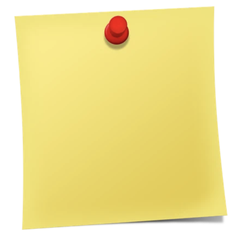Splend Notepad
The Splend Notepad is a versatile and user-friendly note-taking app for Android, ideal for recording thoughts, lecture notes, and meeting minutes. With its intuitive interface, users can easily organize and remember important information. Its seamless functionality makes it a perfect digital notebook for anyone needing efficient note management.
Top Splend Notepad Alternatives
MadNotes
MadNotes offers an intuitive notification system for WordPress, empowering users to manage WP Cron efficiently and gain valuable insights.
Antnotes
The Antnotes app transforms the traditional sticky notes experience by offering a plethora of customization options.
LazyNotes
This innovative app effortlessly captures meeting discussions and transforms them into clear, concise summaries delivered straight to your inbox.
tabExtend
tabExtend empowers users to enhance their productivity by seamlessly managing browser tabs.
Paperless
This intuitive note-taking app transforms the way users manage their tasks and ideas.
SomNote
SomNote allows users to effortlessly record, save, and organize vital information and creative thoughts.
Notabase
With a clean, intuitive interface, it enhances focus and exploration, allowing users to navigate their...
SoftRM Assistant
With intuitive design tools, users can personalize colors, sectors, and graphics, ensuring a lively and...
Todo Something
With features for recurring tasks, reminders, and sub-items, it ensures nothing is overlooked...
SNote
Users can collaborate privately on projects and tasks, tailoring encrypted data tables to their specific...
Sapium
By streamlining the preparation and review process, it empowers users to efficiently revisit their past...
Signal Flare
This intuitive tool seamlessly integrates with current analytics software, allowing users to track actions, assess...
Taped
Leveraging advanced AI technology, it transcribes and refines ideas into structured notes, allowing customization in...
ReClipped
With features for analyzing videos, providing feedback, and organizing insights using visual markers, ReClipped enhances...
VideoMark
With automatic saving to Google Drive, notes remain organized and accessible...
Top Splend Notepad Features
- Intuitive user interface
- Cross-device synchronization
- Voice dictation support
- Customizable note organization
- Rich text formatting options
- Dark mode availability
- Offline access and editing
- Tagging and categorization system
- Reminder and notifications feature
- Collaboration with shared notes
- Handwriting recognition capabilities
- Image and file attachment support
- In-app search function
- Export options to PDF
- Secure cloud backup
- Multi-language support
- Integrated task management
- Templates for various note types
- Quick access widgets
- User-friendly note sharing options