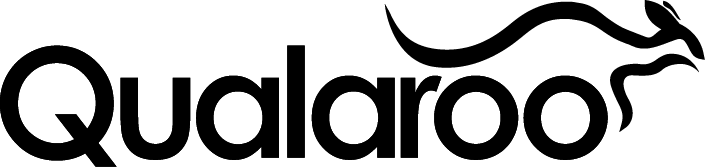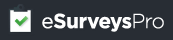SurveyHero
With an intuitive drag-and-drop builder, users can effortlessly create customized online surveys tailored to their needs. Featuring a variety of question types, multilingual support, and mobile optimization, surveys can be shared via links or embedded on websites. Real-time response tracking and advanced data analysis options enhance the experience.
Top SurveyHero Alternatives
tschegg.io
Tschegg.io is an innovative survey software designed to empower leadership teams in their organizational development.
Feedback vote Software
This innovative feedback vote software allows creators to engage their audience by asking questions around video content.
Whocan
This survey software simplifies meeting scheduling and event organization by allowing users to easily poll friends and colleagues.
UmfrageOnline
Creating beautifully designed, mobile-optimized surveys has never been easier. Users...
Peoplegeist
Peoplegeist leverages NLP AI to analyze shift logs, maintenance, and MES comments, transforming critical data into actionable insights.
Survalyzer
Award-winning Survalyzer empowers organizations to gather invaluable feedback through its sophisticated survey platform.
ngSurvey
Users can effortlessly create tailored surveys, optimize questions, and distribute them across various channels...
InfoWiz
Users can choose between paper or online formats to best suit their audience...
Pollfish
Teams can effortlessly manage projects with features like single sign-on, organized folders, and one-click survey...
Qualaroo
With customizable Nudges™ and intelligent targeting capabilities, it captures valuable insights based on visitor behavior...
KeySurvey
It features survey builder, survey design, mobile surveys, offline surveys, logic and branching, data workflow...
Qeryz
This interactive approach ensures that individuals can understand how each feature serves their needs effectively...
eSurveysPro
With a library of templates and features like real-time reporting, data export, and customizable designs...
ProProfs Survey Maker
With over 100 customizable templates and 1,000,000+ pre-written questions, it offers diverse question types to...
SurveyHero Review and Overview
Surveys play an important role in many businesses, e-commerce sites, etc. The answers given to the questions present in the surveys make it clear that what a person wants and what he/she think about the respective topic. SurveyHero helps in creating mobile-friendly surveys online.
How to create a survey?
The builder of this software is known as Drag and Drop survey editor. You can choose the type of survey you want to do and the related questions. You can use the pre-defined questions from the software or can also modify them according to your suitability. You can create a survey in multiple languages by using SurveyHero. You can choose from the available different types for questions like multiple-choice, forms, tables, and many more. You can also provide a drop-down list for your user so that he can pick from a list of options. They give you an option of white label surveys, which look as if they are coming from your website.
How are the answers collected?
SurveyHero enables you to use different methods of sharing your survey with the participants. You can share the link of the survey through emails, social media channels, etc. and get the answers recorded. You can include the survey on your website and even allow the user to answer manually. You can use the method of QR codes for sharing the surveys. These surveys are mobile-friendly, so you can check it whenever and from anywhere you want. You can send bulk email invitations of these surveys. You can create multiple links for collecting the responses. It also gives you the feature of preventing multiple participation.
Analysis of the answers
The SurveyHero tool is capable of creating reports related to the answers automatically. The report is in the form of charts and graphs to display the results. They have a variety of charts available with them; you can choose according to your understanding and suitability. You can check each and every response of the survey. You can apply filters on the report to get a detailed analysis with respect to the filter criteria. You can extract the response chart from this software to your PC in the form of Excel sheets. The charts can also be downloaded in PDF format. You get the option of switching between different report charts.
Top SurveyHero Features
- Drag and drop builder
- Wide variety of question types
- Customizable question modifications
- Multiple language support
- White-label solution available
- Easy survey link sharing
- Social media integration
- Embed surveys on websites
- Mobile optimization for all devices
- Real-time response collection
- Individual response viewing
- Automatic data diagrams
- Grouped data analysis
- PDF report generation
- Excel and CSV export
- Customizable survey themes
- User-friendly interface
- Responsive customer support
- Multi-device accessibility
- Free account to start.








_1.png)