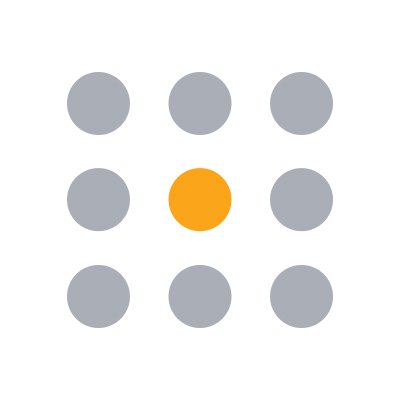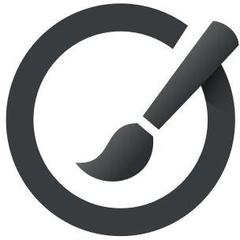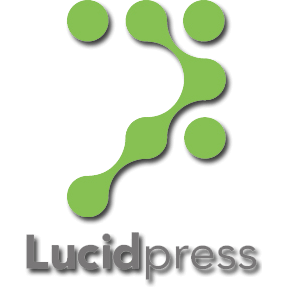SVGator
SVGator is an innovative online platform that simplifies SVG animation, allowing users to create stunning animations for icons, logos, and illustrations without any coding. With an intuitive interface and advanced features like morphing and stroke animation, it offers seamless workflows, customizable easing functions, and multiple export formats, ensuring a user-friendly experience.
Top SVGator Alternatives
ImageMagick
A powerful open-source software suite, ImageMagick excels in editing and manipulating digital images across various formats, including JPEG, PNG, and TIFF.
Morpholio Board
Discover the ultimate mood board software that transforms your creative vision into reality.
Laughingbird Software
With Laughingbird Software, users can effortlessly craft eye-catching graphics and professional logos in minutes.
LogoAi
Designing a logo is effortless with this AI-powered platform, trusted by over 1 million businesses.
FreeLogoServices
Creating a unique logo is simplified with an intuitive, free logo maker.
Microsoft Publisher
Microsoft Publisher, set for retirement in October 2026, offers precise control over text, images, and layouts, ensuring designs remain intact across formats.
Polarr
The Polarr software comes with a plethora of retouching tools, denoise tools, text editing to...
Paint 3D
With its intuitive interface, users can paint, sketch, and transform their ideas into vivid visuals...
PosterMyWall
Users can effortlessly create eye-catching content using a vast library of templates, manage all marketing...
GIMP (GNU Image Manipulation Program)
It supports extensive customization through plugins and scripting in multiple languages, enabling users to create...
Comic Life
With a variety of templates, fonts, and customizable panels, creators can transform snapshots into vibrant...
Pablo
It enables seamless organization of content ideas, collaborative planning, and efficient publishing...
Lucidpress
Download now and start with a trial version that makes you look and feel like...
Icons App
Compatible with iOS, Material, and Windows design styles, these pixel-perfect images cater to web, mobile...
TwistedBrush Pro Studio
It features a powerful brush engine, extensive editing tools, and support for drawing tablets, enabling...
SVGator Review and Overview
Designing logos and animation is a creative task, and the professionals demand a hefty fee for gigs. The individuals who have artistic skills but lack the coding skills are not able to exploit their creativity. SVGator helps such people with its platform. It allows users to generate beautiful animations without wiring a single code. The system is code-free and assists the users at every step. It does not have a sophisticated user interface to confuse the users. All the tools are easy to use and very effective.
Interactive graphics
The users like the animations that interact with them if they hover over it or click it. SVGator helps the users to build such graphics. The users can use the designs to make their websites or applications more appealing to the consumers. The process of developing graphics is also simple. The users can also produce an interactive logo for their interactive brands. SVGator provides total creative freedom to the users and allows the users to work on the projects from scratch. The system has every tool necessary for building vibrant animations by using a simple process.
Export files to the clients
SVGator has a unique sharing feature which allows the users to share their work in a single file. The users can send their interactive animations to the clients for approval. It helps the users in satisfying their customers and provides a better experience. The users have the option of protecting the file and controlling their privacy settings.
Customize every frame
With SVGator, the users can build professional-quality projects and work on every frame in detail. It allows users to customize and refine the details more easily. The users can even import their previous work and use the system to make it better.
Top SVGator Features
- Intuitive drag-and-drop interface
- No coding required
- Interactive SVG animations
- Comprehensive tutorial support
- Multiple export formats
- Custom easing functions
- Advanced animation controls
- Keyframe-based animation interface
- Clipping mask capabilities
- Animate stroke properties
- Player API integration
- Online access from anywhere
- Seamless workflow management
- Asset library for assets
- High-resolution video export
- Customizable animation triggers
- Supports Lottie JSON format
- Fast and efficient rendering
- User-friendly design tools
- Real-time animation preview