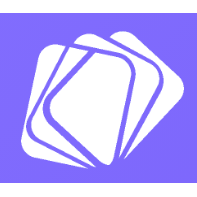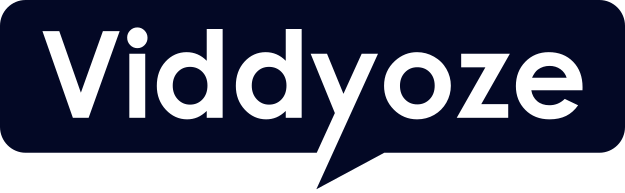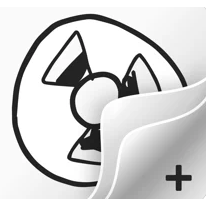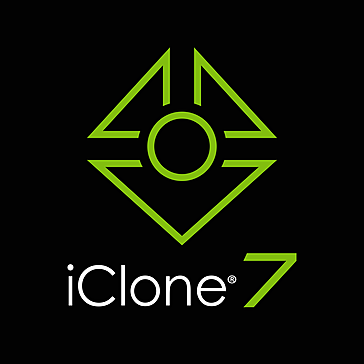Synfig Studio
Synfig Studio is a versatile 2D animation software available for Windows, Linux, and MacOS, designed to streamline the animation process. It allows users to create high-quality animations using vector and bitmap artwork without the need for frame-by-frame work. With over 50 layer types and a robust bone system, it offers advanced control for character puppetry and dynamic structures. Users can easily transform vector shapes and automate in-between frames through key positions, making it ideal for both professional and personal projects.
Top Synfig Studio Alternatives
VidToon
VidToon™ 2.1 revolutionizes animation creation, allowing users to craft captivating 2D explainer videos in minutes.
Easy Sketch Pro
Users can effortlessly upload any video to Easy Sketch Pro, which will artistically sketch the opening scene before transitioning to vibrant live footage.
Doodleoze
This innovative animation software allows users to craft professional-grade doodle videos effortlessly, whether for marketing or personal use.
Honeycam
Honeycam enables users to transform hand-drawings into engaging animations effortlessly...
ImagickPro
ImagickPro is an innovative animation software designed for creating eye-catching sales banners, social media posts, and more.
Mango Animation Maker
Mango Animation Maker offers a versatile platform for creating captivating animated videos, including explainer, whiteboard, character, and business animations.
Flave AI
It offers tools like memory management, Semantic Memory 2.0, conversation images, voice messages, and support...
SynthEyes
The Multi-Export interface simplifies output configurations, while the Workflow Presets Manager organizes projects efficiently...
Viddyoze
With thousands of customizable templates, users can easily incorporate their brand colors and logos...
OpenToonz
Unique features, like the GTS scanning tool and customizable plug-in effects, enhance creative possibilities...
FlipaClip
With a vibrant community of animators, from novices to seasoned pros, users worldwide share their...
iClone
With intuitive tools for character animation, facial performance, and scene design, users can easily produce...
Moviestorm Filmmaker
Users can create custom sets, select diverse actors, and direct animated scenes with ease...
Motion Ninja
With features like 3D animation, smooth slow motion, and keyframe transitions, it caters to both...
Synfig Studio Review and Overview
Play with shapes
You can perform vector tweaking quickly and efficiently. This feature allows the process of transforming one vector shape to another in a few clicks. It possesses a robust set of tools through which you will be able to create vector art and gain full control over them, allowing you to modify and transform shapes in an efficient manner. You can add animation to your drawings in a more proficient way because this system provides you the capability to assign just a few frames for movement. The software will automatically assign the rest of the structures between these keyframes.
Create realistic animation
The fully-featured Bones System allows graphic designers and animators to instill life-like movement capabilities in their artworks and drawings. It will enable you to create structures and moving systems in bitmap images and vector arts by assigning moving points at essential joints and deciding the behavior of these critical joints. Then, you can graphically render these arts to create efficiently running drawings and add them to further animation pieces. You can gain expert control on objects you create by mathematically linking layers of pictures through equations and assigning variables to essential structures. This feature allows you to achieve granular control.
Additional features
Synfig possesses over 50 layers, which you can further optimize to create impressive graphics. These layers are mergeable to develop more depth of effects. Gradients, geometric, distortions, transformations, and others are available for you to utilize. All gifs and videos you create are easily sharable to social media platforms such a Youtube and Facebook from within the interface. Even complex movables such as facial animations are developable using the interface by adding complex feature layers that act in synchronization. A series of tutorials and guides are available, which help you understand to use the product better.
Top Synfig Studio Features
- Free and open-source software
- Cross-platform compatibility
- Frame-by-frame elimination
- Automatic inbetweening of frames
- Advanced parameter linking
- Full control over vector artwork
- Extensive layer options
- Customizable character puppets
- Powerful bone system
- Input for bitmap artwork
- Integration with mathematical expressions
- High-quality film-grade animation
- Community-driven development
- Access to experimental features
- Regular bugfix updates
- Extensive online documentation
- Active user community support
- Version control via GitHub
- Support for complex animations
- User-friendly interface.