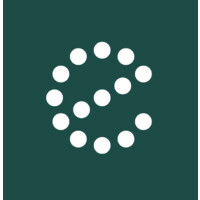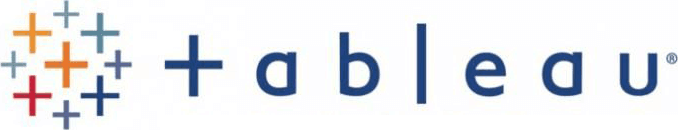
Tableau
Unlocking the full potential of data, Tableau empowers users to transform insights into action. With AI-driven analytics, seamless integration with Salesforce, and a vibrant community, it fosters data-driven decision-making across organizations. Customizable for various industries, Tableau’s interactive dashboards enable real-time data exploration, unlocking new opportunities and enhancing operational efficiency.
Top Tableau Alternatives
Zing Data
Zing Data revolutionizes analytics with its SwiftQuery AI, enabling users to create interactive charts through natural language queries.
Tableau Desktop
Tableau Desktop empowers users to explore, model, and visualize data effortlessly, even offline.
ZiiDMS
ZiiDMS offers an advanced Dealer Management System tailored for Powersports dealerships, leveraging real-time analytics, machine learning, and mobile accessibility.
SEMrush SEO Toolkit
The SEMrush SEO Toolkit empowers users to create customized SEO Dashboards, allowing for precise tracking of a website's visibility enhancement over time.
Zenlytic
Zenlytic offers teams a personal data co-worker, Zoë, an AI-powered analyst that simplifies data insights.
Power BI
Power BI Desktop empowers users to transform raw data into meaningful insights through intuitive data visualization and analysis tools.
Yurbi
Ideal for software vendors and enterprises, it seamlessly integrates into applications, enabling customizable dashboards and...
Looker
With LookML, users can effortlessly create efficient SQL queries and maintain a governed data model...
WovVTech
With innovative cloud-based solutions and a patent-pending aPaaS, organizations can experience accelerated development, streamlined customization...
InsightSquared
With features like automated activity capture and conversation intelligence, users can enhance their decision-making process...
AlignAlytics
Offering tailored solutions, they enhance decision-making through rapid portfolio realignment, root cause analysis, and IoT...
Domo
It simplifies data integration, enabling seamless connections from various sources...
Hexplora
It empowers self-insured employers, ACOs, and providers with historical claims insights and actionable analytics, driving...
Triple Whale
Users can trust their attribution data, monitor key DTC metrics, visualize customer journeys, and identify...
Earnest Analytics
By utilizing advanced AI and expert validation, Earnest transforms raw data into actionable insights, empowering...
Tableau Review and Overview
Tableau is a business analytics tool that helps you in analyzing, reporting, managing, and monitoring statistics and numbers associated with the business. You cannot only store and manage data but can also remove, if required.
Data Management
Tableau prep helps you collect and combine your data in the desired format. The prep builder allows you to build and encapsulate your data. Similarly, the prep conductor allows the monitoring of that data. The software also helps you in recognizing the accurate data required for the analysis. Editing of data, connecting to more available data, sharing of data, and a few more are other important data management features of the software.
Server management
Tableau server allows you to keep your data collected and safe. With the server, you can ask any questions in your natural language. The software is AI-driven and thus helps you in getting better and precise explanations. The server also allows you to integrate with other cloud applications so that you can store your data anywhere you want. Monitoring, management, sharing, and storing through vizzes, encrypted extracts, central management are other features of the tableau server.
Developer tools and analytics
Webhooks, data connectivity, automation, data science integration are a few significant developer tools available in the software. Embedded analytics in the software helps users to scale flexibly and securely. It has many other advantages.
What else?
You can have analytical tools and features for various departments or occupations. For beginners, the software provides tutorial videos and guides to explain the functioning of the software. The community forum helps you in acquiring answers to your questions and knowing the user’s opinions. Their support section is vast and is readily helpful.
Conclusion
Tableau has different plans for various users and organizations. They also provide a trial version for a few days. Data analytics was always there, but its recent emergence as a recognizable career needs something like a Tableau. Tableau is a vibrant software and can help you to step into the field of data analytics.
Top Tableau Features
- Conversational AI for data preparation
- Integrated with Salesforce CRM
- Real-time visual analytics
- Interactive dashboards for insights
- Built-in visual best practices
- AI-powered insights for decision-making
- Multi-lingual support for users
- Seamless cloud or on-premises deployment
- Comprehensive data governance and management
- Community engagement with #DataFam
- Customizable industry-specific solutions
- Mobile-friendly Tableau Pulse
- Visual storytelling capabilities
- Enhanced collaboration features
- Viz of the Day inspiration
- Extensive data source connectivity
- Accelerated innovation for organizations
- Limitless data exploration
- AI analytics for efficiency
- Trusted data delivery across teams