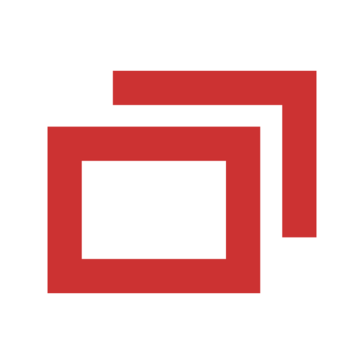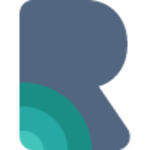TeamViewer
TeamViewer provides a robust platform for remote access and IT support, enabling businesses to monitor and manage their entire IT ecosystem seamlessly. With AI-driven analytics, organizations can quickly diagnose issues and streamline operations, ensuring optimal productivity. Its advanced security measures safeguard devices, while real-time collaboration enhances service delivery across diverse environments.
Top TeamViewer Alternatives
SmartTE
StayLinked SmartTE revolutionizes remote support with its cutting-edge terminal emulation software, transforming legacy 'green screen' interfaces into modern, touch-friendly displays.
ConnectWise Control
ConnectWise Control empowers IT professionals to deliver rapid, secure remote support across all devices, ensuring minimal downtime.
PEEK & SPY
PEEK & SPY is a cutting-edge remote support software designed for organizations seeking to enhance their cybersecurity posture.
Dameware Remote Support
Dameware Remote Support empowers IT professionals to manage and troubleshoot Windows, Mac OS X, and Linux systems from a central console.
Median Cobrowse
Median Cobrowse transforms customer support by enabling real-time screensharing on websites.
BeyondTrust Remote Support
The leading choice for enterprises, BeyondTrust Remote Support enables secure access and assistance for any device worldwide.
Hopps
Whether seeking guidance on Facebook Ads, web development, or data analytics, users can describe their...
Kaseya VSA
With Kaseya VSA, IT teams can manage all devices—from mobile to cloud—effortlessly...
EVAN360
It connects team members to the right internal experts and external contractors seamlessly, eliminating delays...
GoToAssist
It proactively identifies device issues, streamlining support operations and driving efficiency...
Cireson Remote Support
Designed for quick, on-the-fly support, it retains familiar functionalities from the former Remote Manage app...
TruGrid
Its Zero Trust model mitigates ransomware risks, while optimizing performance with built-in technology...
AssistLink
Its efficient design accommodates low data processing, making it ideal for industrial settings with unreliable...
SecureLink
It automates vendor onboarding, ensures compliance with regulations, and offers monitored Zero Trust network access...
Aranda Virtual Support
It enables support specialists to swiftly connect to any Windows workstation, troubleshoot issues, and securely...
TeamViewer Review and Overview
TeamViewer is application software that allows you to manage and control various computers remotely. It also allows sharing among various connected computers. Through this software, you can manage and monitor your team easily and efficiently.
Managing and monitoring
Through TeamViewer, you can monitor the activities on the computer of your teammate. If you are the admin, you can also log in to other’s computers remotely. It helps you resolve any IT issue on that computer. You can also share files from one computer to another. Also, you can print from any remote printer available in the network.
Security issue
The TeamViewer network is encrypted by AES (256 Bit) session. The TeamViewer server checks IDs before the connection. The TeamViewer network is designed in a way that it can survive Brute-Force attacks. The VeriSign Code signing helps you to identify the publisher of the software.
Other Noticeable features
The feature that grabs attention the most is that you can also have the software on your Android phone. The VPN alternative feature allows you to have many other features to enhance the working of the software. Other features are screen sharing, unattended access control, Text chat, Whiteboard, data recovery, automated mass deployment, and a few more. You can recover the data remotely through various integrations. It can be a single file or an entire departmental data.
Let’s wind up
The software has a free download for its users. However, if you wish to use it for professional purposes, we would suggest you get a paid version, which includes three types of licenses, Business, Premium, and Corporate. They also have a solution section to resolve queries. The integration section is there to know about the integrated software in the TeamViewer. If you do not like to visit the desk of every team member but wish to keep an eye and manage them, relying on TeamViewer is not a bad idea.
Top TeamViewer Features
- AI-powered issue tracking
- Remote IT fleet management
- Enhanced service quality analytics
- Secure remote troubleshooting
- Smart Service machinery support
- Mobile device onboarding capabilities
- Next-gen cyber defense protection
- Asset tracking and management visibility
- Remote collaboration with Microsoft Teams
- Integration with Salesforce functionalities
- Remote access for Intune devices
- Jira platform connectivity
- Google Meet support integration
- Simplified installation process
- Robust remote device control
- Industrial process digitalization
- Remote support for Freshworks
- Strong organizational security posture
- Real-time collaboration tools
- Instant device visibility and management.