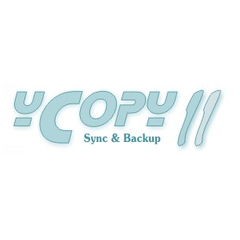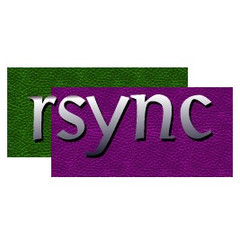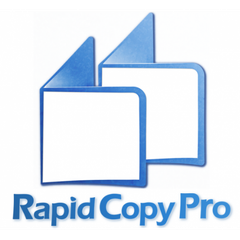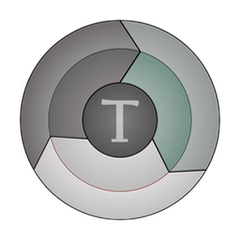
TeraCopy
TeraCopy enhances file transferring by skipping problematic files without halting the entire process, and it patiently awaits reconnections. Users can manage file conflicts proactively and edit transfer lists. With robust integrity checks using 17 checksum algorithms, TeraCopy ensures the destination matches the source, streamlining file management efficiently.
Top TeraCopy Alternatives
Carbon Copy Cloner
Carbon Copy Cloner (CCC) is a versatile file copy software designed for tailored backup solutions.
yCopy2
yCopy2 is a powerful backup and synchronization tool designed for Windows 7 SP1 and newer.
rsync
Rsync is a powerful open-source utility designed for efficient incremental file transfer, specifically tailored for Unix systems.
Unstoppable Copier
Unstoppable Copier expertly recovers files from physically damaged disks, tackling issues like bad sectors and scratches.
NiceCopier
NiceCopier is a user-friendly tool that enhances file copying beyond Windows Explorer.
Robocopy
Robocopy is a robust command-line utility designed for efficient file copying and synchronization.
File Fisher
Users can effortlessly drag and drop folders, select file types, and monitor progress in real-time...
Copywhiz
Users can easily copy only new or modified files, automate tasks via command line, and...
Copy Handler
With plans for future compatibility with additional platforms, it streamlines file management tasks, enhancing efficiency...
Supercopier
It offers features like play/pause functionality, speed limitations for better control, on-error resume capabilities, and...
Ultra Fast Copy
It offers customizable options and optimized performance for SSDs, while the professional version introduces efficient...
Ultracopier
It allows advanced users to choose between various overwrite options, manage errors, and leverage efficient...
Turbo Copy Pro
With pause/resume capabilities for large files and merge/replace directory functions, it streamlines tasks while integrating...
MiniCopier
It allows users to queue multiple transfers, pause or resume failed copies, and manage speeds...
RapidCopy Pro
It ensures high-speed transfers while minimizing OS cache interference, with features like checksum verification, error...
Top TeraCopy Features
- Skip problematic files without interruption
- Retry failed or skipped files
- Proactively handle file name conflicts
- 'Skip All' mode for unattended transfers
- Verify file integrity with checksums
- Generate reports and checksum files
- Queue multiple file transfer operations
- Retain tasks for troubleshooting
- Comprehensive transfer progress information
- Extensive configurability for metadata copying
- Copy locked files using elevated service
- Seamless Explorer integration for file operations
- Confirmation dialog for drag and drop
- Track recently used directories
- Save favorite folders for quick access
- Show detected errors during transfer
- Support for 17 checksum algorithms
- Customize transfer speed settings
- Automatic PowerShell script execution
- Display speed graph during transfer.