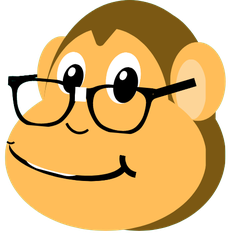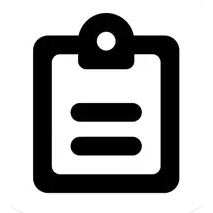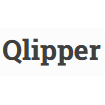textBEAST Speedy Clipboard
textBEAST Speedy Clipboard revolutionizes the way users manage and utilize text by offering an intuitive interface for copying, storing, and retrieving any length of text. Its advanced organizational features, including custom labeling and color coding, enable efficient document assembly. Coupled with SmartTemplates, it automates template creation, simplifying document customization and enhancing productivity without the need for coding expertise.
Top textBEAST Speedy Clipboard Alternatives
MonkeyPaste
MonkeyPaste transforms the clipboard into a powerful vault for managing bookmarks, notes, and more.
Copy 'Em
Copy 'Em for Mac is an advanced clipboard manager that enhances productivity by effortlessly storing an unlimited history of copied text, images, and links.
Clipboard++
Clipboard++ allows users to save and access clipboard entries effortlessly...
ClipboardZanager
ClipboardZanager is a modern, open-source clipboard manager designed for Windows 10, offering users a quick and efficient way to track their copied content.
Clippo
Clippo revolutionizes clipboard management by seamlessly syncing and organizing texts, images, links, and clips across Mac and iOS devices.
Clipboard History Pro
By automatically saving every copied entry, it ensures that users never lose important text again...
Clipboards
Users can create labels for easy sorting, utilize swift shortcuts for quick pasting, and search...
Anybuffer
With robust Siri Shortcuts support and a built-in scanner for document capture, it enhances productivity...
UniClip
Users can effortlessly upload a variety of content types, including text, URLs, images, and files...
Clipboard Magic
With version 5, it introduces features like descriptive labeling, color-coding, and Unicode support for multi-byte...
Flycut
Users can easily retrieve their history with customizable shortcuts or simple taps, streamlining their workflow...
CopyPaste Pro
Effortlessly access, edit, and archive clips from your clipboard history...
Budgie Clipboard Manager
It features a history management system that saves up to 100 clips, offers private mode...
Qlipper
Users can easily access clipboard history by clicking the clipboard icon or using a keyboard...
Top textBEAST Speedy Clipboard Features
- Custom labeling for text clips
- User-defined button color coding
- DocumentBox for pre-assembly
- Template automation capabilities
- User-defined text variables
- Graphical user interface for templates
- Quick access to stored text
- Organizes large text collections
- Floating desktop application
- USB device portability
- No installation on host computer
- Compatible with multiple Windows versions
- Malware and adware-free
- Trial version available
- Easy document customization
- Efficient re-use of text blocks
- Reduces tedious writing tasks
- Works with voice recognition
- Reliable and error-free pasting
- Saves time on document creation