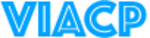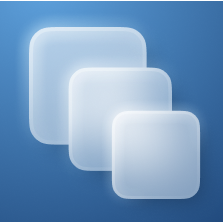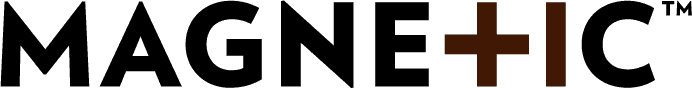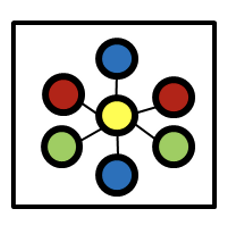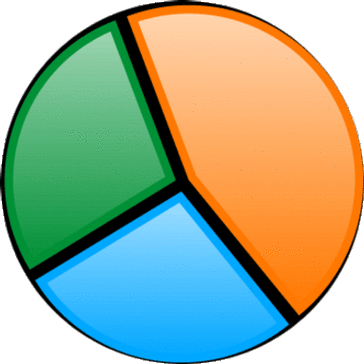
Tom's Planner
Tom's Planner is an online Gantt Chart creation tool that eliminates the use of cumbersome project planning using spreadsheets. Create plans and configure them in a flexible manner, drag and drop items to make quick changes, and collaborate effortlessly on projects using Tom's Planner. Let go of the complex documentations of other project management applications and switch to Tom's Planner, which has no learning curve – easy and useful for the average joe.
Top Tom's Planner Alternatives
Tom s Planner
When project planning descends into chaos with spreadsheets, the Gantt chart creator offers a seamless solution.
viaCP
A venture and product studio, viaCP develops cutting-edge AI solutions to enhance everyday life and work.
CloudPlanner
CloudPlanner is an innovative Gantt-type project management software that empowers users to manage their projects online from any location.
CrossConcept Continuum
CrossConcept Continuum empowers teams to optimize project resource allocation through a dynamic dashboard that tracks real-time timelines and workload projections.
Zenkit
Zenkit is an established leader in the project, portfolio & program management software industry, and is considered a better alternative as compared to other project management platform available out there.
PlanHammer
A traditional project management tool, PlanHammer seamlessly combines upstream reporting with agile downstream task boards for enhanced collaboration.
ProjektTing
Their project managers ensure teams meet objectives on time while maintaining rigorous project controls, providing...
Goplan
It offers a robust dashboard for tracking tasks, tickets, and milestones, while ensuring seamless time...
Tyto
By integrating transparency and fun into productivity, teams can set clear weekly objectives and manage...
Lumo Flow
It empowers diverse teams to share files, track tasks, and exchange ideas within a secure...
Magnetic
With its digital scheduler, users gain real-time control over studio operations, ensuring no tasks are...
RealTime PSO
By facilitating immediate revenue generation, it reduces reliance on traditional RFP processes and receivables...
REDMINE
It features Gantt chart and calendar, feeds and email notifications, issue creation via email, time...
Nora
It intelligently updates outdated tasks and offers recommendations based on users' energy levels and preferences...
Tom's Planner Review and Overview
Project planning is a tedious process that takes a lot of time and energy. To add to the difficulty, project planners are often stuffed with features that may confuse the ordinary people who just require a no-nonsense way of planning and executing tasks. Often this learning curve is what makes them stay away from such software. Tom's Planner is a simple and easy project planning online tool that creates Gantt charts to aid in the planning process.
Drag and Drop objects
Tom's Planner has a Drag and Drop feature to add blocks to your Gantt charts. Just use the mouse to place the color-coded time blocks and customize them by extending, contracting, and moving them around to different locations in the table. Users need not deal with complex formulas or fiddle around with cells to make the necessary modifications.
Encourage collaboration among team
Since Tom's Planner is an easy to use software and optimized for collaborations, people can be assigned and made to work together on projects. Share Gantt charts with team members for free to get everyone involved in the planning process.
It helps to minimize confusion among the team members on project status – as everyone can view and track what's going in real-time. People can easily understand the working of Gantt charts due to the absence of a steep learning curve.
Track progress and plan accordingly
Intuitively track project progress using percentages, traffic light illustrations, icons, and colored blocks – whichever works better for your eyes. Easily understand which tasks are behind deadline and the team members working on that task – to give them a gentle reminder for completing the task on ASAP.
Double the productivity and reduce stress on project deadlines with accurate project progress indicators – make better decisions on managing resources allocated to projects.
Save time using smart features
Add dependencies to more significant tasks to keep them updated. It is possible to click on the task and add the subtasks on which it depends. Also import charts and tables from Excel, MS Project, Trello, and Basecamp.
Use the search tool to quickly filter out Gantt charts based on resources, activity, time, and date or combine them to find detailed information about tasks. Tom's Planner also includes predefined templates that can be imported and modified to give it your personal touch.
Top Tom's Planner Features
- Color-coded time blocks
- Easy drag-and-drop tasks
- Customizable schedule views
- Percentage tracking
- Dependency management
- Filter by multiple criteria
- 200+ pre-made templates
- AI-assisted chart creation
- No training required
- Quick instructional videos
- Collaborator invitations are free
- Clear project overview
- Identify bottlenecks easily
- Fast and simple interface
- Flexible time intervals
- User-friendly Gantt chart generator
- Intuitive mouse controls
- No lengthy manuals
- Real-time updates
- Supports team collaboration