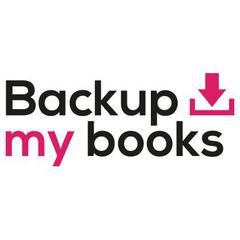TouchCopy
TouchCopy facilitates seamless exporting of SMS, WhatsApp, LINE, and iMessage conversations to PC or Mac, allowing users to save chats in various formats, including PDF and HTML. It ensures that all attached media, like photos and videos, are included. Additionally, it enables music, contacts, calendars, and file management, enhancing overall device usability.
Top TouchCopy Alternatives
Droid Transfer
Droid Transfer is a user-friendly Windows application that enables seamless transfers of messages, call history, photos, and music from Android devices to PC.
BackupVault
BackupVault provides automatic online backup solutions tailored for businesses, safeguarding critical data against threats like ransomware and insider attacks.
Polarbackup
Polarbackup offers secure cloud backup solutions tailored for businesses and individuals.
CloudSnap
CloudSnap simplifies cloud data protection by integrating seamlessly with FlashArray™, allowing users to effortlessly back up and recover data using Amazon S3 without incurring additional costs or complexity.
RoboCopy GUI
RoboCopy GUI empowers users with an intuitive visual interface for managing file copy tasks.
Macrium Reflect Workstation
Macrium Reflect Workstation offers a robust backup and recovery solution tailored for organizations needing to safeguard a select number of critical machines.
GigaBackup
With free local on-site backups, installation by qualified engineers, and a straightforward pricing structure, it...
Outlook Backup Toolbox
With a user-friendly interface, it guides users through the process in just a few clicks...
BigMIND Cloud Backup
With features like hot and cold storage options for optimal retrieval, users can manage backups...
Backupmybooks
With a simple 5-minute setup, users can access key reports, download Excel files, and restore...
Redstor
Its InstantData™ technology allows for rapid recovery of files and entire systems, while an intuitive...
BE Business
It supports Microsoft 365, Google Workspace, Dropbox, and Box with flexible pricing models...
Nexetic
It automatically backs up files and changes, ensuring seamless data restoration with just a button...
Stellar Phoenix Data Recovery Pro
It efficiently retrieves documents, emails, photos, videos, and more, addressing various data loss scenarios such...
TouchCopy Review and Overview
Working with the Mac platform has its perks and benefits but it comes with a lot of hassle as well. It is very essential to backup all your data and store it somewhere to keep it safe. TouchCopy provides you with the backup and transfer services for all your i-devices. The service is available on iPod, iPhone, and iPad as well.
What are the benefits and perks of using TouchCopy
Key features provided by TouchCopy are to transfer the content from your iPod, iPad or iPhone to your computer as well as items. For all kinds of musical data, it helps you to completely transfer your playlists as well as song data from your device and i-music. More features of TouchCopy include backup of your iPhone photos as well as videos so that you never lose then even if you lose your phone or corrupt it anyhow.
TouchCopy and messages
It gives you the service to save all the messages that you receive and send from your iPhone, you can also use the facility to print all those messages. You can also export all the conversations that you had on the message as well as WhatsApp or even SMS to any type of file formats like PDF, HTML or TXD file and this will also include all the media and pictures which are included in the chats.
Your data is safe with TouchCopy
Anyone who works with a=Apple and Mac devices knows what is and how much is the hassle of transferring data here and there. This is the software that will provide you the easiest and best services for all your needs. You do not have to worry about your data as it is very secure to use TouchCopy for all your storage and transfer requirements.
It also provides additional functionalities like PDF converter and a duplicate sweeper as well. TouchCopy works in the domain of music, photos, messages, call logs, files, voice mailboxes, calendars, and contacts as well. You do not have to worry if you have any problem in transfer in your data our customer service is always available to help you out through any of the processes in which TouchCopy deals.
Top TouchCopy Features
- Export SMS
- iMessage chats
- Save chats as PDF
- HTML
- or text
- Print entire conversations
- Filter and save specific messages
- Transfer attached media files
- Copy music to PC or Mac
- Transfer playlists and video
- Include song ratings and play counts
- Copy photos and videos
- Transfer iTunes-added photos
- Copy contacts as vCard files
- Import contacts to Outlook
- Export calendars as iCal files
- Copy call history logs
- Access device file storage
- Use device as portable storage
- Delete files and folders
- Support for multiple iOS devices
- User-friendly interface
- Fast data transfer speed.