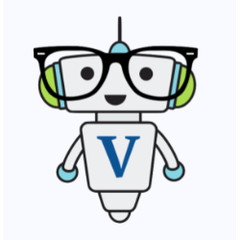Trello
This project management software streamlines team collaboration through intuitive boards, lists, and cards, enabling users to capture tasks directly from emails or messaging apps. With robust automation features, customizable templates, and seamless integrations, it empowers teams to enhance productivity and stay organized across various workflows and projects.
Top Trello Alternatives
YoroProject
YoroProject utilizes AI to streamline task assignments based on individual workloads, skills, and priorities, enhancing project efficiency.
Basecamp
Basecamp offers a streamlined project management experience tailored for small and medium-sized businesses.
Xrathus
Xrathus revolutionizes project management by creating a dynamic platform that seamlessly integrates research, science, products, and services.
Asana PM
Asana PM empowers teams to streamline project management and enhance collaboration across organizations.
WorkSprint
WorkSprint is a project management software that empowers teams to accelerate productivity through focused Work Sprints.
JIRA
Jira empowers teams to transform ambitious projects into manageable tasks, enhancing collaboration and productivity.
Project.net
Originally aimed at IT projects, its adaptable features now serve diverse industries, ensuring clarity, accountability...
monday com
Users can automate tasks, collaborate in real-time, and manage projects of any complexity...
Whizible
With its intuitive UI, customizable workflows, and dynamic forms, it streamlines the hiring process, from...
Smartsheet
Users can easily log in to their accounts or take advantage of a free 30-day...
Vivek360
They encourage potential candidates to explore their careers page for opportunities while also inviting inquiries...
Zoho Projects
With intuitive Gantt charts, teams can effortlessly plan and monitor progress while tracking task dependencies...
Velma
By utilizing machine learning, it delivers personalized updates, eliminating the need for spreadsheets or frequent...
Wrike
With features like dynamic request forms, automated workflows, and real-time analytics, users can effectively manage...
Vabro
With over 150 customizable features, it streamlines workflows, automates routine tasks, and facilitates collaboration within...
Trello Review and Overview
Trello is a task management application that allows you to schedule, organize, manage, and note the progress of the task. You can create your team, add cards, title, assign tasks, and much more. Trello can also be used to manage a small project.
What all does it quell?
To use trello, you need to sign up. With trello, you can create your team and can organize tasks. You get a board in which you can assign a task. You get different sections of which task is to be done, which is in progress, and which task has been completed. This section is called the list of the task. Further, you can also add cards to the task. If you deal with a team using trello, you can also allocate or deallocate any task to any team member.
The card
Card is one of the primitive parts of the task. Cards generally hold the entry, which may be needed by more than one list. These cards can be easily moved across the lists. These cards can also be used to assign members, add a task, a checklist, a label, or a deadline of some on-going or upcoming task. The most advantageous feature of the card is that it can hold a small value to a piece of brief or detailed information according to your needs.
Where can you use trello?
Since it is a task management application, trello can be used for different purposes like content marketing management, guest employee management, invoice management, human resource management, and in many other ways. Some organizations also use their organizational calendar.
Final words
Trello is an efficient application for managing small projects, but if admin handles the application wisely, it can prove useful even for big projects in prominent organizations. For now, trello can be best used for personal task management or a group of a few members.
Top Trello Features
- Inbox for task capture
- Calendar synchronization for productivity
- Butler automation for workflows
- Trello Power-Ups for tool integration
- Industry templates for quick setup
- Cross-team collaboration features
- Remote team connectivity tools
- Visual task management layout
- No-code automation capabilities
- AI-generated task summaries
- Slack message integration
- Email-to-tasks conversion
- Flexible pricing models
- Customizable board layouts
- Task mirroring across boards
- Resource hub for information access
- Community-driven best practices
- Easy onboarding workflow guide
- Webinars for productivity training
- Customer success stories showcase