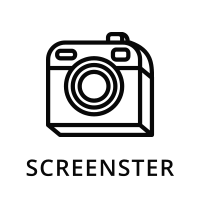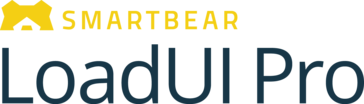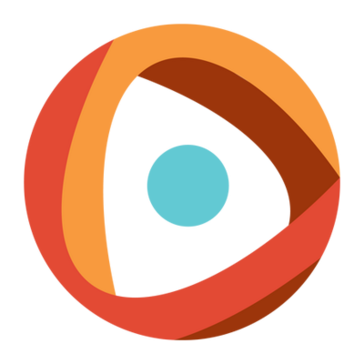TryMyUI
User experience testing is transformed with this platform, enabling businesses to pinpoint usability issues through real user interactions. By analyzing navigational paths, mouse movements, and candid feedback, teams gain actionable insights to enhance digital products. The tool supports various devices and allows for tailored testing scenarios, promoting informed decision-making and improved user satisfaction.
Top TryMyUI Alternatives
FitNesse
FitNesse serves as a user-friendly wiki web server that facilitates collaboration between teams, including business stakeholders.
Apache Bigtop
Apache Bigtop serves Infrastructure Engineers and Data Scientists by offering a robust framework for packaging, testing, and configuring widely-used open-source big data components like Hadoop, HBase, and Spark.
Screenster
Screenster enables users to effortlessly record their interactions with web pages, capturing actions without the need for coding or manual input.
LoadUI Pro
LoadUI Pro offers a streamlined solution for API load testing, allowing users to leverage existing functional tests from ReadyAPI.
Cucumber
Cucumber is an innovative tool designed for automating acceptance tests using plain language specifications, making them accessible to all team members.
Ixia
Offering advanced software testing tools, Ixia enables organizations to validate and optimize network performance.
Azure DevTest Labs
With automated shutdowns and built-in quotas, it effectively minimizes costs while supporting both Windows and...
Splilt.io
Development teams can accelerate rollouts while instantly monitoring each feature's impact...
BlazeMeter
The software comprehends all test-running essentials into a single asset, thereby saving immense time and...
Apache AntUnit
Its 1.4.1 release introduces a flexible antlib.xml descriptor, allowing user-defined URIs...
Salesforce Environments
By utilizing sandboxes, teams can build, test, and deploy features without disrupting live operations...
Apache Yetus
It automates the evaluation of contributions against community standards, aids in documenting interfaces, and streamlines...
Centercode
With features like automated tester engagement and intelligent feedback systems, it transforms traditional user testing...
Micro Focus Enterprise Test Server
By utilizing cost-effective virtual or containerized servers, teams can effortlessly scale to meet Continuous Integration...
devZing
With fast, reliable servers and seamless data imports for Bugzilla and Subversion, teams can efficiently...
TryMyUI Review and Overview
Software testing is an essential step in the development process. It is a step that helps the developers in evaluating the effectiveness of their product and enables them to make suitable changes to it. While testing as a service has been on offer for long, it has become more accessible and intuitive now. Dedicated testing service providers have simplified the process of product testing and have also made it so much more affordable.
TryMyUI is one such testing services provider that offers several testing options making it extremely convenient for all types of users. The types of testing services offered by the tool include remote user testing, mobile testing, impression testing, and wireframe testing.
The services on offer
The remote user testing service is the tool’s flagship product offering wherein the developers get access to the user’s navigation through their websites. Additionally, the developers also get a voice recording of the user’s voice with responses of a post-test survey.
These outcomes immensely help the developer in evaluating and analyzing the user experience and build on their product. Apart from these, TryMyUI also offers website testing services for other devices. These include smartphones and tablets. The mobile website testing service provides developers with an overview of the ways in which users interact with their websites and lets them fine-tune various aspects.
Testing for initial stages of development
Wireframe and prototype testing is also offered by the tool. Testing services such as these allow developers to test their products from a very initial stage and build products with better clarity and purpose. Impression testing service is also on offer. First impressions often create a lasting impact. Therefore, it is imperative to create an excellent first impression. With the impression testing service, developers can evaluate the impression that their product is casting on users and highlight the bits that are working well and the bits that aren’t.
Why choose TryMyUI?
Apart from these, TryMyUI also offers other services such as advanced filtering and collaborative analysis that enable developers to select the kind of testing cohort they want for their product. Overall, the tool proves to be extremely useful for product developers and helps them scale their testing efforts seamlessly.
Top TryMyUI Features
- Full-stack usability testing
- Remote testing for digital products
- Specialized ecommerce testing
- Seamless UI testing
- In-depth user feedback
- Custom test scenarios creation
- User navigation tracking
- Mouse movement analysis
- Video feedback for stakeholders
- Collaborative feedback discussion
- Industry standard metrics collection
- Multiple tester options available
- Mobile and desktop compatibility
- Real user interaction insights
- User friction point identification
- Easy setup for studies
- Target audience feedback collection
- Engaging visual feedback presentation
- Prioritize roadmap based on user needs
- Data-driven decision support.