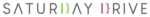Typeform
This versatile data collection tool enables users to create customized forms, surveys, and quizzes that stand out with engaging designs and interactive elements. With over 3,000 templates and 500+ integrations, it allows for seamless gathering of customer insights, making data collection both efficient and visually appealing, all while providing real-time analytics.
Top Typeform Alternatives
Formberry
With Formberry, users can effortlessly create customized forms, surveys, and quizzes through an intuitive drag-and-drop editor.
Wufoo
This cloud-based form builder simplifies the creation of various forms, from registrations and applications to surveys and payments.
Formable
With Formable, users can effortlessly create and embed stylish forms on any website without needing technical skills.
Formstack
Formstack provides a form creation tool jam-packed with optimization features that allow you to convert more leads.
Formbakery
With an intuitive drag-and-drop interface, users can effortlessly create custom forms using a variety of templates and themes.
Microsoft Forms
Microsoft Forms is a versatile online tool that empowers users to create surveys, quizzes, and polls effortlessly.
Whirr
With its intuitive doc-style builder, teams can design mobile-friendly experiences, optimize customer engagement, and collaborate...
123FormBuilder
With over 3,000 templates and a no-code, drag-and-drop interface, it ensures compliance with HIPAA and...
Weavely
By utilizing AI, users can modify colors, fonts, and questions in real-time without manual editing...
PerfectForms
By utilizing a drag-and-drop interface, users can design mobile-responsive apps, connect to popular platforms via...
Vueform Builder
Users can effortlessly store and manage data without the time-consuming coding typically associated with form...
Ninja Forms
It features conditional logic to show or hide fields, customizable email notifications, and seamless integration...
SurfaceLabs
By utilizing multi-step designs and personalized follow-up questions, it captures partial responses effectively...
JotForm Cards
With JotForm Enterprise, customers receive dedicated support, ensuring a seamless process as they gather information...
Eenvoudigtebestellen.nl
Customers can replace traditional PDF, Excel, or Word documents with digital versions, eliminating the need...
Typeform Review and Overview
Online surveys are one of the easiest ways of gathering data from people. This system falls under the broad category of online form technologies. Typeform is a company that handles such online form-based applications with its reliable cloud SaaS platform. It is used extensively by both digitally-transformed companies and companies that require insights and feedbacks to run their regular improvement plans. Its form building solutions are simple, and allow the user to create just any kind of form or survey that they require. It is used worldwide as well, and their customer service is excellent. With Typeform, user engagement is increased to the max, so and thus the survey data is highly accurate as well.
Slick and stylish surveys that glue the audiences
All the surveys designed by Typeform are made with aesthetics in mind. There is no convolution in the subject matter of the content, and everything happens in a fluid, intuitive way. The questions are asked in a very natural and conversational tone and are supplemented by the most appropriate graphical content to increase the overall user engagement factor. This means that the company can also easily infuse their own brand’s identity into each survey, making it truly an extension of their customer communications and allowing them to gather relevant data from the right people. It can also be easily added to any website and features Zapier-based automation.
Typeform Connect for embedding forms in applications
All the content created by Typeform can be easily managed by connecting them with several other apps through the Typeform Connect feature. Using this, data that is gathered via the forms can be put to the most use. There are integrations available for applications of different types, including apps that perform data analysis and organization, notifications, CRM systems, customer research, and even digital marketing. With these integrations, companies can ensure that their collected data always provides useful insights that can be used to increase sales and gain an edge over rival companies.
Top Typeform Features
- Free form and survey templates
- Engaging branded designs
- Video content integration
- Customizable form aesthetics
- Real-time change tracking
- AI-driven data analysis
- Follow-up questions based on responses
- Automated data collection
- Easy embedding options
- Extensive app integrations
- Simple analytics dashboard
- Unlimited form creation
- Enhanced user engagement
- Customer journey insights
- Versatile data collection tools
- User-friendly interface
- Customizable themes and layouts
- Feedback and suggestion boxes
- Multi-platform compatibility
- Responsive design for mobile users