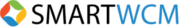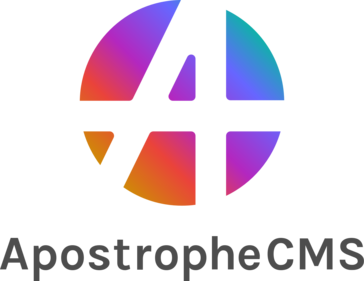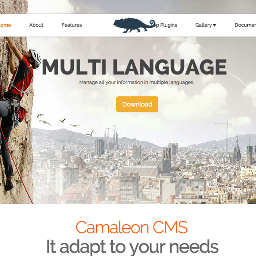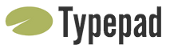
Typepad
With Typepad, users can effortlessly publish blogs from any device, even via email. Perfect for selling products or running ads, it offers smart stats and Google Analytics integration. The platform features customizable themes, easy design tools, and fully hosted solutions, ensuring a seamless blogging experience without technical hassles.
Top Typepad Alternatives
Concrete5
With Concrete5, users can effortlessly customize their websites using an intuitive editor, without any coding skills.
Wagtail
Wagtail is a versatile web content management software designed to empower both developers and content creators.
ExpressionEngine
ExpressionEngine is a versatile web content management software that empowers users with complete control over their site’s design, markup, and architecture.
OpenCms
OpenCms is a powerful content management system designed for effortless website maintenance, enabling users to manage public websites, extranets, and intranets with minimal external assistance.
Drupal
Empowering marketers and content teams, this open-source CMS facilitates the creation of sophisticated websites without requiring advanced skills.
Piwigo
Open source photo management software allows users to effortlessly manage, organize, and share extensive photo collections online.
WordPress.org
Ideal for those familiar with hosting and domain setup, it offers a vast array of...
Cockpit CMS
With its API-first design, Cockpit enables seamless content distribution across multiple channels...
Smartwcm
Its customizable features accommodate various media management needs, including content approval workflows...
Apostrophe CMS
Its flexible, open-source architecture allows for extensive customization, supporting advanced permissions and document versions...
Camaleon CMS
Featuring customizable themes, robust SEO tools, and user-friendly interfaces, it streamlines the content creation process...
ContentBox
With a robust API, it ensures seamless content consumption across devices and applications...
CMS Pro
Catering to diverse sectors including business, health, and e-commerce, they specialize in creating tailored solutions...
Mobile Joomla
With easy installation, advanced customization options, and built-in simulators, users can create fast-loading, visually appealing...
DataLife Engine (DLE)
With features like an AI writing assistant, an improved messaging system, and enhanced file management...
Typepad Review and Overview
Selecting a platform for hosting a blog is a step towards becoming a blogger. The blogging systems currently available to the users are not up to the marks in terms of creativity and flexibility. Typepad changes the game with its blogging platform furnished with tools to supplement the writers in creating blogs with ease and efficiency. Publishing a blog is very simple with Typepad. The users can post them from their mobile, desktop, or from anywhere as they like. It does not have any predefined rules or boundaries to stop the writers from posting.
Choose to monetize or not.
Typepad allows users to monetize their blogs and earn revenues by displaying ads or products. There are a lot of options from which the users can produce income from the blog. The income that the blog generates depends on the number of people visiting the blog. The choice is up to the author whether to add advertisements in their blog or not. Some users feel that putting up ads distracts the users from the content. If the writer does not desire to do so, it is entirely okay.
Monitor the interactions
Keeping an eye on the people visiting the blog is essential to understand how the content is doing. Typepad allows the authors to observe the statistics and reports produced from the interactions with the blog. Users can access the data from anywhere. Typepad also enables users to integrate with google analytics for more detailed insights on the visitors. Typepad has tools that can help users make their blogs more visible to people. It has various built-in features to optimize the content so that it is more discoverable. Typepad provides extensive exposure to blogs.
Appearance does matter
Along with posting quality content, the blog should also look attractive to the visitors for optimal reach. With Typepad, users can create themes and templates for their blogs. It has a vast library of templates for every kind of blog. If they do not meet their expectations, the author always has an option to design a theme that suits the blog.
Top Typepad Features
- Quick publishing from any device
- Email publishing support
- Sell products directly
- Ad management options
- Comprehensive analytics integration
- Customizable CSS themes
- User-friendly Theme Builder
- Fully hosted blogging service
- Beautiful pre-designed templates
- Easy design tools
- Smart audience engagement stats
- Seamless social media optimization
- No technical setup required
- Dedicated customer support
- Built-in SEO optimization
- Flexible template design options
- User-friendly interface
- Regular updates and maintenance
- Mobile-friendly blogging experience
- Secure blogging environment