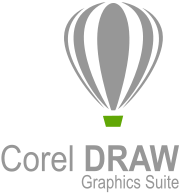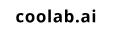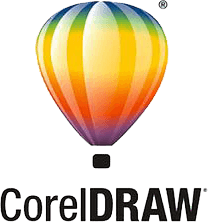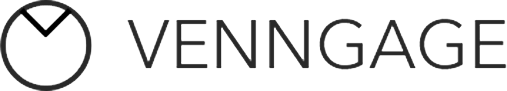
Venngage
This graphic design software simplifies the creation of impactful visuals, enabling users to transform complex data into engaging infographics with ease. Its intuitive drag-and-drop editor, combined with AI-driven features, allows for quick customization of templates, making it ideal for professionals seeking to enhance communication and storytelling through visuals.
Top Venngage Alternatives
CorelDRAW
With CorelDRAW, users can unleash their creativity through a robust suite of tools designed for vector illustration, layout, photo editing, and typography.
Snappa
Whipping up eye-catching graphics for social media, ads, and blogs becomes effortless with this intuitive tool.
ZOYO
ZOYO transforms graphic design for the real estate industry by leveraging advanced AI technology.
Flexitive
Flexitive is a graphic design software that revolutionizes omnichannel design production.
TidBit
TidBit is an innovative graphic design software tailored for creating captivating graphical abstracts and research posters.
Geographic Imager
Geographic Imager® transforms Adobe Photoshop into a powerful tool for handling spatial imagery.
coolab.ai
Users benefit from customizable templates, advanced editing capabilities, and collaborative options, enabling them to bring...
CorelDraw Graphics Suite
With the help of advanced support for multi-monitor viewing, Windows 10, and 4K displays...
StampJam
Users can design, customize, and download stamps in minutes, making it ideal for various needs—from...
Artboard Studio
Its intuitive interface features robust tools for design, animation, and mockup creation, complemented by an...
Logomak
Within minutes, it suggests optimal colors and fonts tailored to evoke specific brand associations...
Innoplus
This advanced software streamlines project management, ensuring accurate installation plans with up-to-date product catalogs...
Pixlr
With its suite of AI-powered tools, including background removal and image generation, it caters to...
Creative Management Platform
By leveraging automation and AI, users can rapidly generate pixel-perfect ads, optimize performance based on...
GIMP
With extensive customization options and a rich library of plugins, GIMP supports sophisticated image manipulation...
Venngage Review and Overview
Getting to display multiple ideas with the use of artistic presentations and infographics is the new norm in modern offices. Gone are days where we used to bring slides, charts, and paper sheets for presenting ideas. This is true for academics, offices, or any businesses. The modern-day substitute is to use graphic design products and infographics tools to create presentations, mind mapping, flyers, etc.
Venngage is a popular product that has infographics tools. It helps in creating amazing infographics, data reports, and presentations. The controls are highly customizable and usable as per novice and advanced users. It offers hundreds of preset templates, graphs, drawings, icons, and widgets.
Venngage Free Plan
Venngage Free Plans offer fundamental services for infographics. However, it is highly limited in features. It offers only 5 templates for infographics, with Venngage branding, and meager sharing options. It offers zero support for charts, icons, and no export options. The support option is also limited.
Venngage Business Plan
The Business Plan of Venngage includes complete support for infographics and templates. It includes business templates and custom templates too. Users can access unlimited infographics, upload up to 500 images, and add multiple pages. We can get custom branding, organize folders, and save custom templates.
Apart from this, we can use charts and icons too. The final files can be exported in high resolution as PDF or PNG format. The Business plan also permits secure sharing options and team collaboration. Contrary to free plan, the support provided in this plan is via email, chats, phone, live training, and so.
As for the product UI, Venngage offers an easy to use interface with high-quality editing tools. Each design template can be changed for personal use and saved separately. It is also one of the inexpensive alternatives for businesses looking for the best options in infographics.
Conclusion
Venngage comes with adequate tools to create great presentations, flyers, cards, timelines, brochures, newsletters, certificates, banners, and much more. They also offer education plans for students and academic organizations. Overall, you can rely on Venngage’s interface for assistance in top quality infographic designs and materials.
Top Venngage Features
- AI-powered design tools
- Custom brand kit
- Accessible design templates
- Infographic generator
- Drag-and-drop editor
- Over 40
- 000 icons available
- 3+ million stock photos
- Interactive mind map templates
- Dynamic diagram auto-resizing
- User-friendly collaboration features
- Color Blind Simulator
- Easy text improvement tool
- Engaging presentation templates
- Multi-format design downloads
- Real-time design feedback
- Comprehensive design support
- Educational resources and guides
- Performance analytics tools
- Effortless project milestone visuals
- Streamlined report creation templates