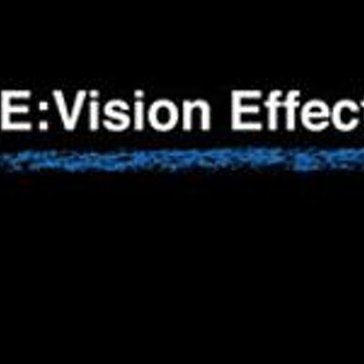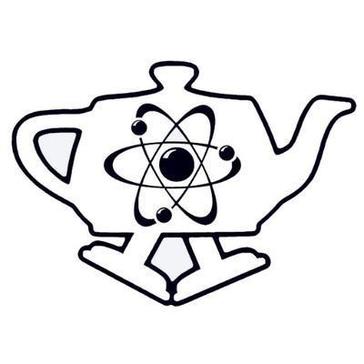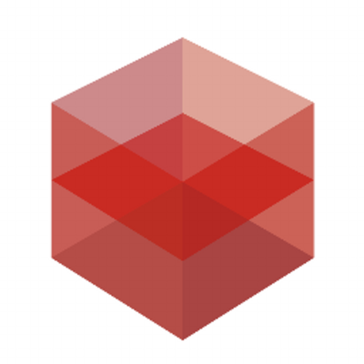Verge3D
Verge3D is a versatile 3D rendering software that empowers artists using Blender, 3ds Max, or Maya to craft engaging web experiences. With features like interactive animations, product configurators, and immersive educational content, it seamlessly integrates into existing workflows, allowing users to create visually stunning and responsive applications without extensive coding knowledge.
Top Verge3D Alternatives
Shade/Shape
Shade/Shape effortlessly transforms 2D artwork into stunning 3D rendered imagery, enhancing text, logos, and pictures with depth and volume.
3Delight
3Delight offers high-performance rendering software designed for VFX and animation professionals.
VORTEK Spaces
VORTEK Spaces empowers design professionals to create compelling 3D presentations swiftly and effortlessly.
Flamingo nXt
Flamingo nXt transforms Rhino models into stunning visuals with cutting-edge rendering technology.
Poliigon
Poliigon offers a versatile library of high-quality textures and models, meticulously crafted and quality tested for sharpness, tileability, and precise PBR mapping.
FurryBall
FurryBall harnesses the immense processing power of GPUs to deliver rapid, high-quality rendering, mimicking CPU-based systems like Arnold with its unbiased Monte Carlo ray tracing.
Clarisse iFX
Its integrated CPU-based rendering engine allows artists to interactively manage extensive datasets, optimizing rendering, lighting...
AWS Thinkbox Stoke
Artists can effortlessly utilize a procedural geometry modifier and intuitive channel-editing workflows...
Maxwell Render
Its advanced light simulation and physically accurate engine deliver stunningly realistic imagery, while compatibility with...
AWS Thinkbox XMesh
It optimizes file loading speeds by sharing consistent channel data across frames and eliminating data...
RenderMan
Version 26 introduces unmatched flexibility and out-of-the-box tools, including realistic lighting and materials...
NVIDIA Iray
By harnessing AI denoising and RTX ray-tracing capabilities, it accelerates rendering workflows, enabling real-time visual...
Redshift
It excels in photorealistic rendering, featuring advanced materials and dynamic lighting...
NVIDIA EGX Platform
Designed for professional visualization, it supports complex workloads while enhancing graphics performance...
Artlantis
Its exceptional quality and speed allow users to create stunning full HD ray tracing images...
Verge3D Review and Overview
The art of 3D modeling requires a lot of creativity, but it also offers endless potential in portraying any situation. This is the reason why companies often seek to use 3D renders to exhibit their products in an engaging way. With Verge3D, anyone can breathe new life into their 3D models in terms of interactivity. The platform also allows the implementation of such models into their website for the world to see.
A one-stop-shop for content immortality
Verge3D is designed to optimize the publication of 3D content into the web, and it does its job exceedingly well. The Verge3D technology is easy to implement in any website, and all the content that is executed automatically optimizes itself according to the device on which it is being accessed. The model can be freely interacted with by the user, and every detail on the model can be easily witnessed through a 360-degree view system. Designers may even implement complex movement and animations on the models to make them genuinely lifelike, without making it painfully slow to load.
Easy to implement exquisite models
Creators using popular 3D modeling platforms like Blender and 3ds Max shall feel right at home with Verge3D, as its interface is exceptionally intuitive to the point of being flawless. Additionally, it can be easily integrated with the platforms, as mentioned above, for the smooth transfer of 3D content, allowing direct implementation: formats that are supported OBJ, gITF, and FBX alongside other popular 3D formats. The user can first preview the content in a way in a WYSIWYG form so that the implementation is perfect.
Breathing life to static models
Verge3D’s animation and scripting capabilities are immense so that the user can create custom and complex animations for every part of the model. However, this doesn’t mean that animations are hard to make. The scripting is done mainly by a graphical, non-coding-oriented interface, which can be efficiently utilized by even the most novice computer users. The whole interface runs on a web client in a stable form.
Top Verge3D Features
- Immersive web-based experiences
- Interactive animations creation
- Product configurators development
- Engaging presentations builder
- E-learning content creation
- Comprehensive portfolio support
- Browser game development
- 360° view functionality
- Zoom and animation support
- Cross-device compatibility
- No coding required
- Visual scripting with Puzzles
- Self-hosted final content
- No subscription fees
- Source code access in editions
- Advanced technical support options
- Easy deployment on websites
- Integration with AR & VR
- Instant preview in browser
- Support for multiple file formats