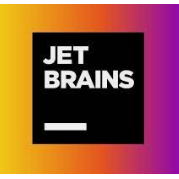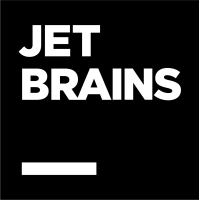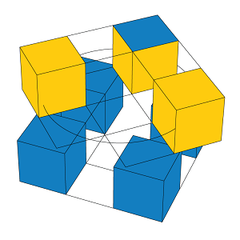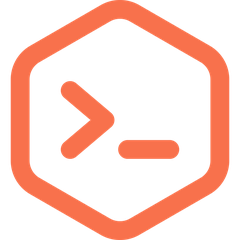WebStorm
WebStorm is a powerful integrated development environment designed specifically for JavaScript and TypeScript. It enhances productivity by automating routine tasks, offering real-time code inspections, and facilitating effortless refactoring. Developers can confidently manage complex projects, streamline Git operations, and focus on creative coding while WebStorm handles the intricacies of their workflow.
Top WebStorm Alternatives
IntelliJ IDEA
IntelliJ IDEA serves as an exceptional IDE tailored for professional Java and Kotlin development.
PyCharm
The Python IDE enhances productivity for data science and web development, offering intelligent code completion, real-time error checking, and instant fixes.
RustRover
RustRover is a powerful Rust IDE featuring advanced debugging, real-time code analysis, and seamless quick-fixes.
PhpStorm
PhpStorm is a powerful PHP IDE designed for web development, seamlessly supporting frameworks like Symfony, Laravel, and WordPress.
JetBrains Projector
JetBrains Projector enables remote access to IntelliJ-based IDEs and Swing applications from any location.
Rider
Rider is a robust cross-platform IDE tailored for .NET development, supporting frameworks like .NET Framework, .NET Core, Xamarin, and Unity.
JetBrains Fleet
Leveraging two decades of IDE innovation, it utilizes the powerful IntelliJ code-processing engine and offers...
AppCode
It offers smart code completion, on-the-fly analysis, and reliable refactoring capabilities...
WixPie
With two versions—Basic, free for a 5-day trial, and Standard—users can easily design installations tailored...
Qt Creator
With an advanced code editor supporting multiple languages and seamless integration with version control systems...
CodeTasty
Users enjoy a silky-smooth interface featuring error detection, code completion, and built-in compilation...
AWS Cloud9
It is equipped with essential tools for various programming languages, a collaborative workspace for real-time...
RunCode
Designed for optimal performance, this platform supports various programming languages and frameworks, enabling seamless collaboration...
Delphi
It features modernized controls for Windows 11, robust macOS ARM support, and enhanced collaboration tools...
Nooku
By facilitating direct interaction with files on the user’s system, it ensures complete control over...
WebStorm Review and Overview
A web of comfort
It’s in human nature to stick to their comfort zone for as long as they can, and this trait is often criticized as it’s believed to hamper personal and professional growth. Bid goodbye to these old ideas with Webstorm that allows users to stay comfortable, quick, and more efficient than ever. Webstorm is an IDE that enables users to enjoy JavaScript coding experience. The application has a smart code writing space that detects errors in code as users complete their statements, and it also allows them to go through their code quickly and make necessary changes. This is possible as a courtesy of the navigation feature that allows users to reach the desired line by selecting classes and functions.
Another aspect of why Webstorm is preferable over other JavaScript IDEs is because it covers coders on every side. Be it developing Web services in Angular and React framework, React Native and Cordova in development of Mobile Applications, Node.js and Meteor in the Server side, or even the Electron module for developing desktop software. Webstorm has got you covered on all sides and lets a user develop application or software of medium in their choice seamlessly without any issues. Want an even more exciting environment to write down the development code? Browse through IDE’s settings that allow you to customize the way it looks. Be it light or dark, Webstorm has got it for you.
Master of all trades
An excellent coding environment should have the capability to let users perform al the functions within one window. This saves them from time and effort that forces them to write code at one place, testing it at another platform, and adding extra features on some third platform. With Webstorm, users get the ease to debug a piece of code from the client-side without any issues. All the necessary tools are integrated into IDE as well, giving them the freedom to work on code as required. Users in Webstorm can debug the code with the help of testing units like Karma, Protractor, Jest, etc.
It also allows them to integrate and work with other platforms like GitHub and Mercurial without any difficulties. To conclude, Webstorm is undoubtedly a perfect JavaScript IDE.
Top WebStorm Features
- Code inspections in real-time
- Automated refactoring tools
- Integrated Git support
- Intelligent code completion
- Version control integration
- Debugging tools for JavaScript
- Support for TypeScript development
- Customizable user interface
- Live templates for code snippets
- Seamless integration with frameworks
- Extensive plugin ecosystem
- Built-in terminal access
- Support for multiple languages
- Code quality analysis
- Responsive design previews
- REST Client for API testing
- Task management integration
- Easy navigation through project files
- Comprehensive documentation and support
- Performance profiling tools