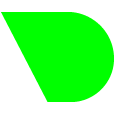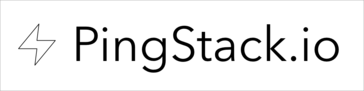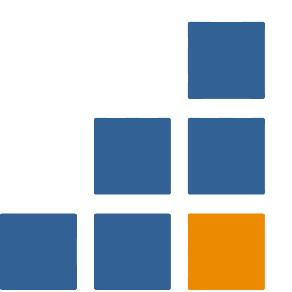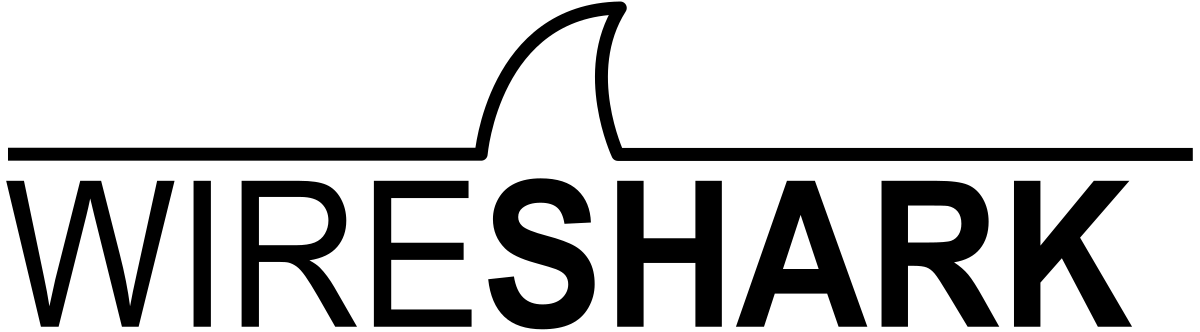
Wireshark
The Wireshark network protocol analyzer empowers users to capture and examine network traffic with precision. Esteemed in both commercial and academic fields, it supports multiple platforms, including Windows and Linux. Continuous development by global volunteers ensures its relevance, making it an essential tool for network professionals and security experts worldwide.
Top Wireshark Alternatives
VirtualWisdom
Designed for hybrid IT environments, this advanced monitoring software leverages AI-driven insights to optimize performance across compute, storage, and network fabrics.
NetData
Fed up with high monitoring costs and complex setups? Netdata offers high-resolution metrics and real-time visualizations that simplify IT operations.
PingStack.io
For just $5 a month, users can access unlimited uptime monitoring tailored to their needs.
Instrumental
Instrumental was developed to address the shortcomings of existing monitoring tools, offering a powerful yet affordable solution for application monitoring from 2011 to 2022.
SevOne Data Platform
The SevOne Data Platform empowers organizations to proactively manage network performance, ensuring reliable service delivery and an exceptional user experience.
NetBrain Enterprise Suite
Empowering network engineers, the NetBrain Enterprise Suite transforms traditional approaches to network operations.
openITCOCKPIT
It features a user-friendly web interface for configuration and visualization, supports cross-platform monitoring agents, and...
Server Density
It empowers businesses to easily track system performance, manage alerts, and utilize advanced features like...
VisualRoute
Users can utilize features like continuous trace routing, response time graphing, and side-by-side comparisons...
okmeter
It automatically identifies each service and technology in a system, providing expert-level dashboards that visualize...
AppBeat
It ensures page integrity with SHA-256 hash checks, monitors TLS/SSL certificate renewals, and evaluates email...
Uptrends
It facilitates the monitoring of internal and external APIs, simulating key user workflows to ensure...
Oracle Enterprise Manager
With features that enable database consolidation, standardization enforcement, and automation of repetitive tasks, it enhances...
Pulse Secure Virtual Traffic Manager
It streamlines user access with single sign-on and multi-factor authentication, while its advanced analytics and...
Wireshark Review and Overview
Network monitoring and analysis software is used to detect and fix network vulnerability by analyzing packets and then finding flaws. It enables the user to find out about dropped packets, malicious attempts to intrude the network and ping latency that affects real-time online gaming. Tools are required to trace down the issue accurately and then attempt fixes for the problem. Wireshark is a popular network monitoring tool that enables the identification of network faults and packet drops that cause serious issues. It can interpret network headers, read TCP/IP stack, and perform port forwarding efficiently.
Behind the scenes of Wireshark
It essentially interprets the network traffic coming through the router or an enterprise network and converts the binary traffic into a format recognizable by humans. This enables users to understand what is happening to their internet connectivity and how is the dropped packets affecting network stability. Most importantly, it does IP address and packet filtering that makes it the most useful tool in the market.
It can capture packets coming from different sources to the enterprise network and filter out the traffic so that it shows only the traffic that the user is interested in. The search tools provided by the network analyzer helps to find out issues, using the regular expression and colored highlighting methods.
Using Wireshark for optimal networking
Wireshark is a statistical analysis system that displays data regarding the network, and it is not primarily an Intrusion detection system. But even though it is a network protocol analysis tool, it can be used to detect malicious packets or data arriving at the network. It can also analyze encrypted traffic by intercepting them and decrypting using symmetric session keys stored in the browser.
It has graphical tools that let users examine the traffic. The data can be visualized in various forms, including graphs. Visual representation helps to spot the trends that happen during the process, and then it could be easy to understand what went wrong in the network.
Performance as a learning tool
Using it as a software to examine and learn how networking works is another good use of Wireshark. Since it can be used to visualize the flow of packets to the lowest level of networking schema, it is essential for most cybersecurity and networking courses. Examining TCP headers and optimizing them for faster access and less consumption of data can be performed using the insights gathered from using Wireshark.
The simplicity of the software allows anyone to download and start packet sniffing and examining those captured packets right away. It is available for a variety of platforms, including Windows, Linux, and macOS. The best part is that it is free and open-source software. Any interested users can contribute to the community-based development of the Wireshark software.
Protocol support explained
Wireshark supports an extensive list of protocols that are used by data transmission over the network. This includes tcpdump, Cisco Secure IDS, Sniffer Pro, and other such protocols. The software supports live data analysis from Ethernet port, Bluetooth, and USB. The encrypted data can also be decrypted, and the IPSec format is also recommended during decryption. The software also helps to analyze VoIP calls that are made online.
Top Wireshark Features
- Real-time network traffic analysis
- Deep packet inspection capabilities
- Multi-platform support (Windows
- macOS
- Linux)
- Extensive protocol support library
- Customizable display filters
- Packet decoding and inspection
- VoIP call analysis tools
- Live data capture and analysis
- Exporting data in various formats
- Integration with external tools and scripts
- Educational resources and training
- Community-driven development and support
- Comprehensive documentation and tutorials
- SharkFest educational conference
- Dedicated podcast: SharkBytes
- Cloud network analysis with Stratoshark
- Non-profit Wireshark Foundation
- Specialized training for law enforcement
- Advanced network forensics capabilities
- User-friendly graphical interface