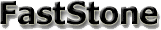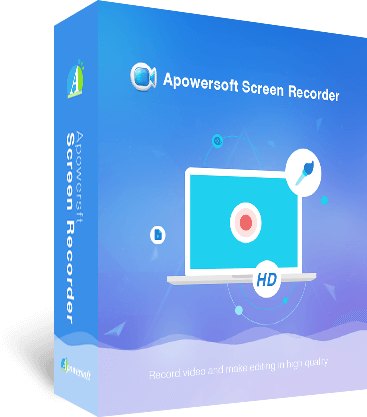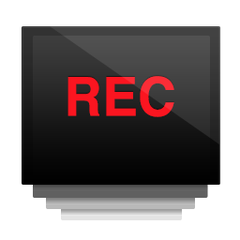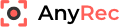Wonvid Screen Recorder
The Wonvid Screen Recorder effortlessly captures screen activity, allowing users to record tutorials, webinars, and presentations. It offers options for fullscreen or specific region recording, along with features for taking screenshots and adding annotations. Users can overlay webcam footage, separate audio tracks, and save files in various formats like MP4 and AVI.
Top Wonvid Screen Recorder Alternatives
Recordzilla
Recordzilla is an intuitive screen recording software that captures video, audio, and images directly from the computer screen, allowing users to save their recordings in formats like AVI, WMV, SWF, or FLV.
FastStone Capture
FastStone Capture offers a versatile screen capture and video recording solution, enabling users to effortlessly capture and annotate various screen elements.
Gecata
Gecata by Movavi is a user-friendly game recorder that seamlessly captures gameplay in high-quality 4K resolution at up to 120 FPS.
Apowersoft Screen Recorder Pro
Apowersoft Screen Recorder Pro is a versatile desktop application designed for seamless screen and audio recording.
ScreenToVideo
Designed for seamless video creation, this tool enables users to craft interactive presentations that captivate audiences.
Recordit
Recordit offers users a seamless solution for capturing and sharing screens on both Mac and Windows.
Coolcam
It supports multiple formats like MP4 and MOV, features facecam recording, and allows simultaneous use...
oCam
Users can easily start and stop recordings with the F2 hotkey, while a yellow FPS...
ApowerREC
It offers real-time annotations, audio recording from system and microphone, and scheduled tasks...
liteCam
With support for gameplay up to 120 FPS and the ability to capture content from...
AnyRec Screen Recorder
With no time limits or watermarks, it records high-quality video in various formats...
liteCam
It boasts intuitive features for easy navigation, seamless integration, and robust troubleshooting support...
ThunderSoft Screen Recorder
Ideal for creating tutorials, demos, or gameplay videos, it offers features like customizable screen capture...
Leawo Screen Recorder
Its intuitive design supports real-time annotations, audio narration, and customizable recording areas...
Mobizen Screen Recorder
Ideal for solo creators, it simplifies content creation by enabling easy face recording alongside internal...
Top Wonvid Screen Recorder Features
- Customizable recording regions
- Webcam overlay support
- Separate audio tracks
- Instant screenshot capture
- Annotation tools available
- Multiple video format exports
- Easy hotkey usage
- Logo insertion capability
- User-friendly interface
- Preview before saving
- High-quality video output
- Integrated tutorial creation tools
- Flexible screen capture options
- Adjustable recording settings
- Real-time editing features
- Cloud storage integration
- Multi-device compatibility
- User-friendly export options
- Live streaming support
- Voiceover recording feature