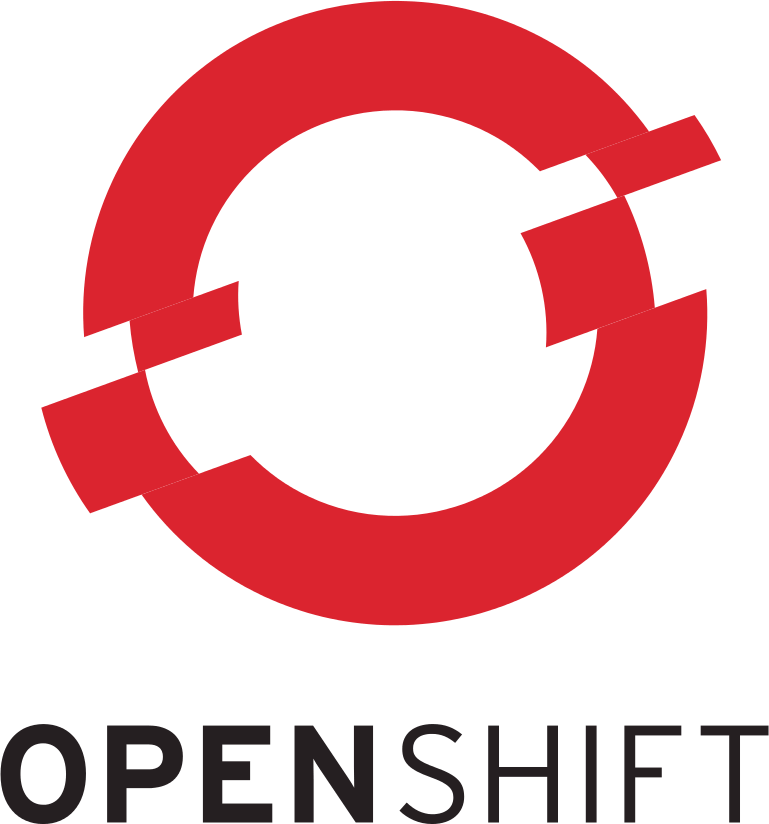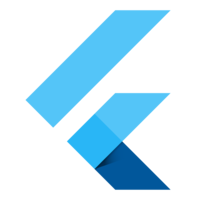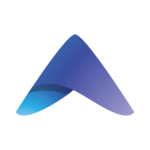Xamarin Test Cloud
Xamarin Test Cloud facilitates testing of cross-platform mobile applications, enabling developers to ensure compatibility across various devices. With support for Xamarin ending on May 1, 2024, transitioning to .NET Multi-platform App UI allows for leveraging modern technologies and enhanced performance, streamlining the migration process for existing Xamarin applications.
Top Xamarin Test Cloud Alternatives
Flipboard FLEX
FLEX is an innovative in-app debugging and exploration tool designed specifically for iOS development.
Corona SDK
Corona SDK is a free, cross-platform framework that empowers developers to create dynamic games and applications for mobile and desktop systems.
Azure SignalR Service
Azure SignalR Service simplifies the addition of real-time communication features to web applications, eliminating the complexity of server management.
Altova MissionKit
Altova MissionKit offers a powerful suite of seven integrated tools designed for XML, JSON, SQL, and UML development.
Thunkable
With Thunkable, users can effortlessly transform their ideas into fully functional mobile apps without any coding.
OpenShift
OpenShift is an advanced application development platform that streamlines the entire application lifecycle, enabling organizations to build, modernize, and deploy applications efficiently.
Stencyl
Its intuitive interface and robust features streamline the game creation process, making it accessible for...
Apache Velocity
By facilitating collaboration under the Model-View-Controller (MVC) framework, it enables designers to focus on aesthetics...
Apptopia
Users can monitor app installations and uninstalls across 2,900 SDKs, analyze user reviews, and access...
Flutter
With features like Hot Reload for rapid iterations and customizable widgets for tailored user experiences...
TARA ai
By harnessing data from existing project management systems and applying machine learning, it accurately predicts...
AppMakr
It features native Android apps, unlimited users, unlimited updates, branding, live stats reporting, native iPhone...
Weavy
Users can easily embed chat, activity feeds, and document syncing features, leveraging models like OpenAI...
JRebel
Developers can instantly see the impact of their code changes while maintaining application state, significantly...
Xamarin Test Cloud Review and Overview
Xamarin Test Cloud is the part of the Visual Studio App Center. Visual Studio is a cloud-hosted solution for the mobile development lifecycle for Windows, Android, IOS, and mac. You can get the same devices, features, and performance from the Visual App Center as you enjoyed with Xamarin. Additionally, Visual Studio APP Center comes up with new exciting features such as the set of saved videos, upgraded API, etc.
Exciting Features
Integrate the automated services of Xamrin with Visual Studio App Center, including reporting, app distribution, notifications, etc. Xamarin brings various services together into a single cloud-hosted platform that are generally in use by mobile developers such as diagnostic, monitoring, distributing, testing, and so on. Mobile developers commonly used these services in the lifecycle of mobile development.
Automated creation and testing of the app
Fast up your mobile development by using branch features that seed up the process of building and testing your app. Make the app distribution easier with the beta branch. After that, submit your app to the app store by using the master branch. You can also customize Visual Studio for making it the best fir to your workflow demands.
Find bugs on any device before release
Test your app before final releases at every stage, on every device, and every commit if your app works on the last minute changes. Visual Studio lets you test your app in the hosted labs with thousands of real Android and iOS devices. You will be able to get the testing results, screenshots of testing at every stage with a full-screen resolution with performance metrics.
Live app analytics
Once your testing has one, you can promote your build to App Store, Google Play, and Intune. Visual Studio App Center keeps track of your app builds at every release. By using the user-friendly analytics, you can get better insights for the improvement of your app. Collect the metrics and view all the streaming actions for events and sessions quickly to make it useful for your apps.