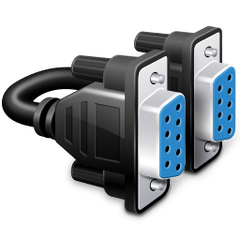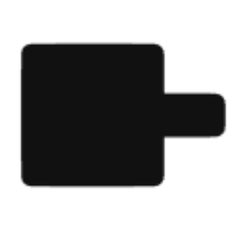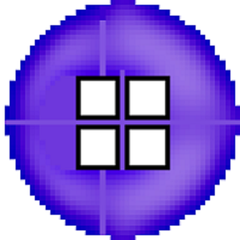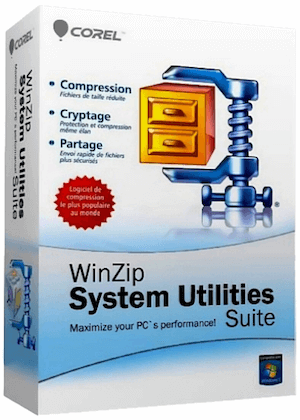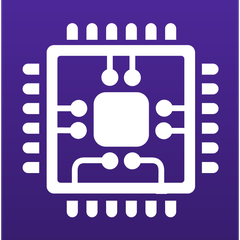System Utilities
System Utilities Software is an application used by PC users or organizations for quick handling and management of various system issues. A System Utilities Software or optimization program protects your computer against unwanted performance issues, while performing other required tasks aimed at keeping your PC clean and smoothly running. System Utilities Software has become a mandatory tool for companies and users, whose entire work is dependent on computers. These applications ensure maximum system performance so that you can completely focus on your work. Looking for a System Utilities Software application? Here are some options you can consider.
WinZip System Utilities Suite
WinZip® System Utilities Suite offers a user-friendly collection of tools that enhance PC performance and security. It effectively eliminates junk...
Upgrader
Upgrader revolutionizes computer performance for eSports enthusiasts by implementing advanced optimizations tailored for competitive gaming. With enhancements that boost FPS...
PowerISO
PowerISO is a versatile tool designed for managing CD, DVD, and Blu-Ray image files. Users can effortlessly create, extract, burn,...
Advanced SystemCare PRO
Advanced SystemCare is aimed at healing various PC issues while boosting its speed by up to 300 per cent. Advanced...
SerialTool
SerialTool is a versatile Serial Port Software designed for seamless communication with PC Serial Ports. With features tailored for embedded...
iolo Search and Recover
Data recovery software efficiently retrieves accidentally deleted files, including documents, music, photos, and system files from various devices such as...
CrystalDiskInfo
CrystalDiskInfo serves as a versatile HDD/SSD utility, accommodating various interfaces such as USB, Intel RAID, and NVMe. It requires .NET...
MSI Afterburner
MSI Afterburner is a powerful graphics card software that provides users with full control over their GPU settings, regardless of...
The Unarchiver
The Unarchiver is a versatile archive tool for Mac that effortlessly handles a wide array of formats, including RAR, ZIP,...
Wise Hotkey
Wise Hotkey enhances computer efficiency by enabling users to quickly launch applications, folders, or websites using customizable keyboard shortcuts. Effortlessly...
Wise Memory Optimizer
Wise Memory Optimizer is an essential tool for Windows users seeking to enhance their computer's performance. With a simple click,...
PassFab 4WinKey
PassFab 4WinKey is an efficient Windows password recovery tool designed to quickly reset or remove forgotten administrator and user passwords...
Pinokio
Pinokio simplifies the complex process of running servers by allowing users to package all necessary commands and configurations into a...
Keyran
Keyran is an advanced macro automation tool compatible with any mouse and keyboard. It features over 14,000 pre-made macros for...
WebSniffer
WebSniffer is an intuitive online tool that allows users to effortlessly inspect HTTP request and response headers for any URL....
Soft Cleaner
Soft Cleaner is a powerful system utility designed to optimize computer performance effortlessly. It automatically accelerates processing speed while minimizing...
Norton Utilities
Norton Utilities application is used to fix common and complex PC problems, improve startup speed and to repair hard drive...
Unzip One
Unzip One offers seamless installation and easy setup as the default unzip application. Users can effortlessly drag and drop files,...
Avg PC Tuneup
Avg PC Tuneup is a complete PC management and utility application designed to perform system maintenance to get a faster,...
Avast Battery Saver
Avast Battery Saver enhances laptop battery life by intelligently managing power consumption. It automatically adjusts CPU performance, screen brightness, and...
AVG Battery Saver
This innovative tool enhances laptop battery life by optimizing display settings and processor frequency. It features customizable profiles, allowing users...
SeaTools
SeaTools is a diagnostic tool designed to assess the health of hard drives and SSDs. It offers various versions for...
Easeus CleanGenius
Easeus CleanGenius is system utilities software that performs tasks aimed at improving system performance and usability. Some of the functions...
WinZip System Utilities
An easy to use software which provides very consistent results. First time buyers of PC tune up software should give...
Speccy
For those curious about their PC's inner workings, Speccy is an essential tool. It provides a clear overview of key...
CPU-Z
CPU-Z is a powerful tool designed for gathering information about a computer's hardware components. It provides insights into the processor,...
CleanMy®Phone
CleanMy®Phone is an AI-driven app designed for iPhone and iPad users struggling with photo clutter. It efficiently scans for blurred...
Wallpaper Wizard 2
Wallpaper Wizard 2 transforms desktop aesthetics with a vast collection of 25,000 stunning HD images. Users can effortlessly cycle through...
Comodo PC Tuneup
Comodo PC Tuneup is PC tune up and utility software that scans the system, removes malware and optimizes computer performance...
Voxal
Voxal offers an extensive vocal effect library that allows users to modify their voices into various presets, including a robot,...
Express Burn
Express Burn is a fast and user-friendly disc burning software compatible with Windows and Mac. It enables users to effortlessly...
Express Rip
Express Rip is a fast and efficient CD ripping program that enables users to convert audio CDs into high-quality WAV...
BoostSpeed
BoostSpeed is an effective utility program designed with modules and wizards for any type of optimization requirements. BoostSpeed’s simple and...
4DDiG Partition Manager
4DDiG Partition Manager is a powerful tool for home users, streamlining disk management tasks. It allows effortless migration of Windows...
4DDiG Windows Boot Genius
4DDiG Windows Boot Genius is a powerful system utility designed to resolve over 30,000 boot-related issues across various Windows operating...
PC System Utilities Software Buying Guide
While Windows
provides many tools to help you do that, they lie scattered in different
ares so you may have to search them here and there. Doing every single
PC maintenance task yourself is a big hassle in itself.
So the
best thing that you can do to perform regular maintenance of your PC is
to buy a decent PC maintenance software package. They usually come with
automatic features to ensure regular check-up of your system's health.
In this guide we'll teach you how to choose such a good software package
to take care of your PC.
Getting Started
Basically speaking, there's not a lot that you need to consider while looking for a PC maintenance software. You need to consider only four factors to determine your goals, and once you've done that you'll not have a very hard time choosing the right PC tune-up software. The factors are:
License Limitations
The very first thing that you should consider before choosing your PC tune-up software is the number of PCs on which you'd like to install it. This is important, because if you want to install it on multiple PCs but license limitations of software don't permit that, it'll be a bad deal. So first thing you should take into account is the number of PCs on which you want to install the software.
Features Provided
Once you choose some packages based on their license limitations, next thing you should look at are the features provided by them. These days almost PC maintenance programs come with a wide range of other features too, which range from security and privacy to data recovery and backup. When you're about to shell out some money, it's always a good idea to have as many features as possible in your software. After all, why install many different programs when you can get their functionality in a single package?
UI, UX and Ease of Use
User interface, experience and ease of use is another area that should not be overlooked while purchasing any kind of software. Frustrating design and UX not only stifle productivity but also discourage the use of software. You may also not be able to use the software properly if there's too much to learn about it.
The UI of an ideal PC maintenance software should be well-designed and well-organized so one can get an idea of things at first use. You should always take a look at screenshots of all PC maintenance programs before purchasing them and avoid the ones with complex design and UI.
Price
Once you've narrowed down your list on the basis of license limitations, features and UI, you may want to consider the price. Comparing all of them according to their price can give you a good idea of which one is offering the most value for your money. And for some reason if more than one products seem good to you, rather than going with the one having lowest price you should go with the one having easiest user interface. Because once you install the software, whether you use it regularly or not will be determined largely by the UI of software.
Conclusion
Nothing is
worse than a slow and unstable PC. Choosing a software based on these
parameters will give you a PC maintenance solution that you won't
regret, and as a result of this your computer will continue to work as
smoothly as possible.