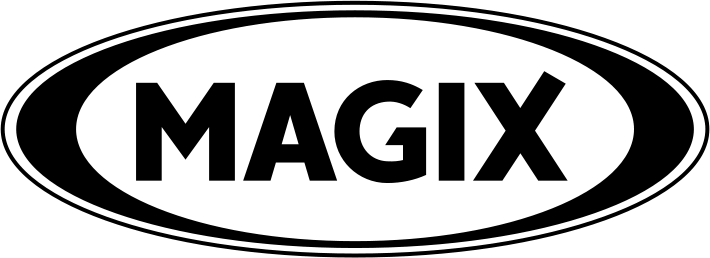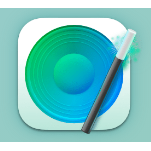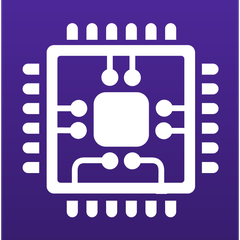BoostSpeed
BoostSpeed is an effective utility program designed with modules and wizards for any type of optimization requirements. BoostSpeed’s simple and interactive interface makes it easy for users to scan their PCs for performance check, free up memory, delete junk files, etc. with just a few clicks. It pinpoints the issues behind performance lacks, defrags Hard disks, cleans up junk, repairs registry, clean up web browsers for faster internet, and protects your privacy.
Top BoostSpeed Alternatives
Express Rip
Express Rip is a fast and efficient CD ripping program that enables users to convert audio CDs into high-quality WAV or MP3 files with ease.
4DDiG Partition Manager
4DDiG Partition Manager is a powerful tool for home users, streamlining disk management tasks.
Express Burn
Express Burn is a fast and user-friendly disc burning software compatible with Windows and Mac.
4DDiG Windows Boot Genius
4DDiG Windows Boot Genius is a powerful system utility designed to resolve over 30,000 boot-related issues across various Windows operating systems.
Voxal
Voxal offers an extensive vocal effect library that allows users to modify their voices into various presets, including a robot, girl, boy, and alien.
Advanced System Optimizer
Advanced System Optimizer by Systweak is complete PC monitoring and performance optimization software with the aim at keeping your PC running clean, smooth and error-free.
Comodo PC Tuneup
It allows users to scan their computer to check the issues with the performance and...
MAGIX PC Check & Tuning
The software comes equipped with several tools and features to permanently enhance the performance of...
Wallpaper Wizard 2
Users can effortlessly cycle through beautiful backgrounds, selecting from various categories like dramatic landscapes or...
SoundSource
It allows individual volume adjustments for each app, routes audio to specific outputs, and enhances...
CleanMy®Phone
It efficiently scans for blurred images, duplicates, and screenshots, allowing users to effortlessly organize their...
Wise System Monitor
It provides real-time insights into memory and CPU usage, running processes, and key hardware temperatures...
CPU-Z
It provides insights into the processor, memory, motherboard, and system specifications, allowing users to monitor...
Typeeto
Users can easily switch between paired devices with a click, enhancing the typing experience for...
Speccy
It provides a clear overview of key components such as the CPU, RAM, and graphics...
BoostSpeed Review and Overview
BoostSpeed is a premiere product offered by Auslogics which is a leading global company in the production of computer maintenance and software optimization applications for Microsoft Windows. The latest version of BoostSpeed is BoostSpeed 11 which comes in a paid and a free variant. One of the best Windows optimization software currently available in the market, BoostSpeed 11 is the first choice system cleanser for many of the Fortune 500 companies.
Windows Diagnosis
BoostSpeed diagnostics involves scanning your entire Windows system and thereby presenting a detailed report of the location of junk files, applications hampering the speed of your Random Access Memory (RAM), background unused applications occupying memory space thereby slowing down the system and any other system failures or glitches. The efficiency and accuracy of BoostSpeed is a result of continuous research and testing that allows locating issues in a system that can be safely removed without any damage to the Operating System.
Cleaning Module
BoostSpeed utilizes its clean module to efficiently clean up junk files, unused user and system files, web browser cache memories, temporary Java files and unwanted recycle bin items that have been unattended for several months. This process frees up hard disk memory and gives the computer an additional boost to perform with better specifications. By means of removing corrupt keys and invalid entries from the Windows registry, BoostSpeed restores system stability without any negative effect on the computer.
Boosts Computer Speed
BoostSpeed tools tweak system settings to facilitate better-distributed usage of RAM and enhance the user experience. It adjusts internet connections to ensure smooth and lag-free browsing and betters internet services like video and audio call quality. BoostSpeed provides security to all of your usernames, passwords and credit card details by safeguarding your personal information from hackers by eliminating traces of your activity.
Smooth Performance
BoostSpeed allows you to schedule automated system maintenances and this feature was added keeping in mind the busy schedule of users. It sweeps your system and detects errors and system glitches to keep your PC running at top speed. To optimize the user experience even further, BoostSpeed has the features of automatic memory and processor management to allocate maximum RAM access to current applications. This enhances smooth and fast performance and brings about the best capacity that your system has to offer.
While the free version of BoostSpeed ensures the above-mentioned functionalities, BoostSpeed Pro (paid variant) offers added privacy settings, full registry clean-ups, advanced disk services coupled with unlimited use of all PC tools and customizable notification settings. BoostSpeed is the best bet that ensures the fast and healthy running of your Windows systems.
Top BoostSpeed Features
- Automated disk cleanup
- Comprehensive system optimization
- Registry cleaning tool
- Duplicate file remover
- Internet connection optimizer
- Intuitive diagnostic algorithms
- Junk file detection
- Performance issue pinpointing
- Scheduled maintenance tasks
- User-friendly interface
- Customizable scan options
- Real-time performance monitoring
- Space consumer analysis
- Manual cleanup assistance
- Error message troubleshooting
- Startup optimization
- System freeze resolution
- Safe software uninstallation
- Regular maintenance reminders
- Proactive performance enhancement