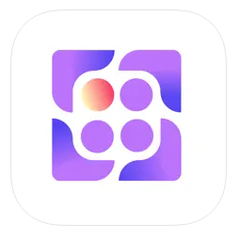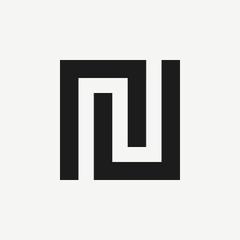Aftershoot
Aftershoot revolutionizes the photography editing process by harnessing AI technology to cull images, detecting unwanted blinks, camera shakes, and duplicates. This allows photographers to effortlessly focus on high-value tasks, streamlining workflows with a user-friendly setup, enhancing efficiency, and empowering them to elevate their creative standards without increasing time spent on editing.
Top Aftershoot Alternatives
Exposure
Exposure is a powerful photo culling software that seamlessly integrates as a standalone editor or a plug-in for Photoshop and Lightroom.
CullAi
OptiCull streamlines the photo culling process by intelligently rejecting low-quality images, grouping similar ones, and selecting the best from each set.
Canon Photo Culling
Photo Culling streamlines the photo management process by utilizing advanced AI technology to evaluate images based on sharpness, noise, emotion, and closed eyes.
Optyx
Optyx revolutionizes photo culling with its advanced AI, quickly identifying and grouping similar images while evaluating facial expressions, focus, and sharpness.
PostPro Wand
The PostPro Wand revolutionizes photo culling by leveraging AI to swiftly identify and separate technically flawed images.
Narrative Select
Designed specifically for professional photographers, this innovative photo culling software streamlines the editing process, allowing users to import thousands of RAW images in seconds.
Futura Photo
It enhances productivity by detecting poorly exposed, blurred, or misaligned images, ensuring photographers focus on...
BreezeBrowser Pro
It enables users to efficiently browse, organize, and enhance images with features like focus point...
Top Aftershoot Features
- Automatic image culling
- Blink detection
- Camera shake detection
- Burst shot management
- Duplicate image removal
- Best shot selection
- User-friendly profile setup
- Quick workflow integration
- Time-saving automation
- Focus on high-value tasks
- AI-powered editing suggestions
- Customizable culling preferences
- Seamless integration with existing tools
- Supports multiple file formats
- Cloud-based storage options
- Collaborative features for teams
- Feedback-driven updates
- Continuous improvement based on user input
- Simplified editing process
- Enhanced productivity for photographers