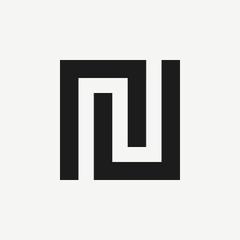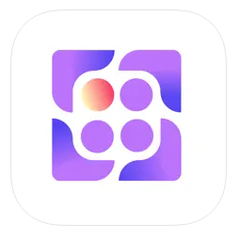BreezeBrowser Pro
BreezeBrowser Pro is an advanced image processing tool designed for photography enthusiasts. It enables users to efficiently browse, organize, and enhance images with features like focus point viewing, grid overlays, and flashing highlights for overexposed areas. Users can create proofs, contact sheets, web galleries, and slideshows, while applying unique sharpening, noise reduction, and annotation options. With multiple comparison views and batch keyword editing, it streamlines the image management process, making it an essential asset for any photographer.
Top BreezeBrowser Pro Alternatives
Exposure
Exposure is a powerful photo culling software that seamlessly integrates as a standalone editor or a plug-in for Photoshop and Lightroom.
Narrative Select
Designed specifically for professional photographers, this innovative photo culling software streamlines the editing process, allowing users to import thousands of RAW images in seconds.
Canon Photo Culling
Photo Culling streamlines the photo management process by utilizing advanced AI technology to evaluate images based on sharpness, noise, emotion, and closed eyes.
Aftershoot
Aftershoot revolutionizes the photography editing process by harnessing AI technology to cull images, detecting unwanted blinks, camera shakes, and duplicates.
PostPro Wand
The PostPro Wand revolutionizes photo culling by leveraging AI to swiftly identify and separate technically flawed images.
Futura Photo
Futura Photo offers innovative software that streamlines the photo culling process, intelligently grouping similar images and identifying those to discard.
Optyx
Users can effortlessly navigate through lightning-fast previews, even with large RAW files...
CullAi
With customizable AI mapping for ratings, users can easily manage photo selections, override importance rankings...
Top BreezeBrowser Pro Features
- Smart image processing tool
- Unique HQ sharpening algorithm
- Specific focus points display
- Grid overlay for precision
- Flashing highlights for exposure
- Full-sized image viewing
- Magnified image examination
- Batch keyword editing
- Annotate with IPTC/XMP data
- Side-by-side image comparison
- Instant thumbnail browsing
- Filmstrip view for easy navigation
- Web galleries creation
- Contact sheets generation
- Slideshow presentation capability
- Noise reduction for clarity
- Easy multiple image renaming
- Flexible rotation options
- Color manipulation functionalities
- Black and white conversion.