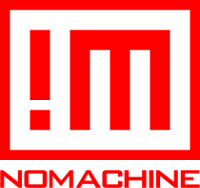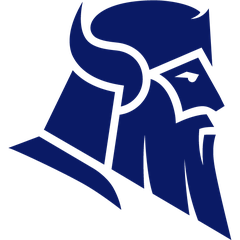Ammyy Admin
Ammyy Admin provides a seamless solution for remote desktop access, allowing users to connect to and control PCs instantly over the Internet. With its lightweight 0.5 MB executable, users can bypass complex installations. Enhanced by robust encryption and versatile authentication options, it supports remote administration, file transfers, and voice communication, making it ideal for both personal and corporate use.
Top Ammyy Admin Alternatives
Thincast Client
Thincast Client transforms any computer into a robust Remote Desktop Protocol (RDP) Client, facilitating remote access to company infrastructure across Linux, macOS, and Windows.
Remotecontrol Desktop
Remotecontrol Desktop provides seamless remote maintenance without data collection or installation hassles.
HCL SafeLinx
HCL SafeLinx offers secure web-based and client-based access to enterprise applications, ensuring seamless connectivity for remote users via various networks.
MSP360 Free Connect
MSP360 Free Connect is an ideal remote desktop software for personal use, enabling users to effortlessly connect to computers and servers from anywhere.
NoMachine
This remote desktop software enables seamless access to Windows, Mac, and Linux systems from anywhere.
MSP360 Standalone Connect
MSP360 Standalone Connect offers an advanced remote desktop solution tailored for small businesses, enabling on-demand access to devices anytime, anywhere.
Delinea Connection Manager
It enables rapid deployment, elastic scalability, and centralized credential access from Secret Server...
UltraViewer
Users can chat while controlling devices, toggle chat functions with F1, and effortlessly send files...
Heimdal Remote Desktop
Once activated, the HEIMDAL RD Agent facilitates incoming connections, while users can easily download the...
Monflo
Users can effortlessly control their Windows desktops from any device, experiencing stunning 4K video quality...
Real VNC
This software enables you to access your computers from anywhere, and do it anytime you...
Ultra VNC
The software uses the Remote Frame Buffer protocol, which allows you to access, view, and...
DoMobile
It provides crucial updates on product support timelines, cybersecurity alerts, and partner information...
Mac Remote Desktops
Users enjoy secure, remote connections to dedicated Macs, enabling color-accurate, distortion-free graphics from various devices...
Keeper Connection Manager
Its agentless architecture supports deployment in both on-premises and cloud environments...
Ammyy Admin Review and Overview
What is the Ammyy Admin?
Ammyy Admin is one of the free remote desktop products. It is used to gain access to remote computers for administration, customer assistance, and even distant education support.
Ammyy Admin was created in 2007 by developers at Ammyy. The core features of Ammyy are the same as in any other remote desktop tool. The producers claim to have a balance between functionality and reliability, along with user comfort in their product.
What are Features of Ammyy Admin?
Being a remote desktop tool, Ammyy Admin relies on the standard procedure of remote connection. One of the perks of this product is that it comes with a portable setup, saving the trouble of installation.
It is claimed to be used by more than 80 million private and office users. Regardless, Ammyy Admin uses a highly encrypted channel to establish a connection with the remote device.
The complex authentication process with computer IDs and password are supervised via AES+RSA encryption methods. It is one of the trusted and affordable options in remote connections.
One of the advantages of Ammyy Admin is that it is transparent to VPNs and Firewalls. But it does need the port mapping to go to NAT gateways. Even then, it has high connection speeds.
The file manager feature lets a user exchange files with the remote device up to 140 Tb. One can start/resume the downloads too. File Operations like new file, delete, rename, move, etc. are supported too.
It supports HTTPS proxy and is compatible with most Windows OS. You can also use the chat function in Ammyy Admin Voice Chat.
The connection protocols are secure as per US government standards. The Computer ID and password are secured via encryption when the information exchange is initiated. The code signatures are passed through VeriSign technology.
However, Ammyy Admin has been in great controversy as a scammer’s tool. This happened in few instances like Ammyy phone support scam, Microsoft support scam, etc. They have issued a formal warning and safety procedure to avoid any future scams with their product.
Conclusion
Ammyy Admin is a quick and reliable choice for remote desktop connections. The product offers decent security and has sleek user controls. It works impeccably for tasks in remote system administration, distance education, and remote office works.
Top Ammyy Admin Features
- Quick remote desktop access
- Tiny file size (0.5 Mb)
- No installation required
- Advanced encryption standards
- Multi-user access options
- Unattended server administration
- Remote file manager
- Voice communication feature
- High security for data transfer
- Works behind NAT
- Low bandwidth optimization
- Fast session initiation
- Easy computer ID connection
- Remote restart capability
- User-friendly interface
- Supports corporate webinars
- Cross-platform compatibility
- Efficient tech support solution
- Real-time keyboard/mouse input
- Wide user base (80 million+ users)