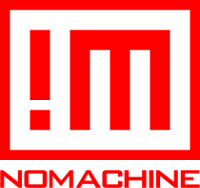Ultra VNC
Ultra VNC is a free remote desktop software for Windows, which is compatible for both new and old versions of Windows operating system. The software uses the Remote Frame Buffer protocol, which allows you to access, view, and control other computers over the internet with real-time performance. With the embedded Java Viewer, you can use the software to connect to any other computer across multiple platforms via web browser. It doesn’t need any complex installation procedure to use.
Top Ultra VNC Alternatives
Monflo
Monflo revolutionizes remote access with seamless connections, ensuring data security through advanced encryption and invisible user IDs.
Mac Remote Desktops
Mac Remote Desktops offers seamless access to high-performance macOS workstations via the Cloud Access connector, utilizing HP Anyware's PCoIP® technology.
UltraViewer
UltraViewer enables seamless remote support, allowing clients to observe and take control of their screens as needed.
ISLOnline
ISLOnline is a complete remote desktop software that is targeted for enterprise users.
MSP360 Standalone Connect
MSP360 Standalone Connect offers an advanced remote desktop solution tailored for small businesses, enabling on-demand access to devices anytime, anywhere.
LAPLINK 14
LAPLINK 14 is a leading remote control software that allows users to share screens, operate mice and keyboards, and transfer files, all from their own devices.
MSP360 Free Connect
With features like real-time WebRTC connections, two-factor authentication, and secure file sharing, it simplifies troubleshooting...
Teradici
With over 15 years of expertise, it ensures secure, high-performance virtual desktops and workstations through...
Ammyy Admin
With its lightweight 0.5 MB executable, users can bypass complex installations...
Parallels Remote Application Server
It introduces support for Azure Virtual Desktop and Apple M1 devices, enabling efficient resource utilization...
HCL SafeLinx
Its robust security features cater to SMBs, educational institutions, and government entities, enabling safe access...
ThinLinc
Launched in 2003, it supports thousands of users, including students and researchers, ensuring efficient and...
NoMachine
Users can manage files, stream media, and print documents securely, all while enjoying high performance...
Jump Desktop
Ideal for teams, it facilitates easy deployment with no need for VPNs...
Delinea Connection Manager
It enables rapid deployment, elastic scalability, and centralized credential access from Secret Server...
Ultra VNC Review and Overview
Accessing remote systems can be quite exciting and critical in support and troubleshooting. For that, we use Remote Access Tools to control another person's computer. Among many such remote desktop tools, UltraVNC is a name many think of. This is an open-source product that is used by many as a stable/reliable source for remote computing. It is based on C, C++, and Java, as it’s a coding language.
The product can be installed on systems like Windows OS and Windows Server. It can also be used for file transfer across both platforms. Its embedded version can be used to connect to any platform supporting Java. Being an open-source project, UltraVNC offers better accessibility. It uses VNC, i.e., Virtual Network Computing, along with the RFB, i.e., Remote Buffer Technology.
How UltraVNC Works?
As said before, UltraVNC uses VNC technology to connect two computer devices. After that, the server can control and see the client's computer system. Connection interface is done by installing UltraVNC on the server and the viewer's side. However, you have to install the UltraVNC server on a client-side device, whereas UltraVNC Viewer on the host device.
A Static IP is to be set for the connection. The program interface displays multiple connection choices based on internet connection speed. There is also an option for DSM plugin and Proxy. Once done, save the settings and VNC server. The setup is fully compatible with all VNCs. The DSM encryption helps in securing lines between server and viewer, minimizing the chances of MITM attacks.
Once this connection is made, the server-side can do multiple operations on the host device like moving mouse, using keyboards, full-screen mode, operate task manager, use key combinations, turn off their monitor/keyboard, and lastly, use chat and file transfer feature. The direct file transfer is pretty helpful in avoiding large emails and cloud uploads. Also, the chat GUI offers quick communication between server and viewer devices.
Overall, UltraVNC works great for most users. It does need some technicality but can be learned rather quickly. Also, it needs higher bandwidth than many other VNC tools. Still, it offers better customization and VNC control at zero cost.
Top Ultra VNC Features
- Cross-platform desktop sharing
- Embedded Java Viewer
- Remote file transfers
- Single Click support
- Easy helpdesk access
- User-friendly interface
- Active community support
- Free under GPL
- Supports multiple Windows versions
- No pre-installation required
- Customizable settings
- Lightweight and efficient
- Remote control of unattended PCs
- Secure connections with encryption
- Multi-language support
- Integration with third-party tools
- Real-time screen sharing
- Intuitive mouse and keyboard control
- Remote access over internet
- Continuous updates and improvements