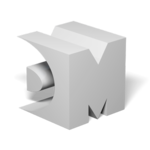Avidemux
Avidemux is a versatile video editing software designed for multiple operating systems, including Linux, BSD, Mac OS X, and Windows. Developed under the GNU GPL license, it allows users to perform simple cutting, filtering, and encoding tasks. The platform encourages community contributions, welcoming patches, translations, and bug reports to enhance its functionality.
Top Avidemux Alternatives
Vokal
This innovative video creation tool empowers users to craft engaging videos tailored for any social media platform without the need for a credit card.
Ivory
Ivory Studio is a no-code platform designed for creating interactive videos effortlessly.
VEED
AI-powered video creation revolutionizes how teams produce engaging content effortlessly...
VEGAS Pro
VEGAS Pro offers a powerful video editing experience, combining intuitive workflows with advanced features like AI-assisted editing, motion tracking, and audio synchronization.
KineMaster
Creating stunning videos becomes effortless with KineMaster, an app offering a vast library of high-quality templates tailored for platforms like YouTube, TikTok, and Instagram.
MiniTool MovieMaker
MiniTool MovieMaker is an intuitive video editing software tailored for beginners.
Brightcove Video Platform
Businesses can easily manage content, increase audience reach, and optimize advertising strategies...
Final Cut Pro
Its Magnetic Timeline simplifies editing, while AI-enhanced features streamline workflows...
InShot
Its standout Materials Library offers a plethora of options for intros, outros, transitions, and green...
VideoProc
It features advanced AI capabilities for enhancing and converting videos, images, and audio, allowing users...
Lightworks
Lightworks’s credibility can be judged y the fact that it has been used for the...
Media.io
Users can effortlessly animate photos, create viral content, and upscale videos to 8K resolution...
VSDC Video Editor
With features like cutting, merging, and applying visual/audio effects, it allows for creative freedom...
EditReady
Supporting a vast array of camera formats, it streamlines the post-production workflow, making it an...
OpenShot Video Editor
This cross-platform software supports Linux, Mac, and Windows, and features options for layering audio and...
Avidemux Review and Overview
The internet revolution has helped users get access to more and more content spread on the World Wide Web. Due to the easy availability, the creator has to make sure that there’s something different because platforms like YouTube and Dailymotion have a lot of video content uploaded on them every second and to stand out of the competition, users need to be proficient at video editing. Avidemux turns out to be a great asset here because it helps out users by making the toughest of the video editing skills quite easy for them.
Why Avidemux?
Avidemux can be installed on desktops using Windows, Linux, or macOS operating systems. The reason why Avidemux is preferred over everything else is its ease of use and the fact that it is free of cost. It is one of the few video editors that do not charge its users a premium but still deliver as many features as possible. Avidemux supports numerous file types, which include AVI, GLV, MP4, etc. Till recently, only videos with H-264 codec were supported, but a new update has made all the features usable on videos with H-265 codec as well.
Avidemux is open-sourced, and therefore, users can make and suggest changes as they want, making the development process of software quite rapid as compared to the other products out there. Coming to the features available at Avidemux – as mentioned that earlier it supports multiple formats available, well, it also allows users to convert a video from one supported format into another. And what’s the exciting part? You get to choose the codec style as well. Watch your video your way.
What else?
Talking about a video editor, it doesn’t feel right just to mention about its conversion and codec applying features, and therefore, let’s add another feature to this list. Avidemux also provides its users with the ability to split the videos into several frames to capture the right frame. Along with splitting videos, there’s also a feature for merging the trimmed frames to make that perfect clip they desire. Also, while cutting the desired part out of any video, the editor warns the users if there’ll be any playback issues, thus, saving them a lot of time and effort.
In search of a free video editing software that allows you to convert videos into any popular format with the codec of your choice, and comes loaded with tools that can split and merge videos? Get Avidemux.