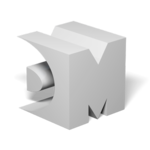VideoProc
VideoProc is an intuitive video editing software designed to create cinematic-quality videos effortlessly. It features advanced AI capabilities for enhancing and converting videos, images, and audio, allowing users to transcode, compress, cut, crop, and merge HD/4K/8K videos. With powerful noise reduction, stabilization, and frame interpolation tools, it ensures professional-grade results suitable for any platform, including DVD digitization and streaming.
Top VideoProc Alternatives
Final Cut Pro
Final Cut Pro transforms video editing with advanced optimizations for Apple silicon, leveraging the Metal engine for unparalleled speed and efficiency.
EditReady
EditReady efficiently transforms raw footage into polished editorial masters and proxies with a single click, catering to assistant editors, DITs, and solo producers.
Brightcove Video Platform
The Brightcove Video Platform revolutionizes streaming with powerful tools designed to enhance viewer engagement and drive revenue.
Descript
Descript revolutionizes video editing with its user-friendly interface, reminiscent of docs and slides.
Lightworks
Lightworks by EditShare is professional video editing software that supports up to 4K resolution videos in SD, HD and other formats.
Write-on Video
Write-on Video Pro enhances creativity on both iOS and Android devices, offering complete access to features in Markup, Animation Desk, NoteLedge, and Write-on Video through a Creativity 365 subscription.
OpenShot Video Editor
This cross-platform software supports Linux, Mac, and Windows, and features options for layering audio and...
Machete
With its user-friendly interface, users can quickly slice, trim, copy, and join files without re-encoding...
Shotcut
It supports a vast array of audio and video formats without the need for import...
Bandicut Video Cutter
Users can swiftly trim unwanted segments, merge multiple files, or split large videos into smaller...
WeVideo
Users can craft interactive videos, podcasts, and GIFs effortlessly, while real-time editing and feedback mechanisms...
Vmaker
It seamlessly generates subtitles in over 35 languages, applies animated styles, and removes backgrounds effortlessly...
Pixiko
With features like text addition, video merging, rotation, cropping, and music integration, it supports both...
VideoStudio
With features like Face Indexing and Advanced Video Stabilization, users can effortlessly create polished videos...
VideoPad
It supports 60+ formats and features over 50 visual effects and transitions...
VideoProc Review and Overview
VideoProc software is an all-in-one solution for cropping, converting, editing, resizing, and adjusting large videos and audios. The software can also merge and compress 4K and 8K videos.
Overview
This software tool can also convert audio files virtually. In the case of DVDs, this software helps in digitizing the DVDs to MP4, MP3, etc. formats. VideoProc does contain the option of DVD backup that, in turn, delivers fast speed with the original quality of the video file. The software comprises of a built-in engine that helps in downloading Live streaming videos. You get the provision of saving these videos in different formats. The facility of a recorder is also available with VideoProc that can capture videos from the webcam of your computer.
Features
This software is a GPU accelerated software that does faster real-time video processing. The hardware acceleration feature makes sure that the software works smoothly with 4k videos. The quick and fast working of the software does not compromise with the quality of the output video. The software is capable of optimizing the size of the file.
The efficiency of the software can be measured by looking at the fact that it lowers the CPU usage to 40%. VideoProc removes the lagging problem that occurs after the playing of an edited or downloaded video. You can also stabilize the shaky videos with the help of VideoProc. The removal of noise and elimination of fisheye lens distortion is also available with this tool. You get the facility of watermarking your video with your logo or text.
Media Conversion by VideoProc
This software helps you in converting one video file to another and also allows you to extract audio content from video files. The software is capable of transcoding the audio files in lossless or lossy codec formats. VideoProc also eliminates the issues related to the playback of the videos. The facilities of H.264 to H.265 and video to video remixing are also available with this software tool. You can even convert the video files into GIF files. You can create an M3U8 playlist by using VideoProc. The software allows the adjusting of the speed and volume of the audio playback.
Top VideoProc Features
- Intuitive video editing interface
- Comprehensive video processing toolbox
- AI-powered video enhancement
- GPU acceleration support
- Multi-format video conversion
- DVD digitization capabilities
- Fast video transcoding speeds
- Screen and webcam recording
- AI noise suppression technology
- Customizable video stabilization modes
- Batch video compression capabilities
- Advanced subtitle features
- Generative AI image restoration
- Chroma key background removal
- Flexible cutting and merging options
- High-quality audio extraction
- 4K video support
- Easy cloud sharing options
- User-friendly preset filters
- Instant file size optimization