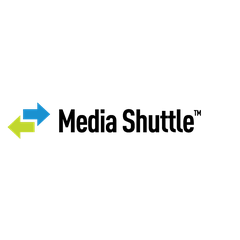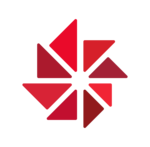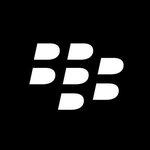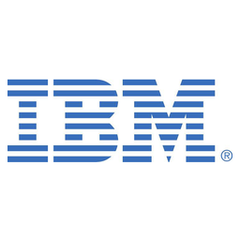Cloudup
Cloudup revolutionizes the way users share content by allowing instant streaming of videos, photos, music, links, and files without the hassle of uploads. With a simple drag-and-drop interface, it enables sharing up to 200 MB per file securely via URL links, email, or social media, making collaboration seamless and efficient.
Top Cloudup Alternatives
Media Shuttle
Media Shuttle revolutionizes file sharing by enabling seamless transfers for media professionals.
Send Anywhere
The Send Anywhere app allows users to effortlessly share files of any size and type across devices without registration.
Anchor
Anchor is a robust file sharing software designed to streamline data management without the need for physical appliances.
SendSafely
Easily exchange encrypted files and information with SendSafely, a secure platform trusted by leading brands.
Files
Files is a secure file sharing software that enables businesses to transfer and manage files efficiently in the cloud.
ICFiles
ICFiles offers a robust secure file transfer solution designed specifically for CPAs and small businesses.
FileCloud
With features like e-signature and document workflow, teams can streamline processes efficiently...
MediaFire
It offers users up to 50GB of free space, allowing seamless uploads of any file...
FileCloud
to help the companies in gaining full control of the data files that needs to...
WatchDox
It ensures security travels with files across devices, utilizing AES 256-bit encryption and FIPS 140-2...
Leapfile
It simplifies team workflows with organized file repositories, user management, and seamless integration with Microsoft...
IBM Aspera
With robust security and compliance features, it ensures secure, efficient file movement across hybrid infrastructures...
SmartFTP
It facilitates seamless file transfers between local computers and servers, ensuring secure and efficient operations...
Keybase
While there are no immediate plans for the Keybase app, its future direction is intertwined...
Cloudup Review and Overview
We live in a digital era where we continuously communicate with our friends, families, or colleagues through emails, social networks, chat applications, and cloud services. Whether it is a bunch of vacation photos that you want to share with your friends or it is a set of presentations that needs to send to your boss, file sharing occupies a fundamental part in our daily lives. With each passing day, we expect the file transfers to become faster and more convenient. CloudUp comes with a clean, minimalistic look that makes the sharing of photos, videos, and documents easy and fast.
Get an incredibly fast sharing experience with CloudUp
CloudUp promises unparalleled speed in file transfers. You no longer need to spend time managing all the images, documents, or video files and folders before sending them to a friend. Before you even finish uploading all the files, CloudUp will produce a sharable URL link. You can just copy-paste the link in email, Facebook, or Twitter. If you wish, you can also secure your streams with a password and let only the trusted ones have access to it. You can even stream large files up to 200 MB at one go and view them without having to download them.
Using CloudUp is as easy as pie
CloudUp uses the drag-and-drop technique for instantly and securely sharing streams of files. So, there’s no hassle of uploading and downloading king-sized files. So, say goodbye to long hours you had to spend in front of the computer screen before you could actually send the image, video, or document to the receiver. Real-time synchronization ensures that even if a file from your friend hasn’t been transferred fully due to poor network connection, you can still start downloading and viewing it from a mobile device too. Further, you can share the stream link before it gets completely downloaded on your device.
Some pretty cool features await users at CloudUp
Unlike the look-alike folders for multiple files offered mostly by other platforms, if you bring several files to CloudUp in succession, it automatically lands them in streams. These function just like the regular folders but come with better layouts that help in distinguishing one folder from the other. It goes beyond the usual thumbnail renderings and applies some conversions at the back-end to come up with picturesque thumbnails for all file formats, be it your images, RAW files, code snippets, office documents, or others. Plus, you get up to 200GB or 1000 streams of 200MB each on CloudUp for free.