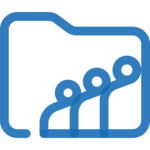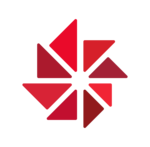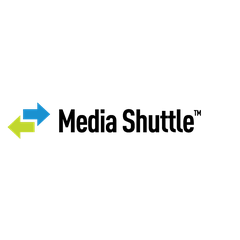Leapfile
Leapfile offers secure and efficient file transfer solutions, ensuring all exchanges are encrypted and recipient authentication is required for downloads. It simplifies team workflows with organized file repositories, user management, and seamless integration with Microsoft Outlook, allowing businesses to track file activity and enhance client interactions effortlessly.
Top Leapfile Alternatives
SmartFTP
SmartFTP is a versatile file sharing software that supports multiple protocols including FTP, FTPS, SFTP, and WebDAV.
FileCloud
FileCloud is a Cloud Content Collaboration software that was developed in 2016 by CodeLathe Technologies Inc.
Keybase
The Keybase team is now focused on enhancing Zoom's security features, leveraging their expertise in public key infrastructure.
FileCloud
FileCloud offers flexible deployment options, including on-premises and SaaS solutions, catering to diverse business needs.
Zoho
Zoho offers a robust file sharing solution that seamlessly integrates with its suite of online productivity tools.
Files
Files is a secure file sharing software that enables businesses to transfer and manage files efficiently in the cloud.
MyWorkDrive
Users can edit documents in Office Online while maintaining control over their files, eliminating risks...
Anchor
Users benefit from enhanced disaster recovery solutions that minimize overhead, ensuring seamless access to critical...
ExaVault Cloud FTP
Supporting FTP, SFTP, and WebDAV, it simplifies operations with an intuitive web interface, automated transfers...
Media Shuttle
With customizable portals for sharing, submitting, or sending files, users can intuitively manage access and...
Digital Pigeon
This platform alleviates the stress of large file transfers with customizable content displays and secure...
Cloudup
With a simple drag-and-drop interface, it enables sharing up to 200 MB per file securely...
Amazon WorkDocs
It facilitates migration from legacy systems, automates file syncing, and integrates with existing applications, all...
Send Anywhere
It generates a unique security key for instant file transfers and enables link sharing for...
ShareVault
With intuitive tools, users can establish a secure virtual data room in minutes, significantly reducing...
Leapfile Review and Overview
Entire folders are transferable using the drag and drop features provided by Leapfile. The integrations provided are designed in a way so that you don't need to worry about updates. Files can also be exchanged through command-line scripting. The transfer is secure at all times with advanced encryption techniques.
Seamless file transfer
Leapfile is designed in such a way that you can transfer files between any two systems very quickly. There is no such limitation or restriction on the size of data that can be transferred as long as both devices are connected successfully. The connection quality is robust so that it doesn't break during a heavy transit. File transfer can be paused, recovered and resumed back while a transfer is going on. You can send a document from any folder directly or using a web browser of your choice. It provides centralized IT management to your organization.
Transfer securely
Leapfile implements several layers of security so that the data you are transferring does not fall into the wrong hands. Each layer of protection is overlapping such that a security net is created to protect information at all times. You can track everything using detailed audit reports which are automatically generated. Filles are always transferred in encrypted form using the AES 256 bit encryption, and they are protected using SSL encryption during download. It retains all files for up to 14 days so that you can download it again if you lose it.
Organize your workflow
Your team can always be tracked while using Leapfile, and you can provide granular access to each member as per your needs. Each member has their credentials to log in to the software and use it. You can benefit from audit trails that it provides automatically to track your workflows. All transfers can be monitored from a single dashboard and information such as the initiator, size of file and more can be supervised. All data is organizable in a central repository from where you can share them with your teammates. Client files and permissions are manageable from a single admin point.
Top Leapfile Features
- Encrypted file transfers
- Recipient authentication for downloads
- Custom branded file exchange
- No client account needed
- Instant download confirmation
- Outlook integration
- File repository management
- User-friendly interface
- Supports large file sizes
- Visibility into file status
- Secure team collaboration
- Easy file organization
- Direct file saving options
- Workflow acceleration tools
- Automatic end-to-end security
- Professional file exchange design
- Real-time notifications
- Cross-platform compatibility
- Streamlined client communication
- Simple to use and implement