IM-Magic Partition Resizer Pro
IM-Magic Partition Resizer Pro ensures seamless partition management for Windows users, allowing them to resize, merge, and move partitions without any data loss. Its innovative 1-second extending technology efficiently redistributes disk space, perfect for resolving low space issues on crucial drives. It supports multiple Windows versions and offers portable options for versatile use.
Top IM-Magic Partition Resizer Pro Alternatives
IM-Magic Partition Resizer Free
IM-Magic Partition Resizer Free simplifies disk management by allowing users to effortlessly resize, move, shrink, and merge partitions without data loss.
Paragon Partition Manager
Paragon Partition Manager enables users to efficiently manage their hard drives.
Macrorit Partition Extender
Macrorit Partition Extender enables users to effortlessly expand their partitions by utilizing free space from adjacent partitions.
Active@ Partition Manager
Active@ Partition Manager is a powerful tool designed to manage disk partitions effectively.
Macrorit Partition Expert Pro
Macrorit Partition Expert Pro offers robust partition management capabilities for Windows users across various versions.
Macrorit Partition Expert Free
Macrorit Partition Expert Free Edition is a robust disk management utility that enables users to effortlessly create, extend, and format partitions while resolving low disk space issues.
NIUBI Partition Editor
This tool enables seamless partition management tasks such as resizing, merging, and cloning without data...
Visual LVM
By visually displaying storage layouts, it simplifies the management of multiple hard disks without the...
Top IM-Magic Partition Resizer Pro Features
- No data loss resizing
- 1-second extending technology
- Supports Windows 11-2000
- Merge adjacent partitions
- Resize without data loss
- Move partitions easily
- Create new partitions
- Clone disk or partition
- Wipe data securely
- Format partitions safely
- Check partitions for errors
- Defragment disks for performance
- Change partition labels
- Convert file systems smoothly
- Works with GPT and MBR
- Portable edition available
- Supports large disks
- Full SSD compatibility
- 100% safety guaranteed
- Quick operating system support