Macrorit Partition Extender
Macrorit Partition Extender enables users to effortlessly expand their partitions by utilizing free space from adjacent partitions. With its advanced technology, it automatically shrinks neighboring partitions and merges unallocated space, allowing for a seamless one-click extension. Users can preview changes in a mini disk-map, ensuring an intuitive and efficient experience.
Top Macrorit Partition Extender Alternatives
Macrorit Partition Expert Pro
Macrorit Partition Expert Pro offers robust partition management capabilities for Windows users across various versions.
IM-Magic Partition Resizer Free
IM-Magic Partition Resizer Free simplifies disk management by allowing users to effortlessly resize, move, shrink, and merge partitions without data loss.
Macrorit Partition Expert Free
Macrorit Partition Expert Free Edition is a robust disk management utility that enables users to effortlessly create, extend, and format partitions while resolving low disk space issues.
IM-Magic Partition Resizer Pro
IM-Magic Partition Resizer Pro ensures seamless partition management for Windows users, allowing them to resize, merge, and move partitions without any data loss.
Active@ Partition Manager
Active@ Partition Manager is a powerful tool designed to manage disk partitions effectively.
Paragon Partition Manager
Paragon Partition Manager enables users to efficiently manage their hard drives.
Visual LVM
By visually displaying storage layouts, it simplifies the management of multiple hard disks without the...
NIUBI Partition Editor
This tool enables seamless partition management tasks such as resizing, merging, and cloning without data...
Top Macrorit Partition Extender Features
- One-click partition extension
- Automatic neighbor partition shrinking
- Merge unallocated space seamlessly
- Preview resize effects visually
- Fast data-moving algorithm
- Data roll-back capability
- Portable software version
- User-friendly mini disk-map
- No manual partition resizing required
- Efficient unallocated space utilization
- Multiple partition management tools
- Quick volume shrinking option
- Intuitive drag-and-drop interface
- Automatic partition adjustment
- Comprehensive disk space analysis
- Customizable partition size settings
- Safe operation with cancel option
- Enhanced performance for large partitions
- Support for various file systems
- Regular software updates available