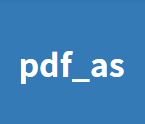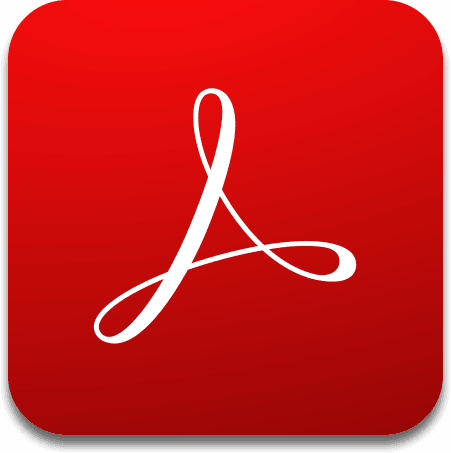Movavi PDF Editor
Explore a reliable software to edit PDF documents for Windows. The software offers rich functionality encompassing image conversion to PDFs and more. The site offers affordable pricing plans with a money back guarantee support using How-Tos, help centre, video guides.
Top Movavi PDF Editor Alternatives
PDF Master
PDF Master simplifies PDF management by allowing users to convert, edit, protect, and share documents seamlessly within one browser tab.
pdf_as
pdf_as is a versatile PDF editor that allows users to merge, add, split, extract, delete, rotate, and secure PDF files.
PhantomPDF
Foxit is a software company that provides a suite of products to efficiently edit PDF documents.The suite of products enables users to improve Productivity, automate enterprises, develop solutions using tools and supports across industries.
Zoho PDF Editor
Zoho PDF Editor empowers users to effortlessly edit and manage their PDF documents.
MiniTool PDF Editor
MiniTool PDF Editor offers a powerful suite of tools for managing PDF files effortlessly.
Acrobat DC
When it comes to managing PDF documents, Adobe's efficiency cannot be matched.
PicoPDF
It features seamless e-signing capabilities, optical character recognition for scanned files, and tools for adding...
PDFs Split & Merge
It offers features like extracting even/odd pages, deleting specific pages, and operates offline to protect...
PDFplatform
It enhances collaboration in personalized deal rooms, streamlines workflows, and integrates seamlessly with over 30...
PDF Merge & PDF Splitter +
It enables users to efficiently merge multiple PDFs into a single file or extract specific...
iLite Infosoft PDF Utility
Designed for offline use, it offers a user-friendly interface that simplifies PDF manipulation, ensuring quick...
iTop PDF
It supports high-quality conversions to and from Word, Excel, and PPT, while also providing OCR...
PDF Bob
The tool allows for precise editing, including text removal and page manipulation...
Sejda
Users can effortlessly add text, images, and signatures, fill out forms, and annotate documents...
Movavi PDF Editor Review and Overview
Movavi gives you a smart approach to work with your PDFs. Take care of your routine without taking any risk of your information security. Movavi keeps your data safe and sound. Movavi lets you check all the functionalities by downloading the trial version of Movavi. Movavi enables you to liven up your presentations by adding informative data tables and charts so that you can visualize your ideas.
View your PDFs
Work with multiple files at one time. With Movavi, you can read your favorite books. It is effortless with Movavi to view and open research papers and other documents. Make your PDF pages fir to your monitor screen, resolution, or personal preferences. Movavi enables you to search you for the specific words and phrases in your PDF quickly.
Secured PDF Text Editor
Movavi plays safe by using its functionalities that help you to work securely with your files on PCs even when you are offline. Use a professional PDF editor to get everything you need to work on your documents. Movavi is a reliable and compact PDF editing tool that keeps your data 100% protected and safe.
Create and Convert Files
Movavi lets you create files from scratch and enables you to merge them into a new single PDF file. You can create and fill forms without the help of any specialist with the help of Movavi. Movavi allows you to convert PDFs into various formats that may include EPUB, DOC, HTML, and TXT. You can easily convert graphic files and Microsoft Office to PDF.
Editing PDFs
Different program modes make your task easier to edit the PDF files. You can add images, format text, insert signatures and stamps, and save all the changes you have made by just two clicks.
Top Movavi PDF Editor Features
- Cloud storage access
- Multi-device compatibility
- Enhanced document workflow
- Edit text and images
- Rearrange and delete pages
- Add digital signatures
- Combine multiple file types
- Convert to various formats
- Export individual pages
- Search for specific phrases
- Tailor documents from scratch
- Intuitive user interface
- Safe and secure editing
- Malware-free software
- Supports batch processing
- Easy-to-use PDF merging
- View multiple PDFs simultaneously
- Scale pages to monitor resolution
- Edit PDFs in different modes
- Fast save functionality