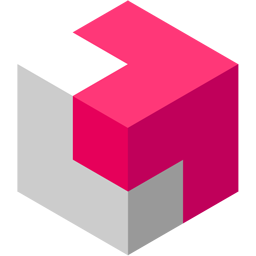Sejda
Sejda offers a robust online and offline PDF editing solution. Users can effortlessly add text, images, and signatures, fill out forms, and annotate documents. It also supports merging, converting, and compressing PDFs while ensuring security with strong encryption. Files are processed securely, with complete deletion after use for confidentiality.
Top Sejda Alternatives
PDFCommunicator
PDFCommunicator is a versatile PDF editor designed for seamless document conversion and electronic invoicing.
iTop PDF
This PDF editor offers an intuitive platform for users to modify, convert, and organize PDF documents seamlessly on Windows.
PDFExpert
Need a powerful and flexible editor to manage PDF files in Mac? Download a software specifically designed for users, offering simple features and enhanced performance such as faster scrolling and search.
Lumin PDF
Lumin PDF offers a powerful cloud-based solution for editing, collaborating, and sharing PDFs seamlessly.
PDFplatform
This PDF editor software transforms document creation with customizable templates and automation, ensuring tailored, error-free quotes for every client.
ArtPro+
It seamlessly imports normalized PDF and ArtPro files, preserving essential metadata, and allows for effortless...
PicoPDF
It features seamless e-signing capabilities, optical character recognition for scanned files, and tools for adding...
AndroPDF
It features text annotation, commenting, highlighting, and searching capabilities...
MiniTool PDF Editor
Users can convert documents to and from various formats, merge multiple PDFs, or split them...
Locklizard
It hinders users from sharing documents amidst others and controls how authorized users use them...
PhantomPDF
The PDF Editor is available in Standard, Business and Education editions...
PDF Analysis & Repair
It ensures compliance with PDF and PDF/A standards while providing advanced security features, including encryption...
Movavi PDF Editor
The software offers rich functionality encompassing image conversion to PDFs and more...
CubePDF Utility
It supports not only PDF files but also image formats like PNG and JPEG for...
Sejda Review and Overview
You’ve heard of text editors, there are plenty on the market. But have you ever received a PDF file and had to go through the unnecessary process of file conversions just to edit it? As a college student, that’s something I have to do quite regularly, so I was very pleasantly surprised to hear of Sejda, and online PDF editor. Not only can you edit, but you can process PDF files in over 30 different ways. For every minute tasks (up to 50 MB, 200-page files, or 3 tasks an hour), services are free. But if you’re an enterprise/individual and need to work with PDF’s on the daily, you can avail their services for extremely nominal fees.
Their most popularly used tools are Edit, Merge, Compress, Extract and Crop. But their list of features also includes some other very handy ones like splitting, inserting headers and footers, converting to different formats, rearranging pages, adding/removing watermarks, etc.
When working with important or classified documents, using an online tool can bring up questions of safety. With Sejda, you don’t have to give it a second thought. No copies of your documents are made, and any file you upload for editing or processing is permanently deleted within 2 hours. All of this holds true for their web version. Sejda desktop ensures that the files never even leave your computer.
I know first- hand that having to convert files before you can get to work on them, and then reconverting them afterward is truly a growing pain. Sejda offers such a simple, straight-forward, hassle-free solution. With a simple click and drag, you can immediately get started with your work, fully knowing that it’s in safe hands.
Top Sejda Features
- Browser-based processing
- Offline editing capability
- Multi-platform compatibility
- Text editing tools
- Image manipulation features
- Form filling support
- Signature integration
- PDF annotation tools
- Hyperlink management
- Bulk find and replace
- Merge PDF functionality
- Reorder and sort files
- Table of contents generation
- Cover page options
- Image format conversion
- Page removal tool
- PDF encryption options
- Compression with quality control
- Secure file handling
- Permanent data deletion.