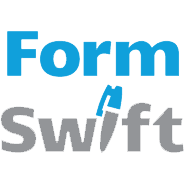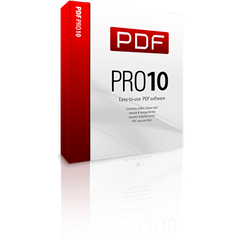Sejda PDF Editor for G Suite
Sejda PDF Editor for G Suite allows users to effortlessly edit, merge, and convert PDF files directly within their Google Workspace. With intuitive features like text editing, form filling, and annotation tools, it streamlines document management, enhancing productivity while ensuring seamless integration with familiar Google applications. Ideal for teams and individuals alike.
Top Sejda PDF Editor for G Suite Alternatives
FormSwift
Looking for free-form resources online? Visit an online site offering tons of free legal forms on tax, real estate, small business and personal.
novaPDF
novaPDF is a PDF printer software that lets you create pdf documents that are searchable and correctly aligned.
LightPDF
LightPDF is a powerful PDF editor software designed to enhance document management.
Epubor
Epubor offers a versatile eBook management solution, enabling users to convert and read various formats, including Kindle and Kobo, on any device.
pdfDocs
pdfDocs is an advanced PDF editor designed for legal professionals, allowing seamless document editing, annotation, and collaboration.
JotForm - PDF Editor
Users can customize templates, design layouts, and add interactive elements to meet various needs, from...
PDF Candy
Users can easily upload files from Dropbox, Google Drive, or via drag-and-drop...
ApowerPDF
With features like text and image modification, page management, and secure document signing, it streamlines...
DeftPDF
It ensures secure uploads over encrypted connections and offers customizable options for image quality and...
PDF Studio
It offers robust features like secure redaction, text editing, form creation, and PDF optimization, ensuring...
DataNumen PDF Repair
This software can recover all versions of PDF documents, retrieving essential elements and fixing format-related...
Icecream PDF Editor
With four distinct modes—Edit, Annotate, Manage Pages, and Fill in Forms—users can modify text, add...
MuPDF
Built in C, it excels in demanding applications requiring fast processing, conversion, and visualization...
PDF Pro 10
Offering advanced tools for interactive forms and secure sharing, it enhances communication efficiency...
Top Sejda PDF Editor for G Suite Features
- Cloud integration with G Suite
- Real-time collaboration editing
- PDF file conversion tools
- Batch processing capabilities
- Form filling and signing
- Document merging and splitting
- Annotations and markup tools
- OCR text recognition
- Customizable templates library
- Secure document sharing options
- Offline editing support
- User-friendly interface
- Support for multiple languages
- Version history tracking
- Easy file export options
- Direct integration with Google Drive
- Bookmarking and commenting features
- Page rearrangement functionality
- Digital signature support
- Comprehensive help resources.