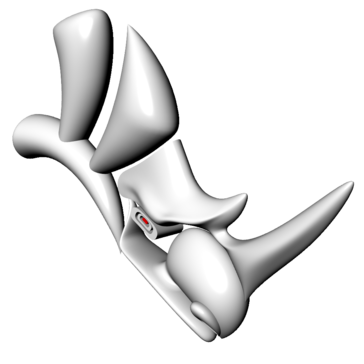AutoCAD
AutoCAD is a powerful CAD software designed for architects, engineers, and construction professionals, enabling them to create precise 2D and 3D designs. Users can download a free 15-day trial, access expert tutorials, utilize integrated BIM tools, and enhance productivity with customizable industry toolsets, all while engaging with a supportive community.
Top AutoCAD Alternatives
VrLiDAR
VrLiDAR is an advanced CAD software that seamlessly integrates point cloud data with VrOne® and VrTwo mapping tools.
Inventor
Autodesk Inventor is a powerful 3D CAD software designed for mechanical engineers and product designers.
Vertex Connect
Vertex Connect revolutionizes 3D CAD with its intuitive visualization capabilities, enhancing existing CAD and PLM investments.
Onshape
Revolutionizing CAD, this solution auto-saves designs and eliminates crashes, unlike traditional systems.
LASER TYPE
The LASER TYPE 3D CAD Software powers small to large CO2 and fiber laser engravers, offering versatile applications in personalization, signage, and industry.
AutoCAD LT
AutoCAD LT is a specialized CAD software designed for architects, engineers, and construction professionals, focusing on precise 2D drafting and documentation.
SwiftComp
It streamlines the analysis of complex materials, quickly calculating effective properties for various structures, including...
Rhinoceros
With new features like ShrinkWrap and SubD Creases, it enhances productivity for both Mac and...
Dextall Studio
It streamlines supply chain logistics, ensuring timely delivery of prefabricated components, while its rapid installation...
KeyCreator
Users can efficiently compare model revisions, generate custom reports, and access native drawings, ensuring precision...
RadCAD
By utilizing finite difference "conics" and curved finite elements, it accurately captures both diffuse and...
SolidWorks 3D CAD
With intuitive features that enhance collaboration, users can quickly create complex designs and generate 2D...
PypeServer
With plug-ins for popular design tools like Revit and AutoCAD, it enables seamless data transfer...
Navisworks
With advanced clash detection and simulation capabilities, it allows users to identify and resolve potential...
ODOP:Spring
This innovative application utilizes backsolving techniques to optimize designs against specific constraints, drastically reducing guesswork...
AutoCAD Review and Overview
Designers and Architects use practical tools that let them complete their work within the required time. They work on strict schedules to design prototypes and create 3D plans for structures. The tools need to supply them with all the features they require during the process and also enable them to enhance their workflow. AutoCAD is a reputed player in this field. With years of experience in assisting designers in creating 3D and 2D models for production to plans for building constructions, AutoCAD has an unrivaled hold in this area of expertise. The customization features offered include external plugins and file type compatibility with different software from other developers.
Specialized tools for every category
AutoCAD features a unique set of tools that cater to each specific kind of designing work done within its software ecosystem. The industry-specific features offered include architecture, electronics, and mechanical engineering design, to name a few. Further, it lets users automate different activities, including floor planning, elevations, and sections of buildings.
It enables drawing pipelines and electrical wirings using parts library – a set of pre-defined tools that can be dragged and dropped to create the desired effect on the design. Annotations and tables can be auto-generated to save time and effort. Most importantly, it allows for a rule-driven workflow to get things done better.
Cross-platform working
Portability of projects is essential for any kind of workflow, including designing and 3D modeling. AutoCAD is available as a cross-platform app on several devices, including smartphones and web. Edit and annotate files anywhere using the mobile app or browser-based implementation of the software. The application is available for Android and iOS devices, as well as on the Windows Store.
The mobile apps have almost the same functionality as the full-featured desktop app, so the limitation would be the amount of content that can be displayed on the smartphone screen.
Intelligent workflow for each task
AutoCAD has special tools that help to complete different tasks. For each task, there is a particular way of doing it. AutoCAD knows this customizable workflow very well. They have different modules and component-based workflow for various processes. For architecture and civil engineering design, they provide a specialized toolset curated for the same.
For electrical wirings and circuitry planning, another specialized toolkit is available, which integrates with the parts library to enable drag and drop placement of objects in the circuit. Similarly, mechanical designs, including moving parts with real-time motion physics, can also be designed effortlessly.
Top AutoCAD Features
- Integrated BIM tools
- Professional CAD/CAM tools
- Entertainment content creation tools
- Image rendering capabilities
- Automated object conversion
- Conversational AI support
- Access to learning resources
- Downloadable industry toolsets
- Community interaction and support
- Trial subscription conversion
- Educational access for students
- Customizable project settings
- Time-saving automation features
- Optimized 2D and 3D workflows
- Flexible subscription options
- Expert advice for businesses
- Comprehensive tutorials available
- Daily productivity enhancements
- AutoCAD mobile app integration
- Cloud storage and collaboration.