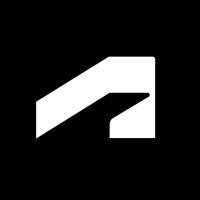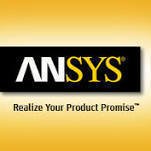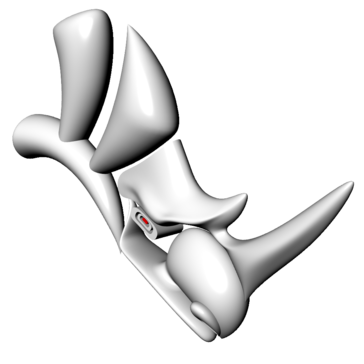
Rhinoceros
Rhinoceros 8 is an advanced CAD software designed for creating and manipulating complex 3D models. With new features like ShrinkWrap and SubD Creases, it enhances productivity for both Mac and Windows users. Its robust tools streamline workflows for modeling, rendering, and technical illustration, ensuring high-quality outputs for design and fabrication projects.
Top Rhinoceros Alternatives
AutoCAD LT
AutoCAD LT is a specialized CAD software designed for architects, engineers, and construction professionals, focusing on precise 2D drafting and documentation.
KeyCreator
KeyCreator is a robust 3D/2D CAD software designed for manufacturing, enabling seamless integration with various CAD formats including CATIA, PTC Creo, and SolidWorks.
Onshape
Revolutionizing CAD, this solution auto-saves designs and eliminates crashes, unlike traditional systems.
SolidWorks 3D CAD
Designed for global professionals, SOLIDWORKS® 3D CAD empowers users to innovate and streamline product development.
Inventor
Autodesk Inventor is a powerful 3D CAD software designed for mechanical engineers and product designers.
Navisworks
Navisworks enhances BIM project delivery by integrating design and construction data into a singular model, enabling teams to visualize and coordinate effectively.
AutoCAD
Users can download a free 15-day trial, access expert tutorials, utilize integrated BIM tools, and...
AutoCAD Mechanical
Users benefit from automated tasks like bill of materials, customized layer management, and precise dimensioning...
VrLiDAR
It empowers professionals in photogrammetry, architecture, and surveying to collect and edit both vector and...
Ansys
With tools like Granta MI™ and Granta Selector, users can store essential material data, ensure...
Vertex Connect
This software transforms how users interact with design data, making complex models accessible and engaging...
Zbrush
Artists can manipulate polygons with the fluidity of real clay, utilizing over 200 customizable brushes...
LASER TYPE
With robust, reliable performance and Industry 4.0 integration, it enhances production efficiency across various materials...
Bentley InRoads
Its advanced 3D modeling capabilities streamline planning, design, and analysis, while integrated workflows enhance collaboration...
SwiftComp
It streamlines the analysis of complex materials, quickly calculating effective properties for various structures, including...
Rhinoceros Review and Overview
Rhino CAD is fundamentally a surface modeling application. Fundamentally, industrial experts, product designers, and automotive experts use Rhino. Because of its groundbreaking toolset, Rhino CAD is perfect for iterating over different designs in the product advancement process. The product can be utilized as a beginner or can complete models for the most perplexing and experienced designers. It uncovers multifaceted nature, as you want it as well.
The command-line interface gives an incredibly proficient and quick tool for performing modeling tasks. With the new integration with many modules like ladybug and grasshopper, you can review parametric and sustainable structure still all from Rhino. Along with modeling in Rhino, you can import files from various sources. Rhino additionally underpins 3D digitizers and imports 3D-filtered cloud data.
Versatile Modeling
Even though the primary entity in Rhino is a surface—a limitlessly thin, endlessly flexible, scientifically defined layer—you can likewise start by making 2D bends cross-sections or solids. Any curve can be changed over into a surface, surfaces can be joined to frame polysurfaces, and solids can be made by joining various surfaces to encase a space. Rhino gives a wide range of devices for creating and controlling objects.
Advanced Analysis
Design acknowledgment requires high?quality 3D models in each period of design, analysis, presentation, and fabrication. Rhino incorporates new devices and upgrades to help guarantee that the 3D models utilized all through your procedure are of the highest quality. Rhino also supports both 3D digitizing hardware and 3D point data.
Online Learning
It is easy to start with, Rhino; however, with a wide range of tools and a variety of functions implies that it can require some effort to get proficient. There are few resources accessible to assist you with learning Rhino, including free downloadable video lessons with a demo sample. There are likewise various web-based training available as well. Rhino is accessible as a free 90-day trial. After the preliminary, you lose the capacity to save documents, and third-party plugins will stop working. Download the application today and start with a trial version.
Top Rhinoceros Features
- ShrinkWrap modeling tool
- Rapid 3D drawing speed
- SubD Creases for fillets
- Customizable user interface
- Real-time render preview
- Advanced mesh editing tools
- Robust point cloud support
- Unlimited viewports
- High-quality technical illustrations
- Enhanced clipping and sectioning
- Improved file management tools
- Grasshopper data type integration
- Powerful Rhino.Python scripting
- Flexible licensing options
- No maintenance fees
- Automatic service release downloads
- Extensive CAD compatibility
- User-driven development process
- Multiple monitor support
- Context-sensitive right-click menu.