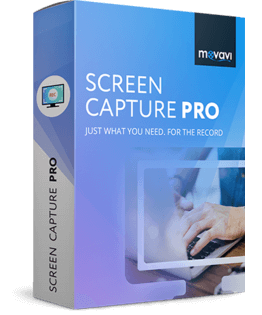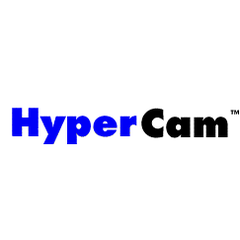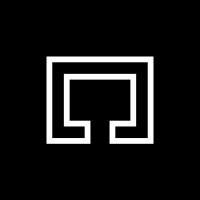Awesome Screenshot
With over 2 million users, this screen capture and recording tool excels in facilitating collaboration for designers and enthusiasts alike. Users can easily capture, annotate, and share images with specific feedback through point-specific comments. Its versatile upload options and intuitive interface streamline the process, making sharing insights effortless.
Top Awesome Screenshot Alternatives
Fraps
Fraps serves as an essential tool for gamers, allowing them to benchmark performance by displaying real-time Frames Per Second (FPS) and recording video gameplay in stunning quality up to 7680x4800 resolution.
ScreenFlow
ScreenFlow is a versatile screen recording software that seamlessly combines screen, camera, and microphone capture.
Zight
Zight is a powerful screen recording software that enhances productivity for over 5 million users.
VideoZen
VideoZen offers intuitive screen recording software designed for effortless capturing of presentations, tutorials, and gameplay.
Movavi Screen Recorder
Movavi Screen Recorder is a versatile screen recording software that enables users to effortlessly capture any screen activity on their PC.
Recorditor
It features an intuitive interface for easy recording, transcription, and sharing...
Aiseesoft Screen Recorder
With lifetime licenses available and a 30-day money-back guarantee, it’s a reliable choice for gamers...
mmhmm
With customizable reporting options, rapid response times, and the ability to maintain confidentiality, it empowers...
HyperCam
This software records audio from the system microphone, enabling users to create engaging tutorials, demos...
Spiti
Teams can effortlessly manage meetings, demos, and onboarding content, with every video auto-transcribed and searchable...
Weet
Users can select avatars, upload documents, and generate videos in any language...
Screenweave
Users can effortlessly record their screens or webcams, trim clips, and securely share content...
TechSmith Capture
With features like highlighting and contextual notes, it supports sharing via Screencast or saving locally...
NinjaCapture by 500apps
It offers seamless integration with cloud storage services, allowing secure file sharing and collaboration...
Awesome Screenshot Review and Overview
Awesome Screenshot is a tool to capture screenshots or record the screen videos. It stands out as a result of its extremely user-friendly UI bundled with features that enable users to work with it comfortably. Awesome Screenshot has already won the hearts of over a couple of million users, as it can be taken into use for personal as well as commercial purposes.
Tool of words
While a man of words is the person who stands up to their title or promise, Awesome Screenshot has proved that mankind needs to come up with a similar saying in the software world. It stands up to its name and makes it easy for users to pull-off the content on screen in the form of images. All that’s required from the user side is to use the button on the tool to capture. Users might wonder about the time they need to click the image of a particular moment on the browser, and it gets too late by the time they use the tool. Awesome Screenshot has got a modern solution for this modern problem as it integrates with the Google Chrome browser, and a click on the icon is sufficient to get the job done. When it comes to screen videos, things work in a similar fashion and allow users to create a video guide or tutorial seamlessly.
While using images and videos, users must showcase creativity and professionalism at work. Awesome Screenshot has got the users’ back here, too, as it allows them to edit the videos and images at a snap. Editing tools include inserting text features, annotation features, and the blur feature to pull a viewer’s attention on the needed spot, thus, making things easier for them.
Sharing is caring
The faster and better the work is, the more an organization thrives as they save the time, which can be used to move ahead with other projects. Awesome Screenshot values this work ethic and ensures that users can share the captured and edited images and videos with their friends, clients, or teammates through email, social media, or collaborative work platforms, which include Drive, Slack, Asana, etc.
Want to make your work or story awesome with the help of what you witness on the desktop screen in everyday life? Get Awesome Screenshot and share the edited captures with friends and colleagues.
Top Awesome Screenshot Features
- High-quality screen recordings
- Point-specific feedback tools
- Easy image annotation options
- Multiple upload methods
- Color customization for comments
- Intuitive drag-and-drop interface
- Directly add shapes and lines
- Seamless screen sharing capabilities
- Collaboration with viewer comments
- Quick clipboard image pasting
- User-friendly Chrome extension
- Supports full and partial captures
- Cross-platform compatibility
- Integrated design feedback system
- Fast and efficient sharing
- Customizable screenshot dimensions
- Secure cloud storage options
- Multiple file format exports
- Real-time collaboration features
- User-friendly interface design