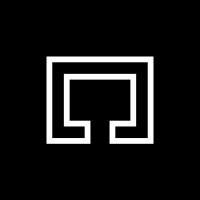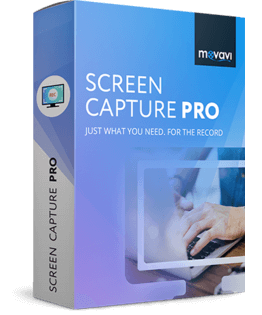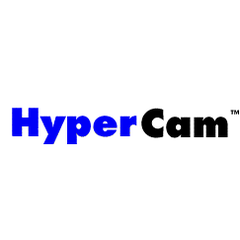ScreenFlow
ScreenFlow is a versatile screen recording software that seamlessly combines screen, camera, and microphone capture. With features like a customizable title library, video filters, and multi-app recording, users can create polished, professional videos efficiently. It supports easy sharing across various platforms and devices, making content creation accessible for everyone.
Top ScreenFlow Alternatives
VideoZen
VideoZen offers intuitive screen recording software designed for effortless capturing of presentations, tutorials, and gameplay.
Fraps
Fraps serves as an essential tool for gamers, allowing them to benchmark performance by displaying real-time Frames Per Second (FPS) and recording video gameplay in stunning quality up to 7680x4800 resolution.
Recorditor
This screen recording software allows users to effortlessly capture high-quality video from their screens, webcams, or audio sources.
Awesome Screenshot
With over 2 million users, this screen capture and recording tool excels in facilitating collaboration for designers and enthusiasts alike.
mmhmm
Spot transforms workplace communication by providing a secure platform for reporting and investigating inappropriate behavior and cultural issues.
Spiti
Teams can effortlessly manage meetings, demos, and onboarding content, with every video auto-transcribed and searchable...
Zight
It allows seamless screen and webcam recording, instant cloud storage, and easy sharing via auto-generated...
Screenweave
Users can effortlessly record their screens or webcams, trim clips, and securely share content...
Movavi Screen Recorder
It offers features like scrolling screenshots, webcam overlays, and audio capture, making it ideal for...
NinjaCapture by 500apps
It offers seamless integration with cloud storage services, allowing secure file sharing and collaboration...
Aiseesoft Screen Recorder
With lifetime licenses available and a 30-day money-back guarantee, it’s a reliable choice for gamers...
Kingshiper Screen Recorder for Mac
It supports high-definition audio and video synchronization, webcam integration, and real-time screenshot capture...
HyperCam
This software records audio from the system microphone, enabling users to create engaging tutorials, demos...
Keyframes Studio
This platform simplifies video editing by automatically generating keyframes and subtitles, ensuring content stands out...
ScreenFlow Review and Overview
With the technological advancements going on in the world, people have adopted these software tools in their lifestyles as well as at work. These software tools not only help in saving precious time for their users but also enhances their productivity at an exponential rate. Several media tools help to edit their videos and photos like a professional without having any prior experience in the field. Screenflow is one of the best video editing and screen recording software That helps the users in creating attractive and stunning videos and assists in conveying their message to the users through them.
Helping educators in providing quality education
Screenflow helps the schools and colleges in Delhi bring quality education to the students by providing them online video lectures from international teachers and educators. The software has introduced a new flipped system of schooling, Which not only helps in Enforcing the students to engage with their teachers as well as assists the faculty members in providing tutorials and study materials to each individual. It also helps the students in understanding the course much better as they can pause the videos and appreciate each chapter according to their pace in a proper manner.
Help the business professionals in their marketing strategies
Screenflow helps the business personnel in upgrading their mode of operations and their advertisement tactics. With this software, the company's can make and edit any number of videos for conveying their offers and messages to the customers. Which cream flow the marketers can create and edit promotional videos, which helps them in upgrading their sales as well as enhancing the number of customers all over the world. It also enables the users to add media files such as videos and pictures, which makes their video look professional and helps in gathering a lot of attention from the viewers.
Provides closed caption support
Screen flow also offers the option of adding captions to their beautifully edited videos, which makes them more understandable as well as helps the companies and individuals in propagating their messages to more and more people. Which screen flows caption editor tool you can add, edit and even burn in ADA compliant subtitles in the videos.Top ScreenFlow Features
- simultaneous screen and camera recording
- customizable title library
- built-in Stock Media Library
- royalty-free audio and video clips
- multi-app recording capability
- 60fps recording support
- batch export functionality
- video filters and effects
- motion backgrounds integration
- template feature for consistency
- easy social media sharing
- cloud storage options
- user-friendly interface
- high-resolution output
- educational and training resources
- marketing and sales presentation tools
- gamecasting and app demo capabilities
- extensive video tutorials
- flexible pricing model
- ongoing feature updates