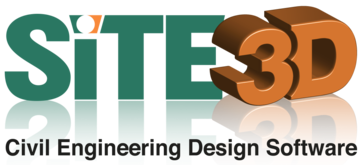BricsCAD
BricsCAD offers a versatile suite of CAD software tailored for designers, engineers, and innovators. From precise 2D drafting in BricsCAD Lite to robust 3D modeling in Pro, each version enhances productivity. Specialized tools for mechanical design and AI-driven BIM streamline workflows, empowering users to achieve superior design outcomes efficiently.
Top BricsCAD Alternatives
Digimat
Digimat is a cutting-edge CAD software that revolutionizes composite material development through multiscale modeling.
Bricsys 24/7
Bricsys 24/7 revolutionizes project management with its cloud-based environment tailored for document management and workflow automation.
ArtiosCAD
ArtiosCAD revolutionizes structural packaging design by enabling users to effortlessly create 2D and 3D designs tailored for product development and virtual prototyping.
Scia Engineer
SCIA Engineer is a high-performance CAD software designed for multi-material structural analysis and design, suitable for various engineering workflows.
Site3D
Site3D offers powerful tools to design complex road networks, highways, and junctions with effortless integration into BIM systems via IFC files.
HEC-RAS
HEC-RAS is specialized software that enables users to conduct one-dimensional steady flow and unsteady flow calculations in both one and two dimensions.
SolidWorks Simulation
Create prototype machines and parts using the software and make 3D renders out of it...
nanoCAD
Users can enhance their design processes with specialized modules for construction, mechanical design, and raster...
OpenSCAD
It operates as a 3D-compiler, utilizing script files to define and render models...
Altair Inspire
Ideal for companies of all sizes, it offers a unified platform for data analytics, modeling...
Revit Live
Users can perform solar studies, simulate lighting conditions, and explore 360-degree panoramas...
Autodesk DWG TrueView
Users can leverage familiar AutoCAD drafting tools through a simplified online interface, facilitating quick collaboration...
Mastercam
With tools catering to a range of programming complexities, it enhances production efficiency from initial...
Revit LT
It empowers users to create 3D architectural designs with ease, streamlining workflows through automated documentation...
BricsCAD Review and Overview
Computer-Aided Design software is an essential part of an architect or designers life. While designing 3D renders of construction projects or designing a building layout – it is important to complete the ideas in a time-bound manner as well as visually appealing. Many of the CAD software currently available in the market are highly complicated, with options scattered around making it difficult for people to understand & leverage the full feature set of the platform. But here’s where BricsCAD Shape stands out.
Ease of use
BricsCAD Shape has a neat layout with all the essential options you need right beside you. The developers have taken special care to remove clutter from the UI so that designers and architects can focus more on working, rather than waste time searching for options. The user interface is built on actual user feedback – so it’s better. It allows you to manage different layers & control visualization for the designs.
Presets for Faster Design
It has different presets to aid you in the design process. There are walls, furniture, people & landscaping presets which can be added to the design just by drag and drop. If the 3D preset models are not in the software, it can be easily imported.
Common File Format
Conversion between file formats is the most annoying step in CAD software – modifications of some degree require another software and you have to convert it. Shape uses the .dwg format which is compatible with BricsCAD BIM or the original full-featured BricsCAD. This enhances the workflow since the same file can be edited in multiple applications without facing compatibility issues. You can develop and work together on a project by using a buildingSMART certified IFC.
This is a software which is very difficult not to recommend. The intuitive Freeform modeling concept combined with CAD is definitely a huge plus for BricsCAD Shape. The absence of a learning curve enables users to get productive from the word go.
But the best part of all is that it’s completely free! Even though it’s a slightly toned-down version of original BricsCAD, it works well without too many confusing options at the user’s disposal.
Top BricsCAD Features
- Intuitive user interface
- AI-driven BIM tools
- Interoperable design platform
- Flexible 2D drafting
- Advanced 3D modeling
- Workflow automation capabilities
- Extensive API for customization
- Industry-specific toolsets
- Seamless DWG compatibility
- Cloud-based collaboration platform
- Mobile file access
- Document management automation
- Comprehensive training resources
- Customizable menus and workspaces
- 3rd party app integration
- Legacy AutoCAD migration
- Efficient design data exchange
- Affordable enterprise solutions
- Self-paced online learning
- Proven project success stories