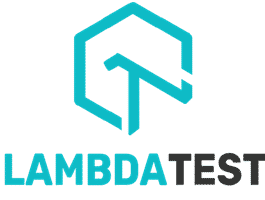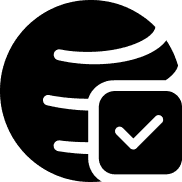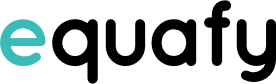Browsershots
Browsershots tool is used to check browser compatibility for any website or application. The tool can test your website across all versions of all popular mobile and desktop browsers, Operating systems and screen sizes, with filters like Java, Flash, Color depth, and more. Browsershots is a free open-source online tool that can be used to test browser compatibility of any website using its URL.
Top Browsershots Alternatives
CrossBrowserTesting.com
CrossBrowserTesting.com is a cross browser testing platform where you can test a website for compatibility on thousands of browsers and devices, including Android devices, iPhones, mobile phones, Windows, OSX, and more.
Sauce Labs Browser Testing
Sauce Labs is an automated cloud based testing service for web and mobile applications.
LT Browser
LT Browser is a cutting-edge tool designed for developers to build, test, and debug responsive websites across various devices.
Browser Sandbox
Browser Sandbox is a toolbox of browsers where you can run any supported browser online without needing to install it.
AutoFlow Studio
AutoFlow Studio revolutionizes automated testing for modern quality assurance teams with its no-code platform.
Browsera
An automated service for cross-browser web application testing, Browsera identifies layout inconsistencies and scripting errors across different browsers.
MultiBrowser
Users can easily launch multiple browsers simultaneously and conduct thorough tests on various devices...
Equafy
It supports both automatic and Selenium testing where you can either scan your site to...
Testize
It allows you to test your website for compatibility, structure, and performance, check reported issues...
Browsershots Review and Overview
Ever wondered what your website would look on different browsers and different operating systems? Now is that chance to see how it actually looks. Browsershots allows you to see how your website appears on different browsers and operating systems. It can be used as a way to check your website's compatibility. Browsershots works by taking screenshots of how your website appears on different browsers and operating systems.
How does it work?
Browsershots makes use of community cooperation. To understand what is being done behind the wheels of this website, one must understand community cooperation. This means that the work is distributed among the members of an online community and they take a screenshot and upload the required images. The volunteers can either join a Queue or start a Factory and upload the screenshots accordingly. When you request the screenshot for your site, the volunteers are the ones that get to work.
Why do you need it?
It is necessary that your site needs to look as appealing as ever to keep the traffic that was attracted. Therefore, in order to hold the attention of the customers, it is necessary to have an idea about how your website looks from different browsers and operating systems. Another important point is that, since Browsershots is a part of community cooperation, it is entirely free and you don't have to pay for anything, unlike other websites that charge considerable amounts.