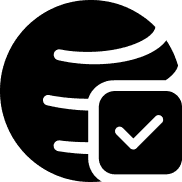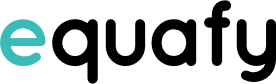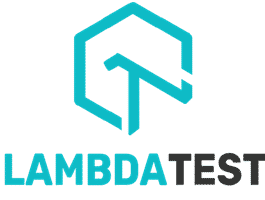
LT Browser
LT Browser is a cutting-edge tool designed for developers to build, test, and debug responsive websites across various devices. It supports real-time interaction with over 50 pre-installed mobile, tablet, and desktop viewports, while allowing users to create custom resolutions. Enhanced debugging capabilities and seamless integration with Chrome DevTools elevate the testing experience.
Top LT Browser Alternatives
Browsera
An automated service for cross-browser web application testing, Browsera identifies layout inconsistencies and scripting errors across different browsers.
CrossBrowserTesting.com
CrossBrowserTesting.com is a cross browser testing platform where you can test a website for compatibility on thousands of browsers and devices, including Android devices, iPhones, mobile phones, Windows, OSX, and more.
Browser Sandbox
Browser Sandbox is a toolbox of browsers where you can run any supported browser online without needing to install it.
Sauce Labs Browser Testing
Sauce Labs is an automated cloud based testing service for web and mobile applications.
AutoFlow Studio
AutoFlow Studio revolutionizes automated testing for modern quality assurance teams with its no-code platform.
Browsershots
Browsershots tool is used to check browser compatibility for any website or application.
MultiBrowser
Users can easily launch multiple browsers simultaneously and conduct thorough tests on various devices...
Equafy
It supports both automatic and Selenium testing where you can either scan your site to...
Testize
It allows you to test your website for compatibility, structure, and performance, check reported issues...
LT Browser Review and Overview
Although laptops and desktops are also used for casual browsing, mobile phones have made it easy to surf the internet regardless of time and location. As per many studies, the first organic listing on a mobile phone has a ten per cent higher chance of being clicked than an organic listing on a desktop or laptop. The extensive use of mobiles has led people to discover much more new brands, companies or products than they would ever have done on a laptop. Hence, any online business willing to succeed must optimize their websites well for mobile view, and LT Browser helps developers do just that.
Testing viewports for various devices
One of the key services of LT Browser is to assist the developers in testing the view on various viewports. While LT Browser emphasizes mobile view testing, it also offers various other viewports. For instance, one can test the design on tablet screens, various laptop viewports and even on various desktop sizes. The developers can check how the website renders in pre-installed viewports of multiple devices.
Cross-browser testing automation
Before deploying a website to production, the website needs to be tested on multiple devices and browsers. However, manual testing on every browser becomes a tedious and time-consuming task. To solve this issue, LT Browser has a service called LambdaTest, which scales the testing on multiple devices and in over two thousand browsers. One can even perform parallel testing on multiple browser versions. Hence, through this service, the test coverage is greatly maximized, using which the developers can optimize the user experience and make it seamless.
Creating custom resolutions
While one can test their websites on various pre-existing mobile viewports, many developers may not find the testing to be all-inclusive. Since mobiles come in various dimensions with multiple resolutions, it can be difficult to pre-define all the possible resolutions. Hence, instead of choosing an existing viewport, developers can also create their own viewports by customizing the resolution. Developers can custom create many mobiles, laptop and desktop devices and simultaneously test their website on all these devices.
Top LT Browser Features
- Next-gen responsive testing browser
- Real device testing capabilities
- Custom device viewport creation
- Simultaneous multi-device testing
- Built-in Chrome DevTools integration
- Screen recording for bug sharing
- Lighthouse performance reporting
- Quick documentation access
- Hot reloading for seamless updates
- Multiple network profile simulations
- Detailed accessibility testing tools
- AI-Native testing insights
- Interactive cross-browser compatibility
- In-depth test history tracking
- Secure on-premise grid access
- Developer-friendly user interface
- Integrated project management tools
- Advanced debugging features
- Comprehensive test analytics suite
- Efficient responsive bug reporting