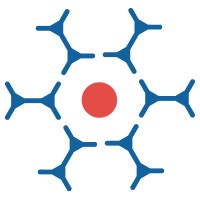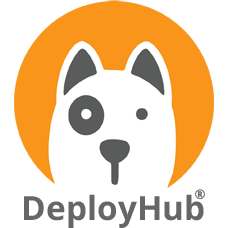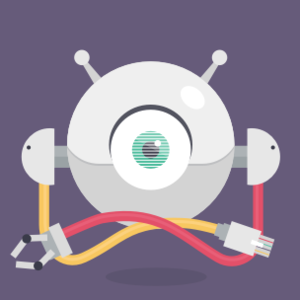
DeployBot
DeployBot offers versatile deployment options, allowing users to initiate manual or automatic deployments with ease. It supports multiple environments, enabling seamless code shipping to various servers. Users can execute builds using custom Docker containers and run shell scripts. The platform ensures zero downtime, facilitates quick rollbacks, and provides performance analytics through third-party integrations.
Top DeployBot Alternatives
AWS CodeDeploy
AWS CodeDeploy automates software deployments across diverse environments, including Amazon EC2 and AWS Lambda.
Spinnaker
Spinnaker, showcased at cdCon 2024, is an open-source, multi-cloud continuous delivery platform designed for swift and confident software releases.
Jenkins
As a leading open-source automation server, Jenkins empowers users to build, deploy, and automate projects of any scale.
CruiseControl
CruiseControl is a versatile continuous integration tool that facilitates custom build processes using a wide array of plugins for various source control and build technologies.
Release
Release offers the Ephemeral Environments Platform, enabling rapid creation and management of on-demand environments.
CloudBees
Celebrating 15 years of innovation, this leading Jenkins platform enhances the developer experience by automating workflows and streamlining security.
OpsHub Integration Manager
With options for on-premise or hosted deployment, it enhances existing software solutions while ensuring data...
Apache Gump
Written in Python, it seamlessly integrates with build systems like Apache Ant and Maven, allowing...
Mint CI/CD
Its semantic outputs enhance visibility into results beyond basic logs, while a task-based DAG execution...
Service Virtualization
With a unified continuous testing platform, it accelerates your digital initiatives, enhancing collaboration and efficiency...
MotioCI
By automating processes, MotioCI transforms Cognos upgrades, reducing preparation time by 50%...
Appcircle
From effortless build management to advanced signing identity control, it offers secure binary re-signing and...
CICube
By minimizing context switching, it allows developers to maintain focus while automatically resolving pipeline issues...
DeployHub
By mapping package consumption within CI/CD pipelines, it eliminates the need for DAST agents, enabling...
Atlas Cloud
It ensures safe deployments by simulating and analyzing modifications, catching destructive changes and compatibility issues...
DeployBot Review and Overview
Users can use DeployBot to build code, execute scripts, and each deployment environment enables shipment of code from different branches to one or multiple servers at the same time. Numerous cases require the building of code before being deployed, and DeployBot allows a user to execute or compile all their code on their servers during deployment.
Benefits
There are numerous benefits to using DeployBot such as users don’t need to manually track changes or upload files, quickly stop a problematic release, and share release notes to keep the entire team within the loop. Along with this, users can watch real-time deployment progress, have lesser things to configure on a server, and managing permissions between their team members and clients.
Continuous Deployment
Every user who is deploying code, whether they are working with a team or on several different client projects together, they want the deployments to be secure and error-free as much as possible. DeployBot’s deployment tools make this possible by allowing users to deploy new codes with zero downtime and supporting quick rollback for problematic releases. These tools are especially useful if users need to implement a ton of code together.
Why Automated Deployment
Users care about delivering clean code every time, and DeployBot helps them do so. With the help of automated deployment, they are reducing a user’s manual work as well as the time spent by them on building and deploying said code. Automation seems to be the future as it helps people take care of a lot of things like server configurations, tracking down changes and uploading files and much more.
Top DeployBot Features
- Manual or automatic deployments
- Multiple environment support
- Atomic deployments with zero downtime
- Custom Docker container execution
- Shell script execution flexibility
- Real-time deployment notifications
- Performance impact analysis
- Quick rollback capabilities
- Easy integration with BitBucket
- User-friendly interface
- Error message clarity
- Detailed deployment logs
- Support for multiple branches
- Simultaneous server deployments
- Pre-defined deployment templates
- Team collaboration tools
- Comprehensive documentation
- Reliable performance tracking
- Seamless client site management
- Time-saving automated processes