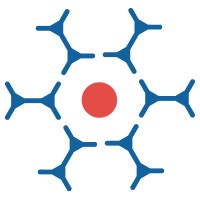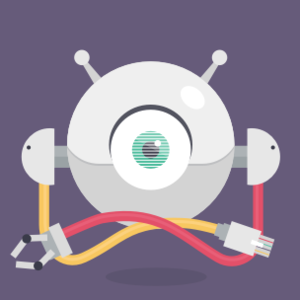Jenkins
As a leading open-source automation server, Jenkins empowers users to build, deploy, and automate projects of any scale. Its extensive plugin library enables seamless integration with a wide range of tools, while its Java-based architecture ensures easy setup and configuration. Jenkins excels in distributing workloads across multiple machines, enhancing the efficiency of builds and deployments.
Top Jenkins Alternatives
Release
Release offers the Ephemeral Environments Platform, enabling rapid creation and management of on-demand environments.
AWS CodeDeploy
AWS CodeDeploy automates software deployments across diverse environments, including Amazon EC2 and AWS Lambda.
OpsHub Integration Manager
OpsHub Integration Manager (OIM) empowers organizations to seamlessly integrate over 60 systems within the ALM, DevOps, ITSM, and CRM ecosystems.
DeployBot
DeployBot offers versatile deployment options, allowing users to initiate manual or automatic deployments with ease.
Mint CI/CD
Mint CI/CD revolutionizes development workflows with content-based caching, ensuring tasks aren't repeated unnecessarily.
Spinnaker
Spinnaker, showcased at cdCon 2024, is an open-source, multi-cloud continuous delivery platform designed for swift and confident software releases.
MotioCI
By automating processes, MotioCI transforms Cognos upgrades, reducing preparation time by 50%...
CruiseControl
With a user-friendly web interface for monitoring builds and integration with third-party tools like ConfigurationGUI...
CICube
By minimizing context switching, it allows developers to maintain focus while automatically resolving pipeline issues...
CloudBees
With self-service pipelines and adaptive golden paths, it boosts productivity and accelerates software delivery while...
Atlas Cloud
It ensures safe deployments by simulating and analyzing modifications, catching destructive changes and compatibility issues...
Apache Gump
Written in Python, it seamlessly integrates with build systems like Apache Ant and Maven, allowing...
SourceLevel
With features like Lead Time, Throughput, and Engagement, teams can focus on actionable Objectives and...
Service Virtualization
With a unified continuous testing platform, it accelerates your digital initiatives, enhancing collaboration and efficiency...
Liquibase Enterprise
With robust version control, it minimizes risks, ensures compliance, and automates governance processes...
Jenkins Review and Overview
Manual verification, testing, and deployment of a coding project require a lot of time and effort for the developers. But at the same time, it is essential for the developers to carry out these steps before performing the deployment and integration of any project into the production system. Automation of such jobs will provide a much better way of doing them and also save the time required to do it manually. Here is where the DevOps software tools come into play. These help in every aspect of a source code integration, including testing to deployment on a production system. Jenkins is such a DevOps suite that allows for continuous deployment and integration for the project source.
Continuous delivery and integration
Jenkins is popular as an extensible automation server that can take control over testing, integration, and deployment of the project source code. It can be simply used as an advanced continuous integration server (CI server), or it could be easily converted into a delivery hub for any project.
It offers greater flexibility over how the platform is being used, and this gives Jenkins a clear advantage over other DevOps competitor suites. It provides continuous automated deployment for hundreds of projects to date. It also encourages projects that are deployed using their methods by sharing and promoting them on their social media platforms.
Ready to install and configure
Since Jenkins is built on Java source, it is very easy to run it on different platforms. The service runs on any device or platform that supports the execution of Java programs. It is compatible with several operating systems, including Windows, Linux, and Mac. Most of the Jenkins code is pre-compiled and ready to run out-of-the-box.
It has a clean and well-organized user interface which is browser-based and enables users to configure and customize the working of the service. The service supports online error checks and debugging tools that could be executed on the fly. There is also an option to avail the help of the support team if the user encounters any issues while running the deployment process.
Extensible architecture using plugins
There are hundreds of plugins available for Jenkins that can add particular functionality to the core Jenkins platform. These addons enable several features that are not present in the original build or omitted as an optional extra feature. It has an Update center for installing and updating these plugins to the latest version. By using such addons, Jenkins can be deemed compatible with every available tool for the continuous delivery and integration process.
It can have features outside its working architecture, thanks to the plugin support offered by third-party developers. They play a massive role in making Jenkins a perfect DevOps tool for deployment and integration.
Distributed workflow enabling efficient delivery
Jenkins lets the users distribute the work over different machines enabling a situation similar to parallel processing. It can perform the deployment and delivery of builds and perform tests across devices at a much faster rate than when it is done on any single machine.
It is an open-source program that can be used and modified by anyone who wishes to tinker with the source code. They can also suggest changes for the software on GitHub or submit feedback.
Top Jenkins Features
- Hundreds of plugins available
- Easy web interface setup
- Command Palette search experience
- Strong community-driven project
- Continuous Delivery hub functionality
- Support for multiple operating systems
- On-the-fly error checks
- Extensive integration capabilities
- Work distribution across machines
- Self-contained Java-based program
- Active participation in Google Summer of Code
- Content Security Policy improvements
- User stories showcasing experiences
- Mentorship opportunities for contributors
- Consistent design in documentation
- Jenkins Contributor Awards recognition
- Regular updates and improvements
- Transparent nomination process
- Access to leading DevOps resources
- Comprehensive plugin architecture