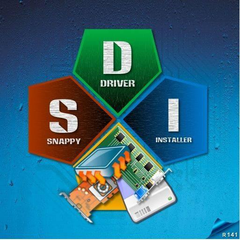Driver Booster
Driver Booster is a powerful driver update software that automatically scans and updates over 9.5 million drivers for enhanced PC performance. With its simple one-click interface, users can quickly resolve issues like crashes and connectivity problems. It ensures drivers are always up-to-date, optimizing system stability and security, even offline.
Top Driver Booster Alternatives
DriverFix
This application efficiently scans the user's PC for missing and outdated device drivers, delivering a precise report on their status.
Device Doctor
Device Doctor is a free Windows application that efficiently scans computer hardware to identify available driver updates, including for "unidentified devices" in the Device Manager.
Driver Update PRO
Driver Update PRO is an intuitive software solution designed to effortlessly keep drivers current, boosting PC performance.
DriverMax
DriverMax simplifies the driver update process by automating installations, performing scheduled scans, and backing up existing drivers.
DriverHub
DriverHub simplifies the often tedious task of finding and updating drivers for PCs and laptops.
DriversCloud
DriversCloud offers an intuitive web service that simplifies driver management by detecting hardware and software configurations.
GetMyDrivers
By updating drivers within seconds, users can enhance the performance of both internal components, like...
DriverPack
Harnessing advanced machine learning, it offers a unique, rapid driver installation process...
Smart Driver Care
It identifies outdated, missing, or incompatible drivers, allowing users to update them with a single...
Snappy Driver Installer
Perfect for PC technicians, it can be stored on a USB flash drive for use...
DriverFinder
With a vast database sourced from thousands of manufacturers and advanced scanning technology, it ensures...
DriverIdentifier
By scanning the system, it identifies outdated or missing drivers and delivers a tailored list...
Driver Navigator
By simply running the program and clicking the Scan button, users can quickly uncover outdated...
Driver Genius
Users can easily back up and restore drivers post-Windows reinstallation, while rollback features ensure safety...
ITL Driver Updater
This user-friendly utility automatically identifies and installs outdated or broken drivers, resolving common issues like...
Driver Booster Review and Overview
Driver Booster is a software by IObit that helps users keep their drivers updated so that their desktop performance doesn’t see a drop, and the high-notch hardware keeps performing correctly. With a database of over three million computer drivers, Driver Booster remains one of the most popular options to maintain the status of drivers among PC users worldwide.
Drives everything
Driver Booster can update not only the drivers of the internal system or software installed but also for the external hardware attached to PC. Want to play using that controller without any issues, want to use your Bluetooth mouse without using the dongle, want to try out that new webcam you got but aren’t able to find its driver? Leave everything to Driver Booster. Be it system hardware and software, or external hardware; Driver Booster makes things easy.
Also, users need not fear about Driver Booster downloading malicious files and getting the system corrupted, as Driver Booster ensures that all the drivers downloaded are from official or verified sources. Just turn on the software, click on the Scan button and then let Driver Booster do its magic.
Boost your productivity
Driver Booster has a very user-friendly and responsive UI. It’s fast-paced and provides solutions to driver problems quickly to every user. Users also get the liberty to turn on Automatic Updates option that allows Driver Booster to update their drives automatically as soon as the updates are available. Apart from driver updates, Driver Booster also provides users with tools to fix common issues that users often encounter in their PC, like screen crash, or volume or video problems due to drivers, etc. No wonder why it is highly preferred by professionals and gamers to enjoy the uninterrupted experience.
Want a software that keeps your system performing productively and far from any software or hardware issues and keeps you away from the problem of updating or replacing drivers to enhance performance? Driver Booster is the tool you require.
Top Driver Booster Features
- Automatic driver updates
- Offline driver installation
- Comprehensive driver database
- Supports 9.5 million devices
- One-click interface design
- Free built-in troubleshooting tools
- Safe display driver uninstaller
- Real-time update notifications
- Easy system performance optimization
- Improved gaming experience
- Regular driver scans
- User-friendly download process
- Protects against malware threats
- Removes unwanted programs
- Faster PC with optimized drivers
- Backed by original manufacturers
- WHQL certified drivers
- Enhanced network stability
- Multi-brand driver support
- Simple PC specs checking