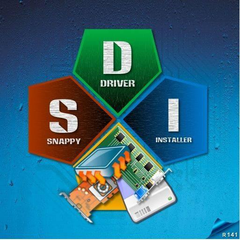DriverMax
DriverMax simplifies the driver update process by automating installations, performing scheduled scans, and backing up existing drivers. Supporting over 2.3 million devices, it ensures users receive only the most relevant updates while scanning for viruses. With features like automatic testing and system restore points, it enhances PC performance and reliability.
Top DriverMax Alternatives
Device Doctor
Device Doctor is a free Windows application that efficiently scans computer hardware to identify available driver updates, including for "unidentified devices" in the Device Manager.
DriversCloud
DriversCloud offers an intuitive web service that simplifies driver management by detecting hardware and software configurations.
Driver Booster
Driver Booster is a powerful driver update software that automatically scans and updates over 9.5 million drivers for enhanced PC performance.
DriverPack
With origins in a passionate project, this software has evolved to assist over 40 million users globally in configuring their computers.
DriverFix
This application efficiently scans the user's PC for missing and outdated device drivers, delivering a precise report on their status.
Snappy Driver Installer
Snappy Driver Installer effortlessly locates and installs missing drivers, ideal for users who've misplaced discs or can't find drivers online.
Driver Update PRO
Utilizing cutting-edge technology and a robust cloud database, it guarantees hassle-free updates...
DriverIdentifier
By scanning the system, it identifies outdated or missing drivers and delivers a tailored list...
DriverHub
Users can quickly scan their systems, identify necessary updates, and install them with just a...
Driver Genius
Users can easily back up and restore drivers post-Windows reinstallation, while rollback features ensure safety...
GetMyDrivers
By updating drivers within seconds, users can enhance the performance of both internal components, like...
WinZip Driver Updater
Users can easily download a free trial, scan their system, and update drivers through a...
Smart Driver Care
It identifies outdated, missing, or incompatible drivers, allowing users to update them with a single...
ITL Driver Updater
This user-friendly utility automatically identifies and installs outdated or broken drivers, resolving common issues like...
DriverFinder
With a vast database sourced from thousands of manufacturers and advanced scanning technology, it ensures...
DriverMax Review and Overview
To ensure that any device is running most efficiently, all the components must be able to do so. There should be no incompatibilities between them too, and the link between them and the OS of the device must be updated. This link is in the form of a program, called a driver. Having incompatible and/or older drivers can severely bottleneck the functionality and the speed of a component, or even stop it from functioning altogether.
While updating these drivers is easy, it is much harder to determine which driver is compatible with the device. When faced with updating tens or hundreds of such drivers, this process seems downright atrocious. This is where DriverMax comes in. DriverMax aims to automate the process of finding, downloading and then installing the latest compatible drivers for every component. It is extremely amateur-friendly, does most of the work itself and is ideal for people who don’t want to risk bricking their Windows PC due to a few incompatible drivers.
An innovative driver updating tool that gives control to users
DriverMax has the capability to automatically perform driver updates, without any user interventions. However, the user is still in control of the process by being able to choose when the driver updates will be downloaded, when they will be installed and what drivers will be updated. It supports all the popular Windows Operating Systems, starting from XP to Windows 10, making it usable even for people with older computers. Also, the installation is automatic, so the user can sit back and relax while the best configurations are auto-set for them.
Preventing bottlenecking through the latest drivers
Bottlenecking and incompatibility are two major software problems for amateurs and enthusiasts alike. No one wants to disrupt their workflow due to slow and lagging PCs or get a bad gaming experience due to an old driver. DriverMax solves these problems by automatically selecting the most appropriate drivers and installation settings according to the user's rig. Also, it backs up the older drivers and restores them in case of incompatibility issues with newer drivers.
Top DriverMax Features
- Automated driver installations
- Scheduled scans
- Full device driver backups
- Supports multiple Windows versions
- Over 2
- 300
- 000 device drivers
- Intelligent self-learning technology
- Tests drivers before installation
- Virus scanning for drivers
- Creates system restore points
- Quick rollback option
- Notifies of software updates
- Improves overall Windows performance
- User-friendly interface
- Manual and automatic mode
- Free and Pro version options
- Hassle-free driver updates
- Reduces system freezes
- Efficient for fresh Windows setups
- Easy driver detection.