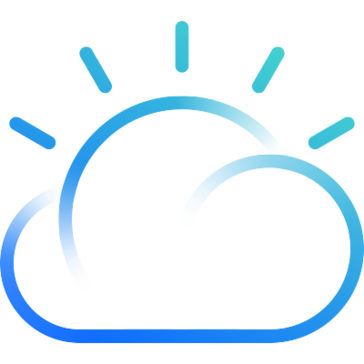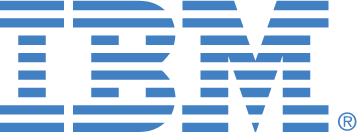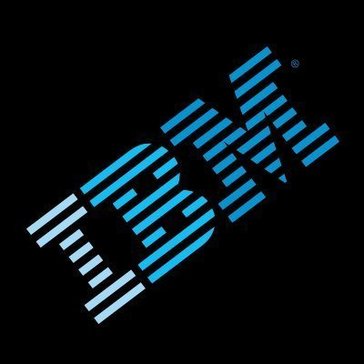ESXi
ESXi serves as a robust server virtualization software that enhances VMware vSphere’s capabilities. By enabling efficient resource allocation, it significantly boosts workload performance while ensuring stringent security measures. This software accelerates innovation, allowing businesses to adapt swiftly to changing demands and optimize their IT infrastructure for maximum productivity.
Top ESXi Alternatives
IBM Cloud for VMware Solutions
IBM Cloud for VMware Solutions offers a seamless migration and modernization pathway for VMware workloads, leveraging the power of 4th Gen Intel Xeon processors.
SQL Server on Virtual Machines
SQL Server on Virtual Machines allows businesses to seamlessly migrate their SQL Server workloads to the cloud.
VMware Workstation
VMware Workstation is a powerful server virtualization software that empowers developers and IT professionals to create, test, and deploy applications across various environments.
vSphere Hypervisor
vSphere Hypervisor serves as an essential server virtualization solution, enabling organizations to optimize resource utilization and enhance operational efficiency.
Oracle VM
Oracle VM is a powerful server virtualization software that enhances efficiency and performance across x86 and SPARC architectures.
Red Hat Virtualization
Red Hat Virtualization is a robust server virtualization software that seamlessly integrates traditional VM workloads into a modern, cloud-native platform.
Hyper-V
By optimizing resource utilization and reducing hardware costs, it enhances operational efficiency within Microsoft Azure's...
IBM Power VM
It enhances server utilization, reduces costs, and provides a secure infrastructure for mission-critical workloads...
NEC ProgrammableFlow
It offers complete network virtualization, enabling enterprises and service providers to efficiently deploy, manage, and...
IBM i on Power Systems
With intuitive interfaces and policy-based automation, it enhances resource efficiency, reduces training needs, and enables...
oVirt
Built on the KVM hypervisor and integrating projects like libvirt and Ansible, it effectively serves...
Apache VCL
It enables access to a variety of resources, from simple virtual machines to robust clusters...
XenServer
Users can seamlessly transition from Citrix Hypervisor, enjoying access through Citrix subscriptions...
IBM Secure Virtualization
It facilitates seamless migration, allowing organizations to modernize workloads while maintaining control and security...
Nutanix AHV
Seamlessly integrated with the Nutanix Cloud Platform, it simplifies management across hybrid cloud infrastructures...
ESXi Review and Overview
To meet the ever-fluctuating market trends and increasing consumer demands that create more and more opportunities and challenges to the company, it needs to balance its IT resources. The company's IT teams must be able to stretch resources and ensure the smooth functioning of projects intelligently. It allows the company to balance better business outcomes and savings. ESXi enables better capacity utilization and an increase in performance by a fair margin. It centralizes IT administration and streamlines them to avoid data issues.
Smaller size but significant impact
The download size of ESXi is just around 150MB. The software is very simple and straightforward. Even though the software is small, it doesn't have an issue. The size being small, creates a smaller footprint than other software in Germany. It now wants us to accommodate any size apps to the platform. It can create a virtual machine with a specified number of things.
Configure system resources efficiently and adjust them to find 128 processor cores, 6TB of RAM to satisfy the growing needs of a company.
Security and encryption
Virtual Machines configured using ESXi and securely encrypted using industry-standard methods and are protected against data theft and malware attacks. The usage access is permitted to users based on the roles provided to each user group. It simplifies access management by maintaining a secure environment for admin access, extensive logging, and auditing of data.
The system's encryption and security ensure better accountability and more comfortable to perform forensic analysis. By ensuring that the virtual machines are protected, ESXi aims to provide a reliable service to enterprises.
Ecosystem and User Interface
VMWare ESXi supports a wide array of hardware vendors, OEMs, and technology partners. It supports over a dozen of host and guest operating systems for virtualization. The user-friendliness and simplicity of UI are essential in deciding the virtualization software for the enterprise. ESXi has a modern HTML5 based interface built for accessing via any browser. Developers can automate their virtual workflow using the proprietary vSphere command-line service or using REST API configurations.
ESXi and its main advantages
The software ensures performance-optimized virtualization using the available hardware intelligently. It allows us to increase performance and streamline the resource management workflow of enterprise clients. The system also helps in reducing CapEx and OpEx. It also requires less hardware for running Hypervisor, thus increasing the efficiency of the machine.