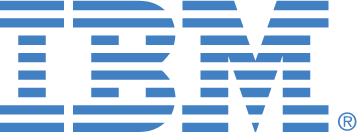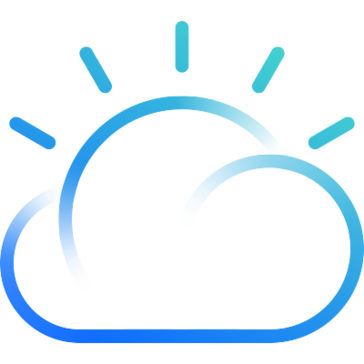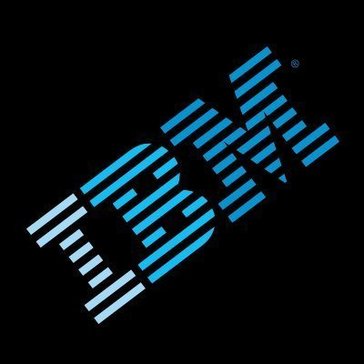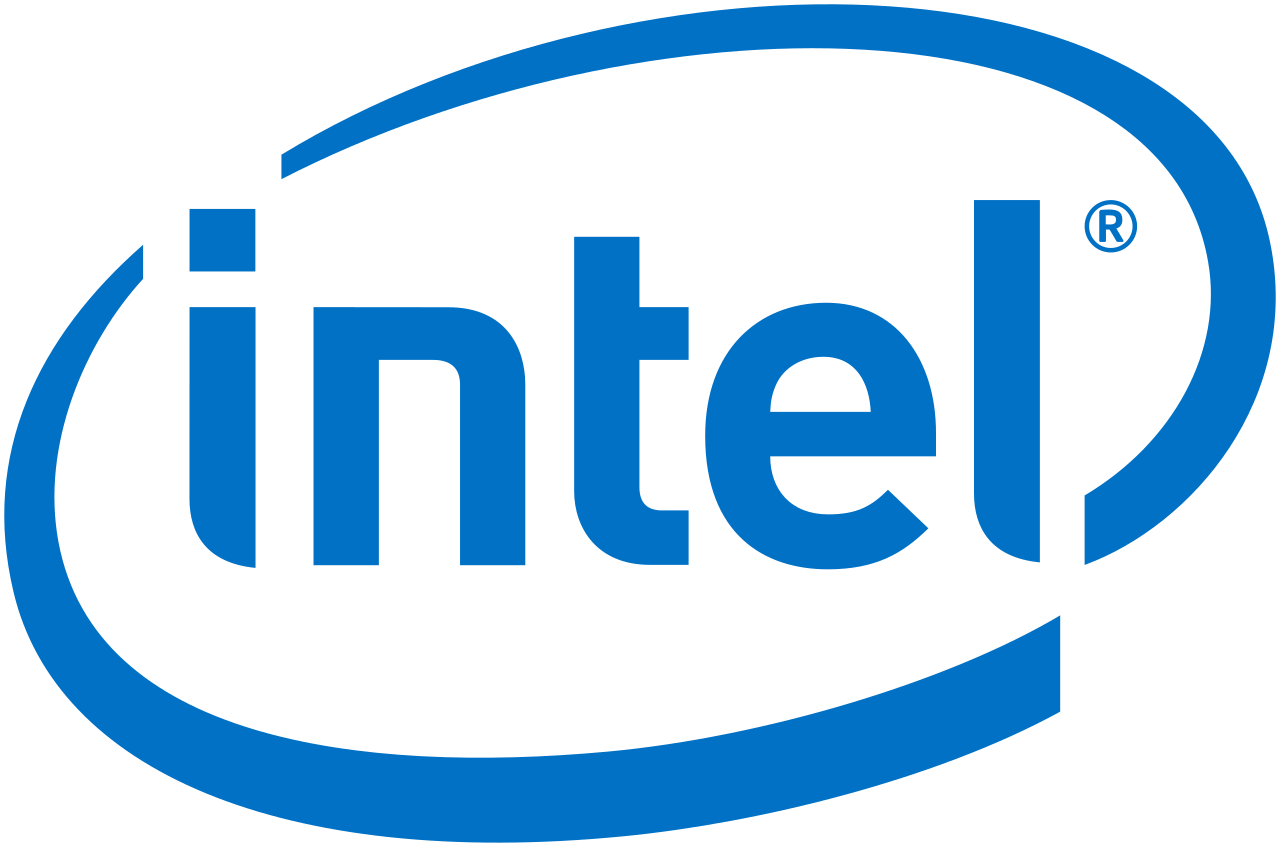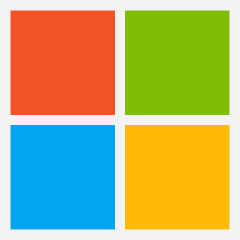vSphere Hypervisor
vSphere Hypervisor serves as an essential server virtualization solution, enabling organizations to optimize resource utilization and enhance operational efficiency. By allowing multiple virtual machines to run on a single physical server, it simplifies management and reduces hardware costs, empowering businesses to deploy and scale applications effectively across diverse environments.
Top vSphere Hypervisor Alternatives
SQL Server on Virtual Machines
SQL Server on Virtual Machines allows businesses to seamlessly migrate their SQL Server workloads to the cloud.
Red Hat Virtualization
Red Hat Virtualization is a robust server virtualization software that seamlessly integrates traditional VM workloads into a modern, cloud-native platform.
ESXi
ESXi serves as a robust server virtualization software that enhances VMware vSphere’s capabilities.
IBM Power VM
IBM PowerVM software offers a robust virtualization environment for AIX, IBM i, and Linux virtual machines on IBM Power servers.
IBM Cloud for VMware Solutions
IBM Cloud for VMware Solutions offers a seamless migration and modernization pathway for VMware workloads, leveraging the power of 4th Gen Intel Xeon processors.
IBM i on Power Systems
IBM i on Power Systems, powered by IBM PowerVC, streamlines virtualization management for IBM AIX, IBM i, and Linux environments.
VMware Workstation
By enabling seamless local virtualization, it simplifies the process of building and managing multiple operating...
Apache VCL
It enables access to a variety of resources, from simple virtual machines to robust clusters...
Oracle VM
It seamlessly supports diverse workloads, including Linux, Windows, and Oracle Solaris...
IBM Secure Virtualization
It facilitates seamless migration, allowing organizations to modernize workloads while maintaining control and security...
Hyper-V
By optimizing resource utilization and reducing hardware costs, it enhances operational efficiency within Microsoft Azure's...
NEC ProgrammableFlow
It offers complete network virtualization, enabling enterprises and service providers to efficiently deploy, manage, and...
Microsoft Hyper-V
By optimizing hardware utilization, it enhances flexibility, reduces costs, and supports diverse workloads...
oVirt
Built on the KVM hypervisor and integrating projects like libvirt and Ansible, it effectively serves...
vSphere Hypervisor Review and Overview
vSphere promises industry standard for user reliability, software performance, ecosystem support, and uses the smallest and most robust architecture. It enables users to consolidate their applications onto fewer servers and allows them to save on money for reduced hardware, power, cooling, and administration costs. Users enable efficient consolidation by using the software and can have it up and running in a matter of minutes.
Explaining Hypervisors
Hypervisors also called virtual machine monitors are software that creates and run virtual machines. They allow a host computer to support added guest virtual machines by principally sharing its resources, such as memory and processing. Reduction of pace, energy, and maintenance requirements are some of the primary reasons for their use in IT.
Features
The features of vSphere include built-in VM management that allows users to create, and provision their virtual machine in a matter of minutes. Efficient storage allocation, which helps users use storage resources beyond the physical capacities of those storages, optimises performance by page sharing and compression, and independent hardware vendors ensure optimal performance along with high reliability.
Not Like Others
vSphere differs from other hypervisors by many factors. Firstly, it has a small footprint of the only 144MB and is OS independent, which implies a reduced attack surface and unparalleled security and reliability. It can be used to power a user’s email, database, and other resource-intensive applications. Along with this, upgrading to higher versions can be done by adding a license when users want to shift to the advanced features and functionality.