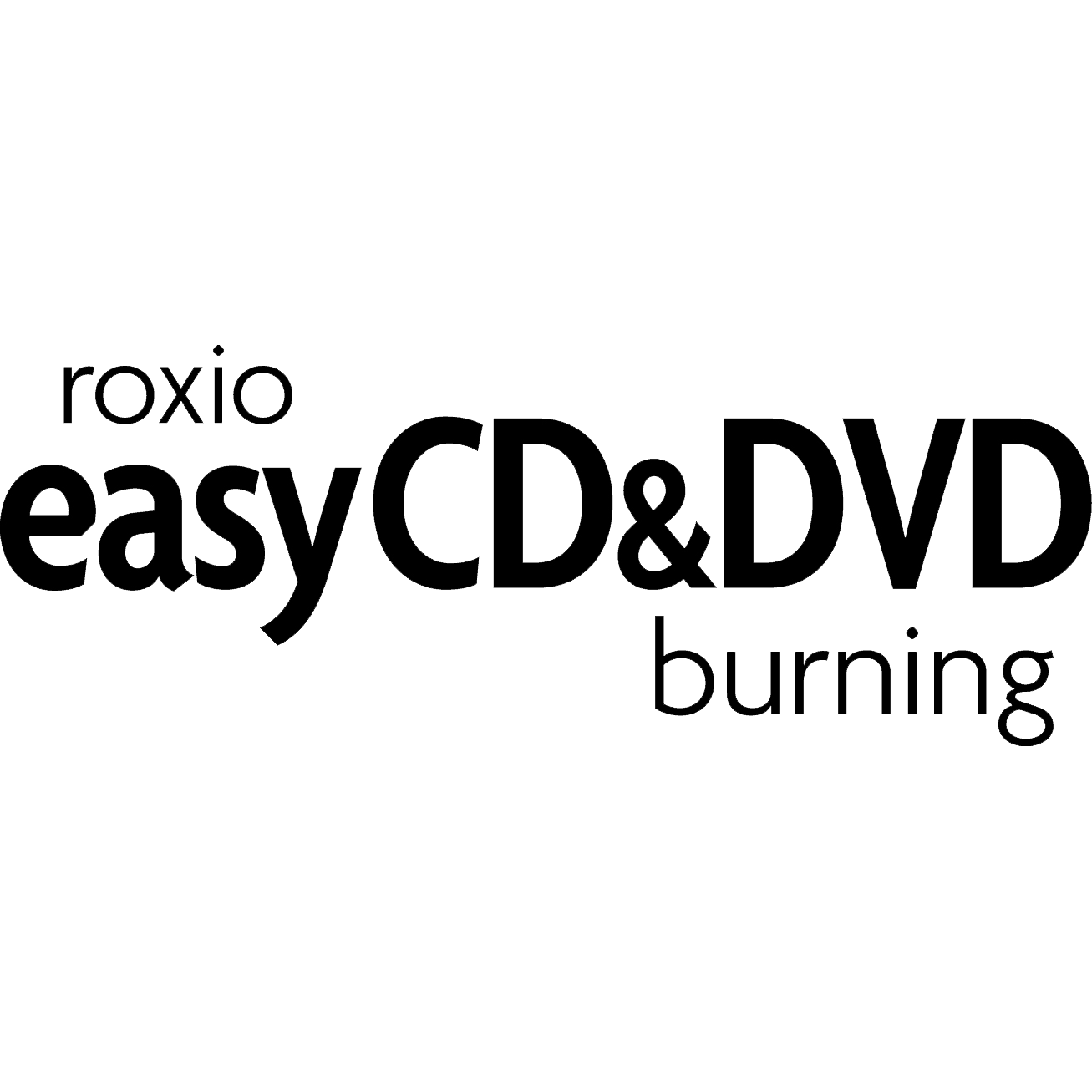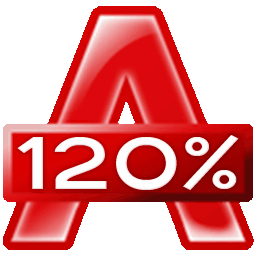ExpressBurn
Burn DVD, Blu-ray and audio faster using the ExpressBurn software. Download the Windows-based software offering speed and user-friendly burning with simple and straight-forward drag and drop features. Purchase the software with bundle packages, add-ons and Lifetime licenses. ExpressBurn is free to download software used for quickly burning CD, DVD, or Blu-ray files. It supports a wide variety of file types, including mp3, mp4, ogc, Mkv, etc.,.With the ability to create audio discs and mp3 files is the only tool required for your disc burning needs.
Top ExpressBurn Alternatives
Stellar Drive Monitor
Stellar Drive Monitor is an advanced disk cloning software that continuously monitors the health and performance of storage drives.
Wittytool DiskClone
Wittytool DiskClone offers a seamless solution for cloning hard drives, effortlessly capturing operating systems, applications, and personal files.
WinxDVD
If you are looking for quality DVD ripper software, consider downloading the WinxDVD software offering ripper, conversion, backup solutions using a simple easy-to-use interface.
Etcher
Burn images to SD card and USB drives with the highest quality using etcher software.
AOMEI Image Deploy
AOMEI Image Deploy is a powerful, free network cloning software designed to simplify the deployment of system images to multiple computers simultaneously.
Nero Burning ROM
Download the platinum suite of software with a free 30-day trial offer upgradable to multiple...
UUbyte ISO Editor
It supports both Intel and Apple Silicon Macs, including M1 and M2 chips, and operates...
DVD MovieFactory Pro
Sign up for a free trial and purchase the full version at discount pricing and...
Roxio Easy CD & DVD
Download burning software from Roxio using simple drag and drop copy and burn features...
Aimersoft DVD Copy
Bypasses all DVD protection systems for a seamless backup process without any hassles...
Alcohol 120%
Download free trial version and upgrade it for business or personal use...
mACxDVD
The software enables Mac users to rip any DVDs, backup or delete to free storage...
Tipard DVD Cloner
Good value for money since it is offered at the lowest price as compared with...
ExpressBurn Review and Overview
Everyone has old Cds/DVDs containing cherished videos and nostalgic photos. ExpressBurn facilitates you to burn discs and saves files to your system or other devices. ExpressBurn has a large number of features included in a tiny software package. The tools include disc burning, DVD authoring, Blu-ray writing, and much more. It is free software available for commercial as well as non-commercial use.
Back to basics
Burning discs and transferring files from old DVDs has always been a difficult task. This is major because burning software is rudimentary and complex to use. ExpressBurn is a different story altogether. It focuses on the basics, and the primary aim is to ensure simplicity for the user. This gives it an edge over other disc burning software. It supports Window and Mac operating systems and Android and Ios mobile operating systems, therefore, is a package for all.
Features galore!
ExpressBurn is a simple yet deceivingly lightweight software that has a large number of tools and features. Apart from the usual disc burning features, it has audio CD recording for your music needs. There is no depreciation of quality during the conversion process too! All standard media file types are supported by this application. Backup to all your copied files are also covered by this app. ExpressBurn also helps in creating and ISO files at a speed that is undoubtedly impressive. This comes in handy for content creators who would like to decode large files at quality speeds.
Speed is of the essence.
Burning software in the market is usually judged on how quick they are. In this regard, ExpressBurn earns top marks. Users of ExpressBurn can expect quick and efficient file transfer speeds. One can drop the required files on the application layout, and the burning process begins. It is as simple as that. The software can just as easily be downloaded from its website, and no sign-ups are required.
Top ExpressBurn Features
- Fastest CD/DVD writing speed
- Drag-and-drop interface
- Create MP3 or audio CDs
- Burn data discs for backup
- Author DVDs with menus
- ISO image creation and recording
- Supports CD
- DVD
- and Blu-ray
- Command line operation support
- Intuitive user interface
- Create custom audio mixes
- Preserve photos and videos
- Share family memories easily
- Hybrid disc format support
- Seamless integration with other programs
- Easy-to-use for all users
- Quick access to tools
- Free trial available
- Automatic file conversion
- Multi-format support
- Supported on Windows and Mac