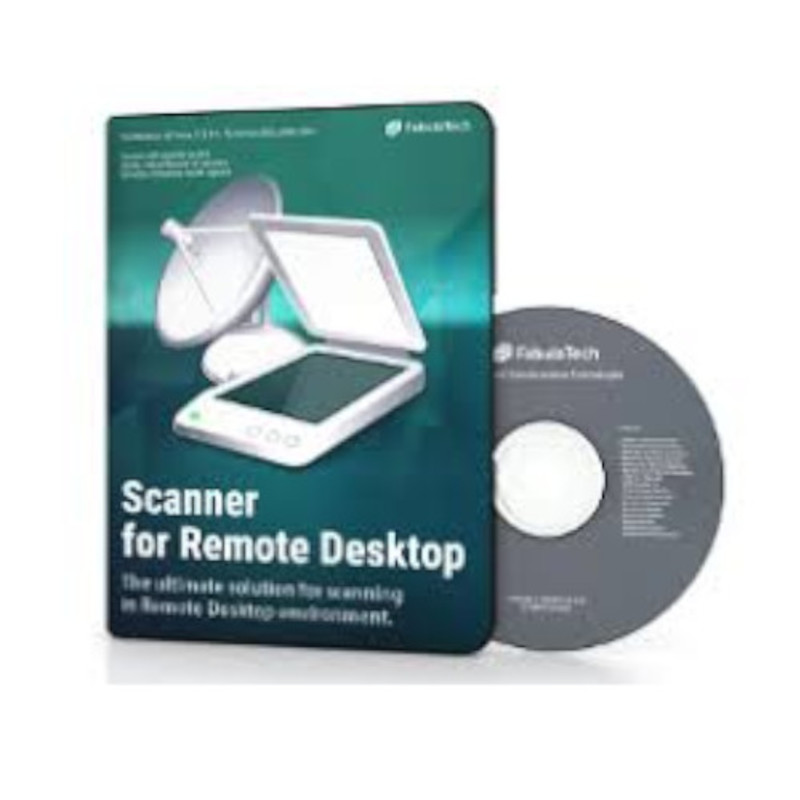ISLOnline
ISLOnline is a complete remote desktop software that is targeted for enterprise users. The software is cloud-based, which means that you can use it from any device without the need to install it on each machine that you want to access remotely. It features cross-platform software, reliable remote desktop access, 99.95% uptime, SaaS and Server license, simple licensing, 24-hour support, and maximum security. A 15-day free trial is available, with three different pricing options: Pay per Use, Subscription, and Enterprise.
Top ISLOnline Alternatives
Real VNC
Real VNC is a remote access software that you can use on desktop and mobile platforms.
Techinline
Techinline allows you to provide remote technical support for the end users without the need to install any software.
Symless
Synergy transforms the multi-computer experience by allowing users to share one keyboard and mouse seamlessly across multiple devices.
Scanner for Remote Desktop
Scanner for Remote Desktop enables seamless scanning integration for various remote desktop clients on 32-bit and 64-bit Windows, Linux, and macOS.
Radmin
Renowned for its unmatched security and reliability, Radmin is the preferred remote access software for over 100,000 companies globally.
Serial Port Redirector
Serial Port Redirector enables seamless access to remote serial devices over TCP/IP networks by creating virtual COM ports on the local machine.
VNC Connect
With enterprise-grade security, multi-platform compatibility, and efficient user management, it empowers teams to collaborate seamlessly...
Swiftpro Auriga
It features secure authentication, unattended access mode, and efficient user account management...
Results Hosted Desktop
By supporting Bring Your Own Device (BYOD) policies, it enhances flexibility and productivity while reducing...
Mac Remote Desktops
Users enjoy secure, remote connections to dedicated Macs, enabling color-accurate, distortion-free graphics from various devices...
LAPLINK 14
Ideal for troubleshooting employee PCs and maintaining servers in secure environments, it streamlines administrative tasks...
Ultra VNC
The software uses the Remote Frame Buffer protocol, which allows you to access, view, and...
Teradici
With over 15 years of expertise, it ensures secure, high-performance virtual desktops and workstations through...
Monflo
Users can effortlessly control their Windows desktops from any device, experiencing stunning 4K video quality...
Parallels Remote Application Server
It introduces support for Azure Virtual Desktop and Apple M1 devices, enabling efficient resource utilization...
ISLOnline Review and Overview
ISL Online is a remote desktop software established in the year 2003 as an Internet Services Layer and is spread out in prime locations in Europe and the US. It supports all prominent Operating Systems including Mac, iOS and Linux. The cloud support by ISL Online is clustered around the globe with over 50 data centers spread out for providing uninterrupted hosting. With solid core team members who are innovative and motivated, ISL Online is unstoppable in finding the latest tech edge solutions.
Prominent features offered by ISL Online
They undoubtedly make it easy to instantly connect to remote systems by providing multiple agent support and several viable options. Seamlessly connecting with remote clients has never been made easier. With joint support sessions on a handheld mobile app and group invite options, access, and control over a remote computer are presently a cakewalk.
The email invitation option offered in the ISL Online Light Client package offers easy to download and automatic support sessions on just a click of the link provided. A remote support button on the website and live chat offered are additionally helpful for quick resolution time and easy reach of the capable all-time available support team.
The additional cumbersome steps of having to change firewall settings and connecting to private organizational VPN are eliminated by remote desktop protocol and secure shell sessions usage. Hence, you can now access and control any remote system placed anywhere locally by just routing to Microsoft RDP or SSH sessions. You can check and use the solution before you invest as ISL Oline offers a 15-day free trial.
Mobile device support by ISL Online is another added advantage as it supports iOS, Android and Windows 10 mobile alike. So an Apple mobile device can now act as a session link between your system admin and an official representative in need of urgent access to a remote desktop for his presentation and data control needs.
Top ISLOnline Features
- End-to-end encryption
- Self-hosted sessions
- Multi-monitor support
- Permanent access agent
- Intuitive user interface
- Detailed access management
- Two-factor authentication
- Single sign-on integration
- Remote mobile access
- Low bandwidth optimization
- Customizable security policies
- Comprehensive user documentation
- API for integration
- Video tutorials available
- Streamlined administration tools
- Session recording capability
- Efficient file transfer
- Quick session launch
- Remote desktop protocol connectivity
- Customizable layout options